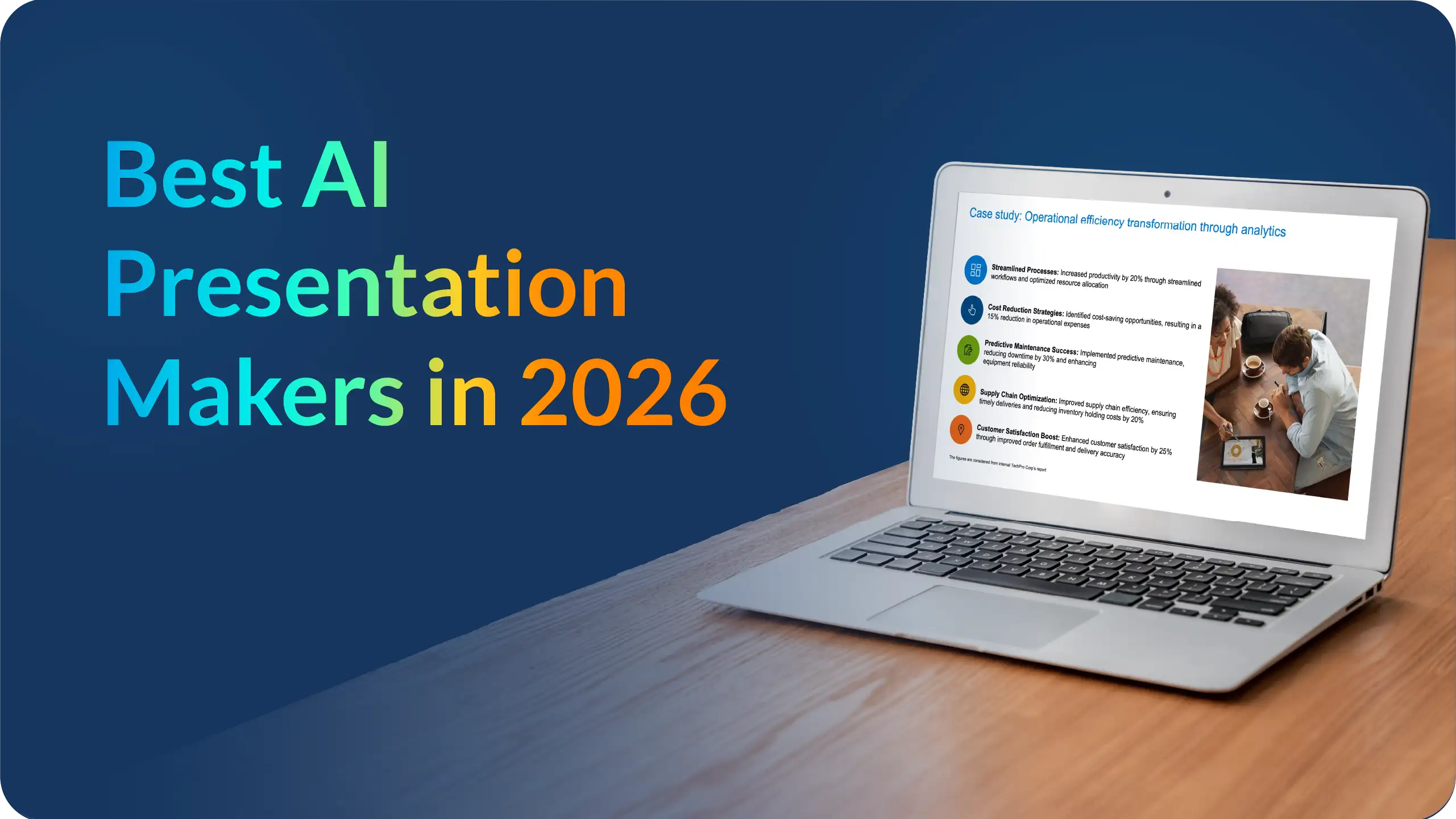How Prezent is enhancing business communication with AI in 2024

Presentations have become a powerful and necessary tool in today’s world. Apart from having presentation skills, it is crucial to be equipped with the required technology to assist you with a quick turnaround without compromising the quality. Prezent stands out as a game-changer in this arena offering cutting-edge AI technology to streamline and enhance presentations. In 2024, Prezent leads the way in innovation, introducing new features to make your presentations more effective and impactful. Let’s discover how Prezent's AI-powered solutions can transform your presentations.
Introducing auto-generator
Creating a new presentation from scratch can be a time-consuming task, often requiring hours of effort. Presentation designers suggest that crafting content for a single slide can take around 10 minutes or even longer in some cases. Additionally, some professionals claim that they can develop a one-hour presentation within a 40-hour workweek. This is a significant amount of time that could be allocated to other productive tasks contributing to company revenue and growth.
Prezent tackles this challenge with its Auto-generator feature, which swiftly crafts a brand-aligned presentation personalized to your audience and context. Powered by AI, Prezent's Auto Generator is a user-friendly tool that facilitates the creation of professional and visually appealing slides in a matter of seconds.
How does the auto generator assist professionals?
Auto Generator utilizes advanced AI to streamline the presentation creation process. Explore its features to enhance productivity and efficiency when crafting presentations.
Generate on-brand presentations: Prezent’s AI model, ASTRID™ AI, is trained to produce brand-compliant slides based on your prompts. These slides are tailored to your audience and aligned with your company's design guidelines, all within seconds. Just include the keyword “Presentation”, number of slides, or meeting duration in the prompt.
Supports multiple layouts: Auto Generator provides support for thousands of layouts covering various key business concepts. Simply provide context on the type of slide you need, such as the presentation agenda or topic, and let Auto Generator handle the task of creating a new presentation.
Easy customization: Auto Generator offers customization options to align with your branding, preferences, and content requirements. Within Auto Generator, the Smart Tools provide seamless customization options for your slides. Whether you need to adjust layouts, update images, modify nodes, or switch templates, it's all at your fingertips. You also have the flexibility to effortlessly add, duplicate, or remove slides. Plus, with the ability to regenerate the entire deck based on meeting duration or audience preferences, refining your presentation has never been easier.
Provides content suggestions: Auto Generator assists in crafting on-branded content in a few seconds. Its AI algorithm analyzes your content and offers suggestions based on industry best practices. Additionally, you can choose suitable visual elements to enhance the impact of your slides.
Introducing template converter
Data reveals that maintaining a consistent brand presentation across all platforms can boost revenue by up to 10-20%, underscoring the importance of presentations. Despite this, a recent survey shows that 47% of presenters spend over 8 hours designing a single presentation.
Consider the additional time required to ensure brand compliance. Prezent introduces a Template Converter feature that aligns your presentations with your brand guidelines instantly with just a few clicks.
How does template converter work?
Here's how Template Converter simplifies the process of transforming your presentation deck into a brand-compliant masterpiece in just a few minutes:
Upload your presentation: Start by uploading the presentation you want to align with your brand guidelines. Prezent's platform will prompt you to select whether you want to comply with all slides or only specific ones. Confirm your choice by selecting all or the desired slides.
Select the template: Next, choose a template that aligns best with your presentation objective. The platform offers recommendations based on your brand guidelines. Once you've made your selection, your customized brand-compliant deck is just a click away.
Assess brand compliance: Prezent's platform analyzes your presentation and indicates the degree to which your existing deck complies with your brand elements. You can review the details of any non-compliance areas. For instance, a specific slide may highlight discrepancies such as non-immunology colors, Comic Sans font instead of the approved Arial font, or an image not sourced from the brand library.
Achieve 100% compliance: With just one click, you can ensure your entire deck becomes brand-compliant. In the example shown above, only 20% of the slides were brand-compliant. However, by utilizing Prezent's advanced feature, colors are adjusted to match the immunology palette, fonts are switched to the approved Arial font, and any previously unapproved images are replaced with suitable alternatives from Prezent's brand-aligned library.
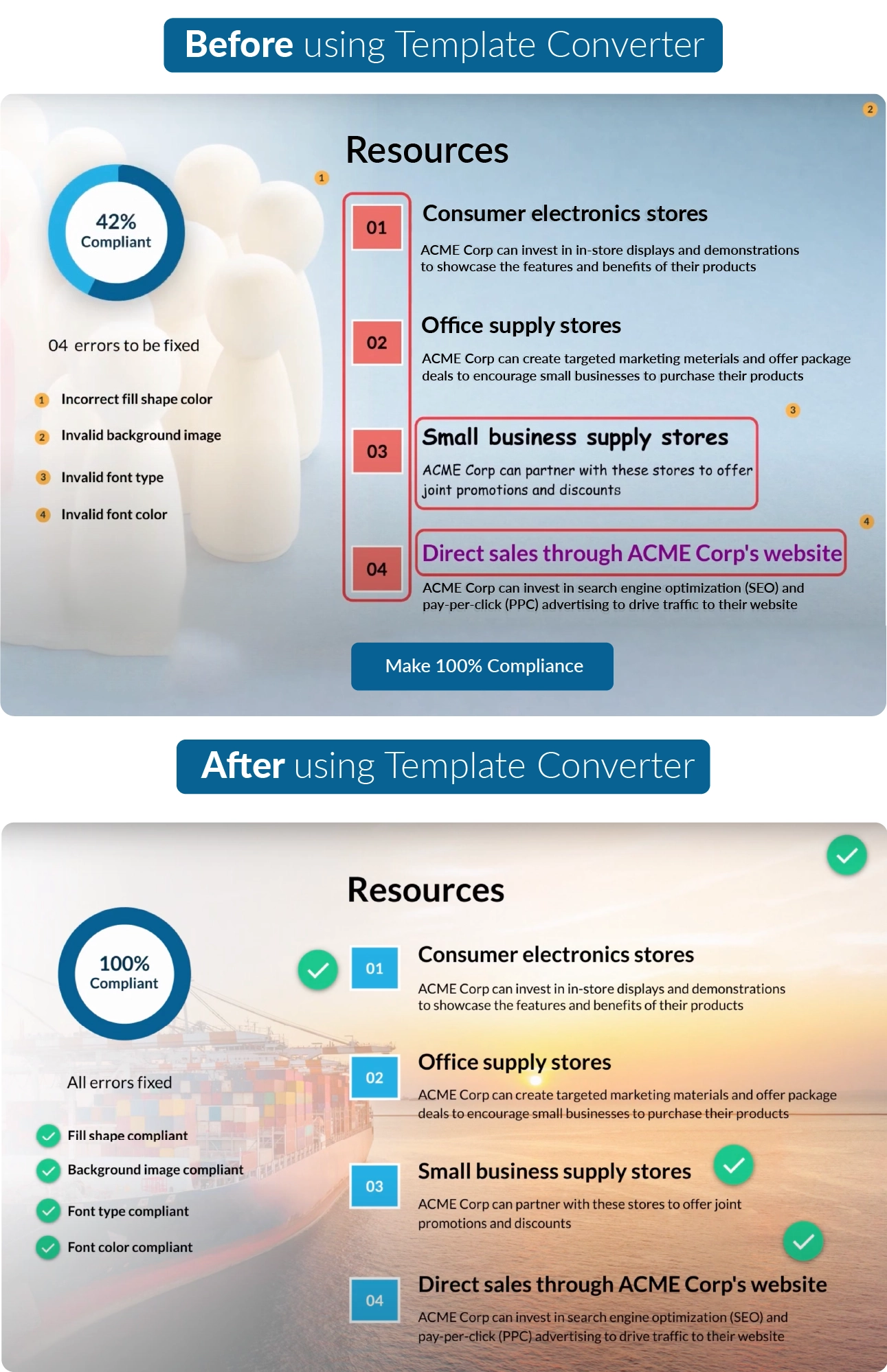
How does template converter help professionals?
Template Converter empowers professionals to craft polished presentations efficiently and effectively by ensuring brand compliance in the following ways:
Auto-checks brand guidelines: Template Converter automatically verifies templates against your brand guidelines, ensuring compliance with colors, font styles, and images across various PowerPoint elements like boxes, charts, and graphs. This precise transformation saves significant time compared to manual efforts.
Provides suggestions in alignment with your brand: Prezent's suggestions are tailored to align presentations with brand guidelines. Powered by generative AI, Prezent automatically checks presentations for template, format, and image compliance, offering suggestions for alignment.
Easy compatibility with popular presentation software:
Template Converter seamlessly integrates with widely used presentation software such as Microsoft PowerPoint and Google Slides. You can export the slides output from Template Converter and utilize them in your preferred presentation tool. This simplifies the process for presenters to seamlessly incorporate brand-compliant slides into their presentations, ensuring consistency and professionalism across all platforms.
Introducing Synthesis
Another powerful tool added to the presentation arsenal is called Synthesis which simplifies the creation of executive summaries for presentation decks. Its primary purpose is to provide users with a seamless experience in building executive summaries while ensuring consistency with their company's brand identity.
How does Synthesis work?
Synthesis simplifies the preparation of executive summaries by leveraging ASTRID™ AI through the following steps:
Uploading deck and AI processing: With Prezent Premium, you can easily upload your presentation decks to generate an executive summary. This premium feature leverages Generative AI to analyze the content comprehensively, extracting key insights from the slides' context and content.
Executive summary generation: Synthesis generates a concise executive summary that offers an overview of the presentation content. It simplifies complex information into key points, enabling effective communication and easy understanding for viewers.
Customization options: With Prezent Premium, you have the flexibility and control to tailor the final output to your liking. Utilizing smart tools, you can customize the generated executive summaries to match your specific formatting preferences and tone requirements effortlessly.
How is Synthesis beneficial in a business presentation?
Synthesis is a powerful tool in the business presentation landscape, offering efficiency and customization in executive summary creation. You can elevate the impact of their business presentations while maintaining a unified and polished brand identity.
Multiple variations: Synthesis empowers users with the flexibility to create multiple variations of executive summaries effortlessly. The "Summary Format" feature under Smart Tools offers six unique formats, allowing users to choose the one that best suits their presentation needs. This capability adds diversity and a tailored touch to each summary.
Choice in messaging tone: Synthesis allows users to select from three distinctive tones, tailoring their communication to suit both the message and the audience. The options of Neutral, Factual, and Implication allow users to swiftly refine the tone of their content, ensuring a more impactful and resonant presentation.
Choose the right emotion: Synthesis goes beyond standard summaries by offering users a range of customizable emotion types ensuring presentations are not only informative but also resonate effectively with the intended audience. Users can choose from five different emotion types based on their presentation content. Whether it's infusing positivity with the "Optimistic" emotion or striving for a compelling "Persuasive" tone, users have a range of five outcome-driven emotions to choose from.
Brand guideline adherence: All executive summary slides generated by Synthesis align with your company's brand guidelines. By creating summaries within the selected brand template, Synthesis ensures a unified and polished representation of your brand identity. This not only saves time but also reinforces a consistent brand image.
Introducing Redesign
Because professional presentations can change your career, Redesign is your go-to solution for adding a touch of sophistication to your slides effortlessly. While our existing overnight presentation service connects you with experts who diligently refine your ideas and documents into compelling presentations, we understand the need for a more streamlined and self-service approach.
Redesign leverages the power of ASTRID™ AI to analyze the layouts of input slides and transform them into sophisticated, designer-quality versions. The Redesign feature goes beyond traditional design boundaries, bringing efficiency and precision to every aspect of the design-updating process.
Differentiation: Overnight Prezentations vs. Redesign
Our Overnight Prezentations service offers invaluable assistance through expert input, incorporating feedback and adjustments to deliver a polished output—all within the extremely fast turnaround time frame of occurring overnight. However, we acknowledge that this process involves a collaborative flow, requiring feedback loops and iterations.
Though Overnight Prezentations are fast and cost-effective, Redesign is even more so. Professionals seeking immediate updates within seconds—rather than hours—can experience top-tier design updates with Redesign. This is a powerful tool for self-service that incorporates industry best practices and branding, bypassing the flow of Overnight Prezentations.
How does Redesign function?
Redesign streamlines the creation of designer-quality presentations through the following steps:
Effortless uploads: With Redesign, transforming your presentations is as easy as clicking a button. Simply upload your unformatted slides to the platform, and you'll receive ready-to-use, designer-quality slides.
Instant transformation:
Powered by ASTRID™ AI, Redesign enhances your basic slides into designer-quality, brand-compliant masterpieces. Before suggesting redesigned slides, the AI platform considers your audience preferences and brand guidelines. The smart tools panel further enables you to customize your deck's design to meet your specific requirements.
Brand alignment: Redesign goes beyond aesthetics; it's about preserving your brand identity. The redesigned slides suggested on your dashboard align with your branding elements, ensuring compliance with your brand guidelines.
Original content integrity: With Redesign, your content remains uncompromised. Your original ideas and information stay intact, now presented with professional refinement.
How does Redesign empower professionals?
In the ever-changing field of presentation design, Redesign goes beyond the usual service model, empowering professionals directly. It's not just a service, it's a new way of working that promotes independence, efficiency, and professionalism, setting a new benchmark in the industry. Redesign empowers the user with the given features:
Change layout and visuals: The redesign doesn't limit you to a one-size-fits-all approach. You can customize your presentations effortlessly by replacing visuals and implementing new layouts using smart tools. If a recommended layout doesn't align with your vision, choose from a variety of slide options. Similarly, when it comes to images, you have the flexibility to select from the library, conduct a search, or even upload your own.
Change audience: Customizing presentations to your audience is crucial. Redesign recognizes this importance by ensuring that every slide meets your audience's preferences. What's remarkable is its ability to switch audiences effortlessly. You can seamlessly adapt to new audience preferences with a straightforward search and selection process. Redesign adjusts layouts and styles to resonate with the chosen audience's preferences.
Switch templates: Redesign enables you to change template designs if you're not satisfied with the initial choice. The smart tool panel offers a variety of templates for you to select from. Redesign then transforms your input slides into high-quality designs based on the newly chosen template.
Prezent redefines the presentation landscape with these groundbreaking features. These tools go beyond efficiency, adding a layer of customization and brand consistency to business presentations. Join countless others in effortlessly enhancing your presentations and making a significant impact on your audience using these powerful tools and features. Book a free trial or schedule a demo to experience the product firsthand.