35K+ slides at your fingertips
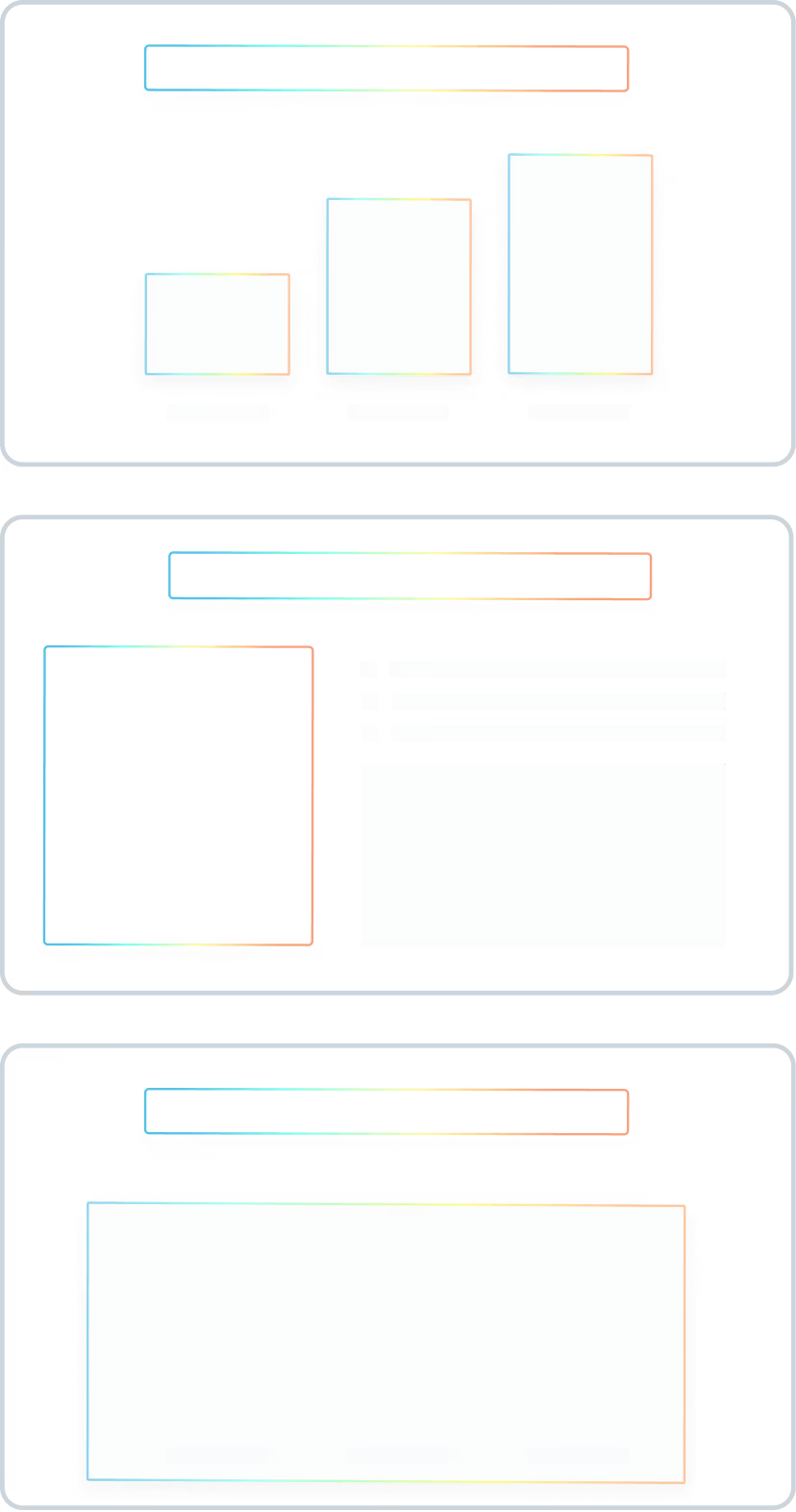
Faster slide creation with smart editing
Built for teams that present often.
Design once, reuse infinitely
Your team’s best slides— available instantly.
Real-world success stories

Presentations, simplified
Create
Transform
Learn
FAQs
The Slide Library is a central repository of 35,000+ expert-designed slides that you can pick from to add your content to. If you upload your branding elements into the Prezent platform, all of the slides are designed and aligned with your company’s brand. You can search the slide library by intent, layout, or topic.
You can use the Slide Library in Prezent to dramatically speed up presentation creation by eliminating the need to design from scratch and ensuring every slide is brand-compliant from the start. Use keywords like “executive summary,” “timeline,” “competitive matrix,” or “QBR” to instantly find high-quality, relevant slides. You can also easily edit the slides if you want different visuals, graphs, number of boxes and more.
Yes! All slides are available in your company’s brand-approved designs, ensuring every presentation remains visually consistent with your brand identity. As soon as you provide your brand guidelines to us, including fonts, colors, visuals and more, we produce 35,000+ slides with your branding.
We are built for businesses, not consumers. Prezent’s Slide Library exists because business communication isn’t one-size-fits-all. Different industries, functions, and use cases demand different types of slides. That’s why we offer over 35,000 pre-designed slides—ready to customize and deploy. Slides are intelligently organized by business concept, use case, layout style, audience type (internal/external), visual structure (like funnels, charts, timelines), and project type—from All-Hands decks to Marketing Plans. This isn’t just a massive slide stash. It’s a curated, enterprise-grade toolkit built for speed, consistency, and business precision—whether you’re setting an agenda, summarizing insights, presenting a roadmap, or planning resources.
Yes, you can absolutely save and reuse your favorite slides and layouts. After applying edits, like adjusting message count or swapping images/icons, you can save the result to your personal collection, making it instantly reusable later. Your saved slides populate in a dedicated “personal collection.” From there, Prezent presents similar slides as suggestions, helping you build decks faster with consistent design and structure. The Slide Library supports saving entire slides or reusable content blocks. This makes it easy to drag and drop your most-used formats into new presentations
Ready to create
impactful presentations?















