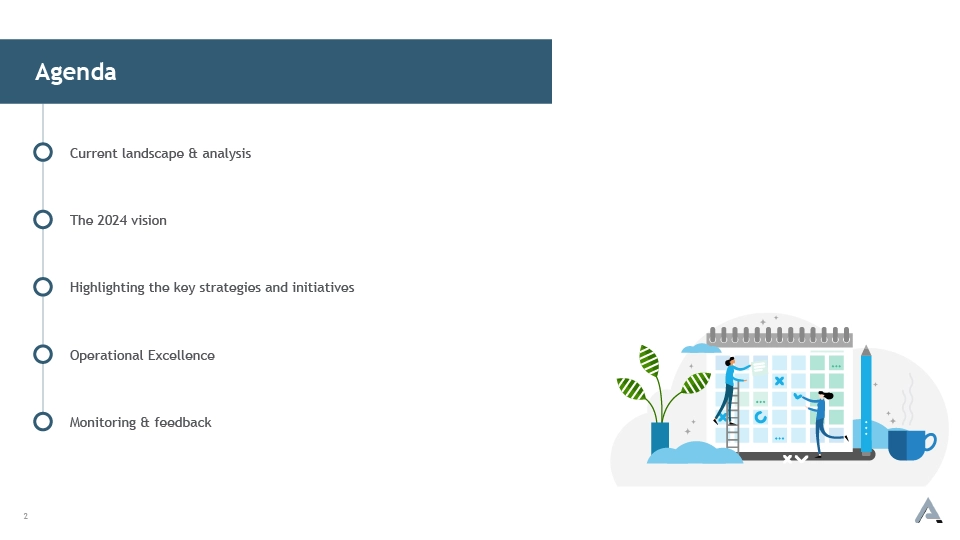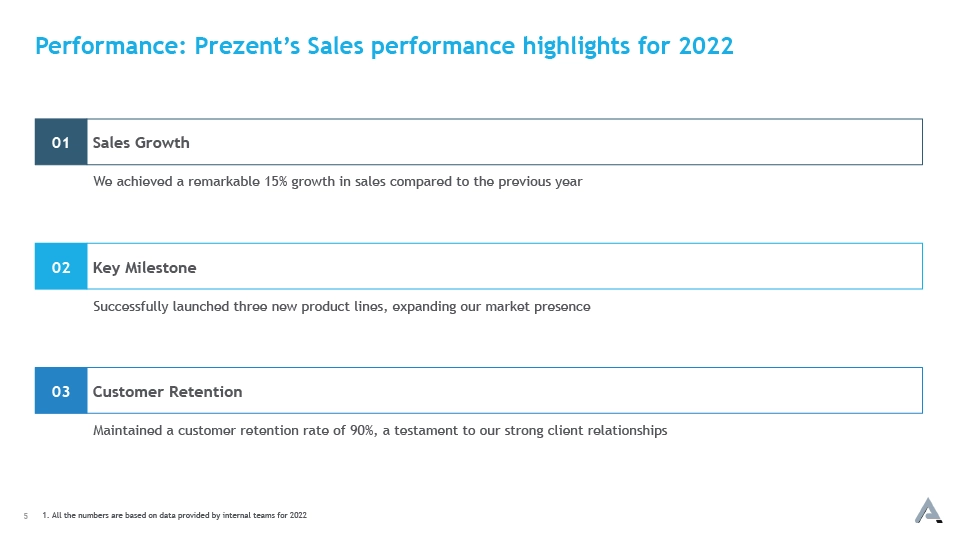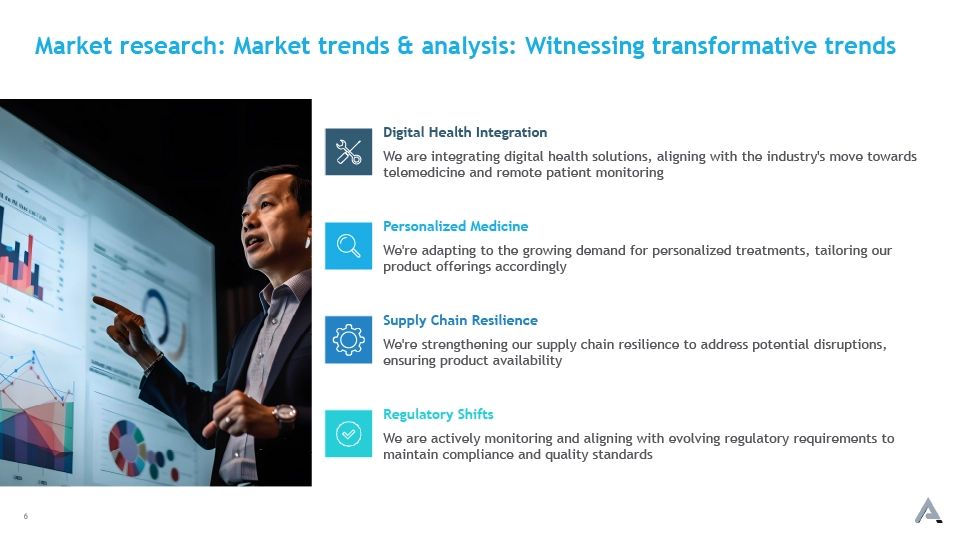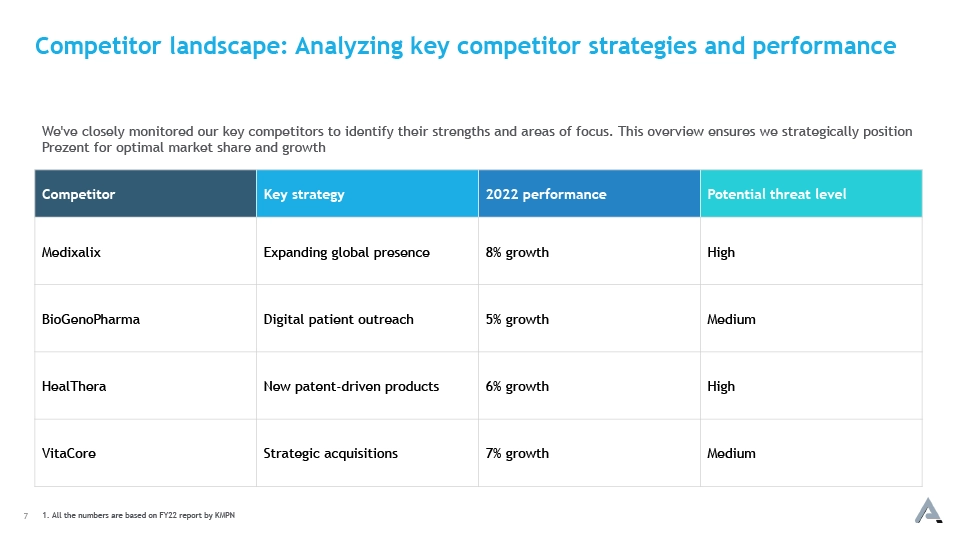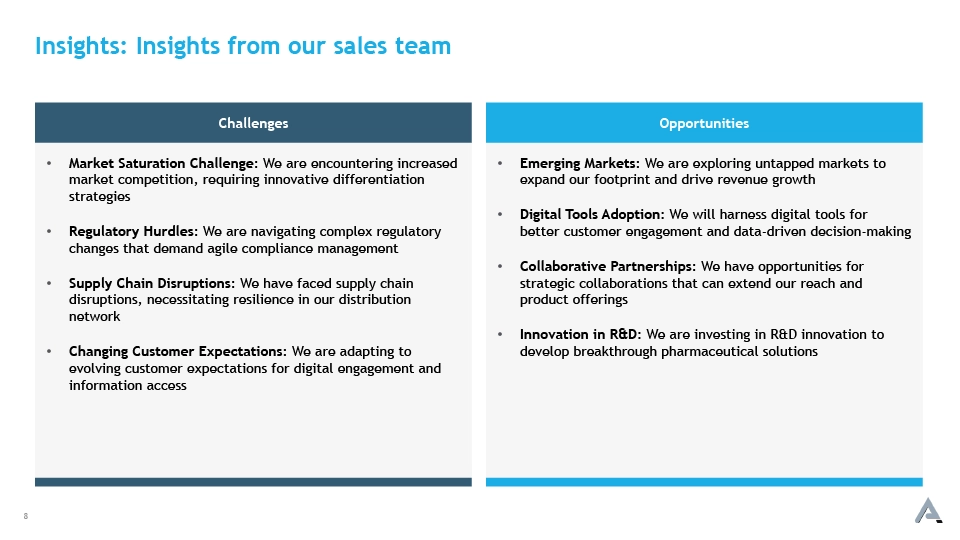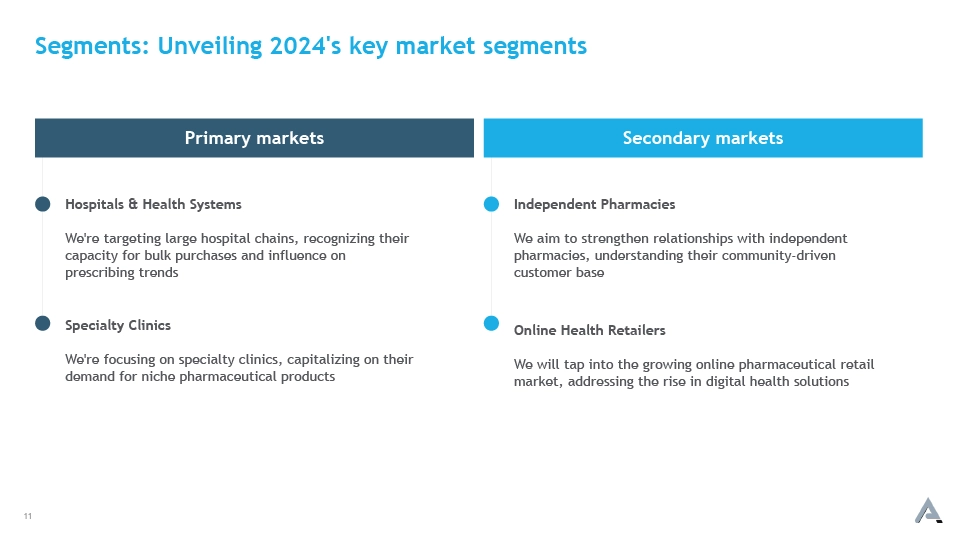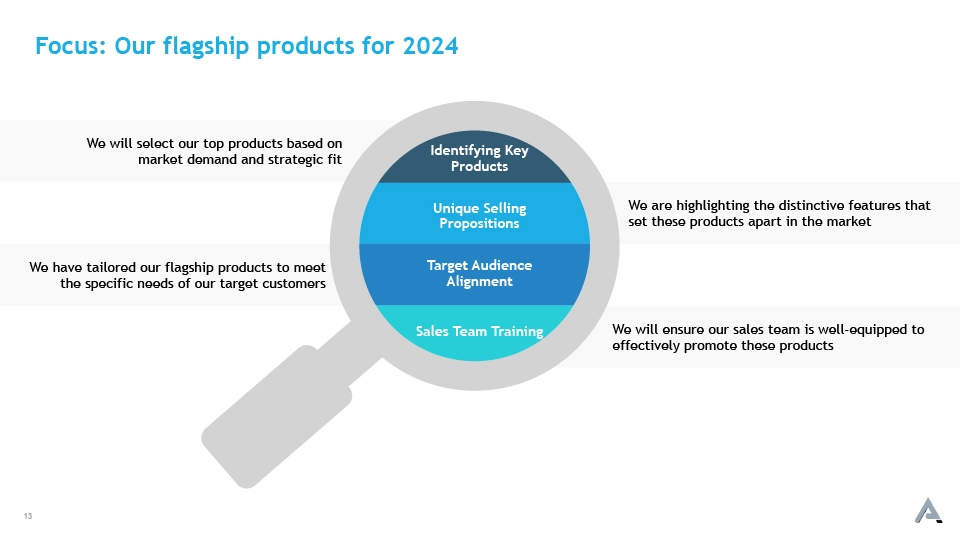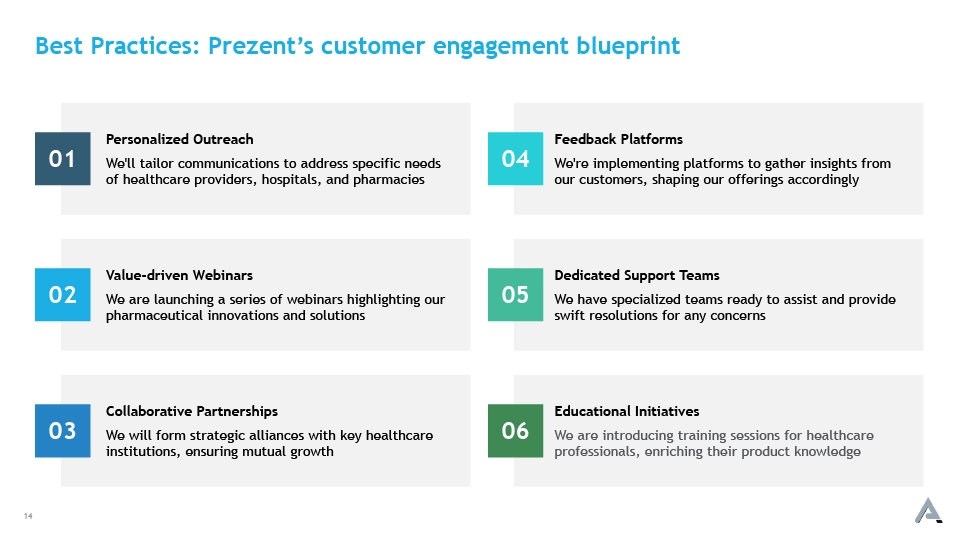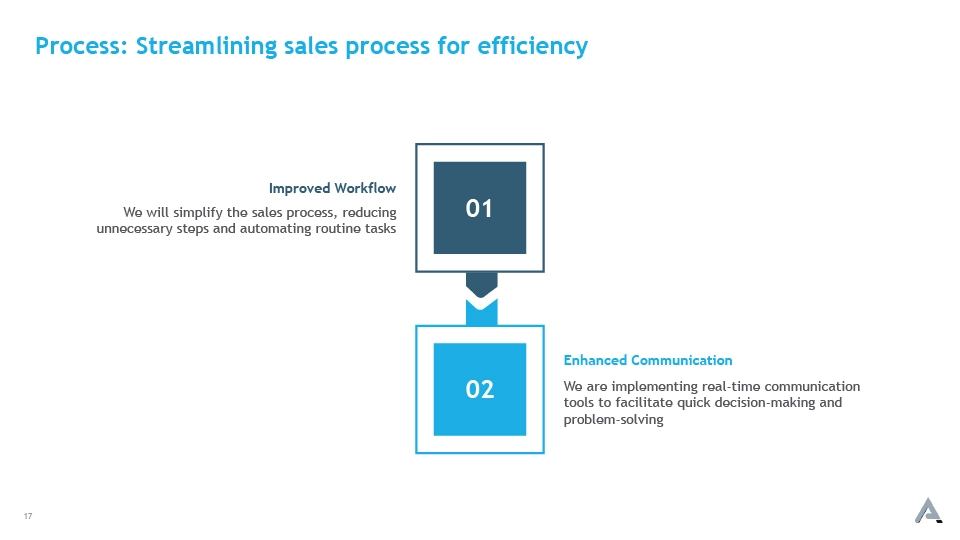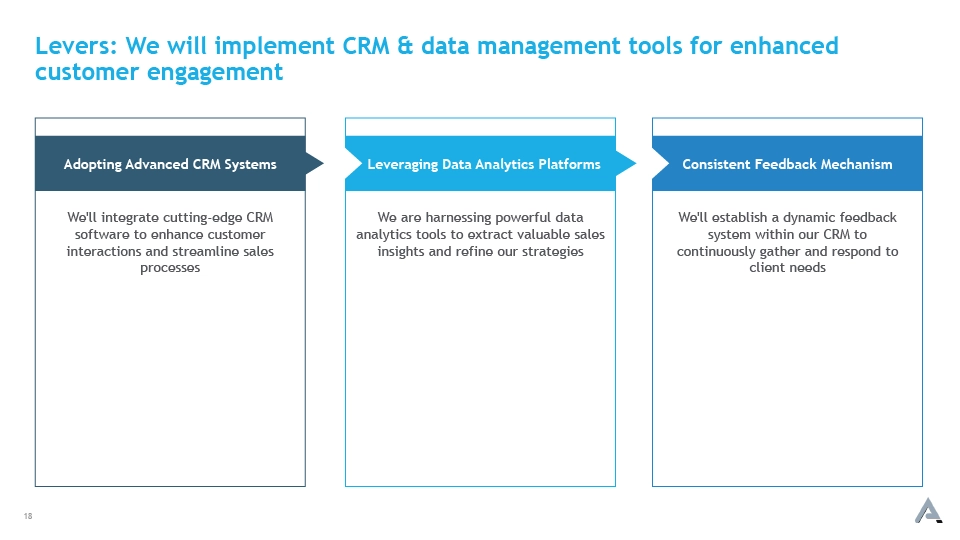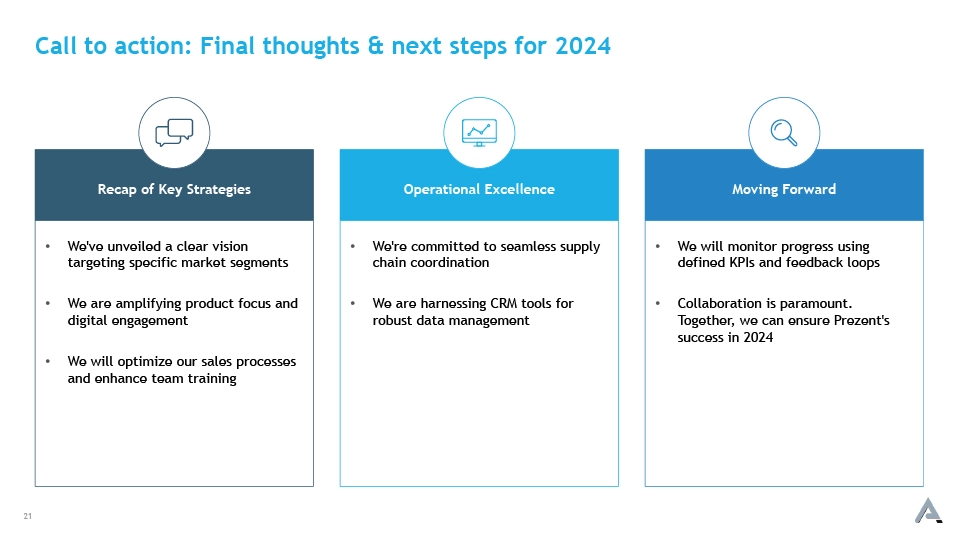Sales Strategy
Developing an effective sales strategy is crucial for organizations aiming to drive revenue growth, penetrate new markets, and gain a competitive edge. Whether presenting to sales teams, marketing professionals, or executive leadership, a well-structured presentation is essential for communicating the sales objectives, tactics, and initiatives.
Prezent's Sales Strategy Presentation Template offers a comprehensive framework to outline key elements such as target markets, value propositions, sales channels, and performance metrics. With professionally designed slides, focus can be directed towards defining sales goals, outlining customer acquisition strategies, and showcasing competitive positioning. Whether implementing a direct sales approach, leveraging digital marketing channels, or establishing strategic partnerships, this template empowers with actionable insights and facilitates informed decision-making to drive successful sales outcomes and achieve business objectives.


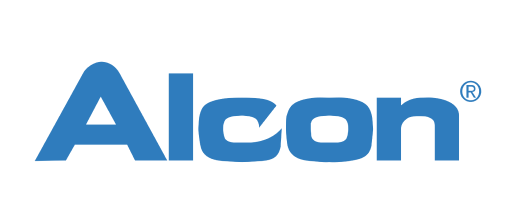

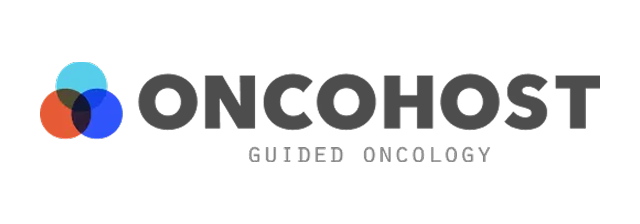



Create impactful sales strategy presentations with ease
Developing an effective sales strategy is crucial for organizations aiming to drive revenue growth, penetrate new markets, and gain a competitive edge. Whether presenting to sales teams, marketing professionals, or executive leadership, a well-structured presentation is essential for communicating the sales objectives, tactics, and initiatives.
Prezent's Sales Strategy Presentation Template offers a comprehensive framework to outline key elements such as target markets, value propositions, sales channels, and performance metrics. With professionally designed slides, focus can be directed towards defining sales goals, outlining customer acquisition strategies, and showcasing competitive positioning. Whether implementing a direct sales approach, leveraging digital marketing channels, or establishing strategic partnerships, this template empowers with actionable insights and facilitates informed decision-making to drive successful sales outcomes and achieve business objectives.
.avif)
Professionally designed slide templates for your next presentation
We got answers
Certainly! Access the presentation decks on Prezent's platform and seamlessly customize templates to meet your specific requirements. Tailor the text to incorporate company-specific information while adjusting language and tone to align with your unique company culture. Modify the slide deck by adding or removing slides to match the agenda of your meeting. Utilize the Slide Library to effortlessly replace existing slides with ones better suited to your content. Enhance your presentation further by aligning it with your brand using a simple, user-friendly interface. With just a few clicks, you can brand-align your presentation for a polished and professional look.
You have the flexibility to edit these sales strategy presentation templates using either PowerPoint or Google Slides. Our templates are fully compatible with both platforms, offering you the convenience and versatility to customize the content and overall presentation according to your preferences. Whether you prefer the functionality of PowerPoint or the collaborative features of Google Slides, you can seamlessly edit and adapt the templates to meet your specific needs.
To access our resources, start by registering for a free trial with Prezent. Once our experts review your details, you'll receive your login credentials via the email address provided during registration. Your Prezent credentials open the door to a diverse collection of over 35,000 storyline-based decks, best practices-based presentation templates, and more for you to explore. Download the templates of your choice and easily customize them to suit your specific needs.
With Prezent, you get your exclusive dashboard which is specifically created to feature your logos and brand colors. All your brand elements are seamlessly incorporated and tailored to reflect your unique brand identity. The brand compliance feature empowers users to effortlessly maintain a consistent and professional appearance, ensuring a seamless alignment with the brand identity without any hassle.
Yes, the Prezent platform is designed with in-built storylines that cater to a wide range of presentation needs. Whether you're creating a business pitch, a project update, a sales presentation, or any other type of presentation, Prezent provides a diverse library of storylines for varied business communication needs. These pre-designed storylines help streamline the content creation process and ensure that your presentations are not only visually appealing but also effectively convey your message.
By offering a variety of storylines, Prezent aims to simplify the presentation-making process, allowing users to choose templates that align with the specific goals and themes of their presentations.