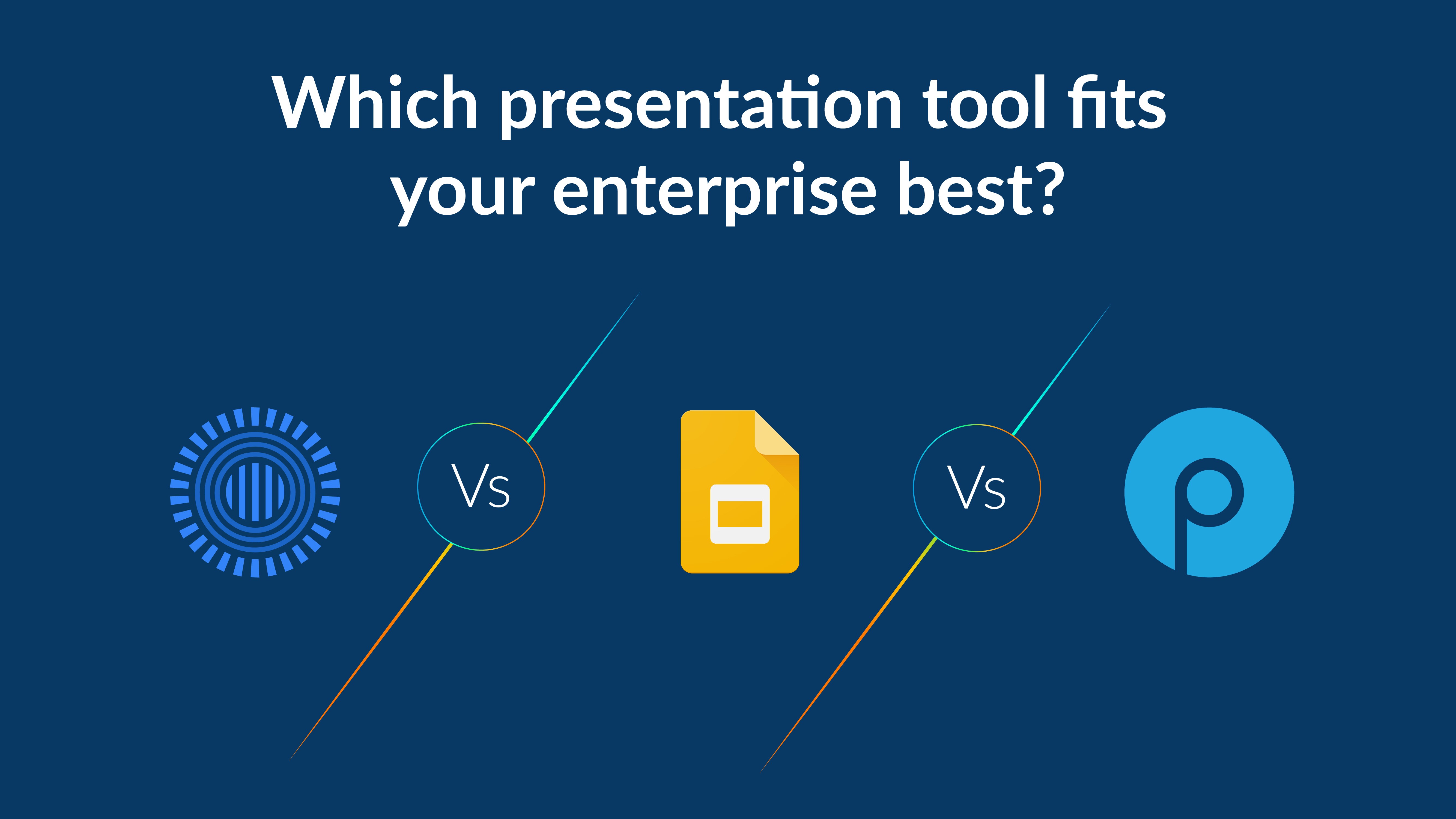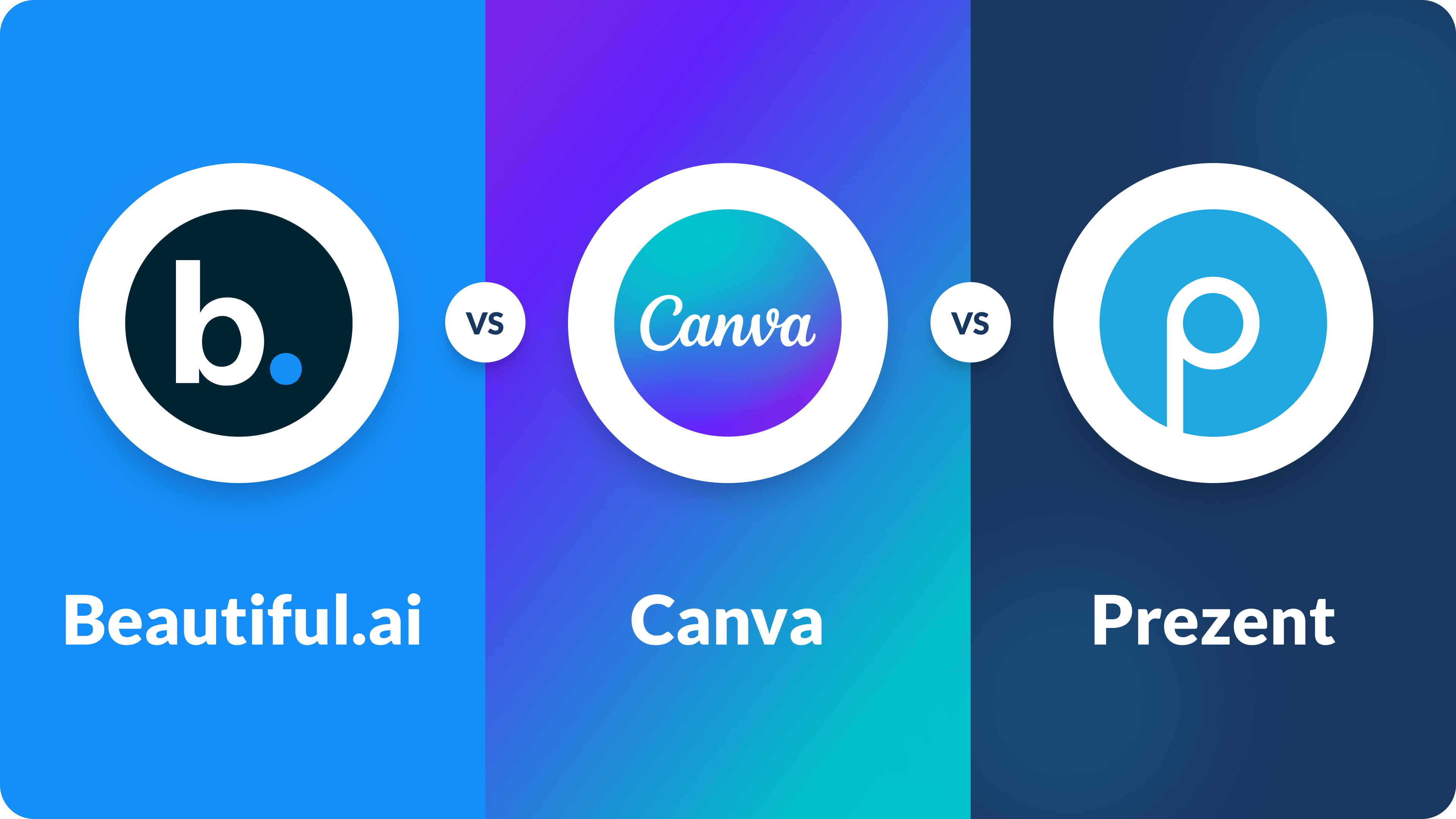Conference Presentation: A comprehensive guide

Hey there!
Welcome to the world of conference presentations!
Whether you're an academic, a professional, or simply someone eager to share your knowledge, the art of delivering an effective conference presentation is a skill worth mastering.
In this comprehensive guide, we will walk you through the ins and outs of conference presentations, from understanding what they are to mastering the key elements that make them successful.
So, grab your "presentation slide" of inspiration and let's dive into the world of conference presentations.
What is a conference presentation?
A conference presentation is a means of conveying information, research findings, or ideas to an audience in a structured and engaging manner. It's a platform for individuals to showcase their expertise, share their insights, and foster discussions on topics ranging from academic research to professional insights. Whether you're presenting at an "academic conference" or a corporate gathering, the goal remains the same: to effectively communicate your message.
Types of Conference Presentations
Before we delve into the nitty-gritty details, let's explore the different types of conference presentations you might encounter:
Oral presentation
The quintessential "oral presentation" remains one of the most prominent formats across conferences, be it academic or professional. These presentations typically span a concise 15-20 minutes, providing a platform for presenters to delve into a wide array of topics:
- Research findings: Share your latest research discoveries.
- Completed works: Showcase your completed projects and their outcomes.
- Innovative concepts: Introduce groundbreaking ideas that push the boundaries.
- Theoretical Applications: Explore the theoretical underpinnings of your field.
- Methodologies: Explain the methodologies you've employed in your work.
The structure of an oral presentation allows for a systematic exploration of these topics, followed by a brief Q&A session, providing valuable interactions with the audience.
Poster presentation
On the flip side, "poster presentations" offer a more relaxed and interactive avenue to convey your work. This format involves creating a visual "poster presentation" that succinctly highlights your key points. Here's why poster presentations are worth considering:
- Concise and visually appealing: Posters condense your work into a visually engaging format.
- Informal interaction: Presenters stand by their posters in a common area, ready to engage with curious attendees.
- Networking opportunity: It's an excellent way to network with fellow researchers and gain valuable feedback on your work.
Poster presentations bridge the gap between the visual and the informative, making them an excellent choice for those looking to engage their audience in a more relaxed setting.
Beyond the basics
While oral and poster presentations are the cornerstone of many conferences, there are other presentation formats that cater to diverse objectives and preferences:
- Panel discussions: Experts gather to discuss a specific topic in front of an audience, offering varied perspectives and insights.
- Roundtables: In a more informal setting, a small group of individuals engage in in-depth discussions on a particular topic.
- Workshops: Attendees immerse themselves in hands-on activities to acquire new skills or knowledge.
- Keynote speeches: Prominent speakers take the stage to deliver inspiring talks on topics of paramount importance to the conference audience.
- Lightning talks: These brief, high-impact presentations, typically lasting 5-10 minutes, cover a wide array of topics in a succinct manner.
Selecting the most appropriate presentation format depends on the nature of the conference and your personal preferences. If you're unsure about which format aligns best with your objectives, don't hesitate to reach out to the conference organizers for guidance. After all, the key to a successful conference presentation is choosing the format that allows you to shine and effectively convey your message.
How to structure an effective conference presentation
A well-structured presentation is like a well-composed symphony - it captures the audience's attention and leaves a lasting impression. Here's a step-by-step guide to help you create a harmonious presentation:
1. Begin with a clear introduction
The beginning of your presentation is your chance to make a memorable first impression. Start by introducing yourself and your topic. Use a "clear outline" to provide a roadmap for your presentation. For instance, you can say, "Today, I'll discuss the key elements of a successful conference presentation, including effective structure, engaging visuals, and impactful delivery."
2. Create an engaging body
The body of your presentation should contain the main points you want to convey. Here's where your "slide deck" comes into play. Each slide should emphasize a single point, keeping it concise and visually appealing. Remember the "good rule of thumb" - one slide per key idea.
3. Emphasize with visuals
Visual aids, such as graphs and images, can help "emphasize" your message and make complex information easily understood. However, don't overload your slides with visuals; use them strategically to "get the message across."
4. Maintain audience engagement
Your "presentation style" plays a vital role in keeping your audience engaged. Practice "body language" that conveys confidence and enthusiasm. Maintain "eye contact with your audience" to establish a connection. Utilize gestures to "emphasize" key points and establish a rapport with your audience.
5. Summarize key takeaways
As you approach the "end of your presentation," allocate some time to summarize the key takeaways. This reinforces the main points and ensures your audience leaves with a clear understanding of your message.
Do’s and don'ts of a conference presentation
Now that you know how to structure your presentation effectively, let's explore some do's and don'ts that can make or break your presentation.
Do's:
- Rehearse: "Rehearse your presentation" practise multiple times to ensure a smooth delivery.
- Use visuals: Incorporate visuals, but don't let them "distract the audience."
- Maintain eye contact: "Maintain eye contact with your audience" to establish a connection.
- Engage the audience: "Give your audience" opportunities to participate, ask questions, or share their thoughts.
- Time management: Stick to the allotted time. "Conference organizers" appreciate punctuality.
Don'ts:
- Overwhelm with text: Avoid adding slide after slide filled with font text. Remember, less is often more.
- Lack of preparation: Don't "rehearse" just once. The more you practice, the more confident you'll feel.
- Reading slides: Don't simply "read your paper" or slides. Your audience can do that themselves.
- Ignoring questions: Always address "questions from the audience" respectfully and thoughtfully. Avoid being unprofessional.
- Going off topic: Stay on track. "Unrelated tangents" can confuse your audience.
Summarizing Key Takeaways
In this comprehensive guide, we've covered the essentials of crafting an "effective conference presentation." From structuring your presentation to engaging your audience, you now have the tools to shine at your next conference.
- Conference Presentations are a means to share information or research effectively.
- Types include oral (concise talks) and poster (visual presentations).
- Other formats like panels, roundtables, workshops, keynotes, and lightning talks cater to different objectives.
- Structure your presentation with a clear intro, engaging body, visuals, audience engagement, and key takeaways.
- Do's: Rehearse, use visuals wisely, maintain eye contact, engage the audience, and manage time.
- Don'ts: Avoid overwhelming text, lack of preparation, reading slides, ignoring questions, and going off-topic.
Remember, a great presentation is not just about delivering information; it's about creating a memorable experience for your audience. Whether you're "presenting at a conference" for the first time or you're a seasoned pro, these tips for presenting will help you make a lasting impression.
FAQ's
1. How can I create the best presentation for my conference talk?
To craft an impactful presentation for your conference talk, consider beginning with a PowerPoint template tailored to the theme of the event. The right template, such as a specialized conference strategy presentation template, can provide a solid foundation for organizing your content. Ensure your presentation flows seamlessly, incorporating bullet points strategically to highlight key information. Moreover, delivering an effective conference paper necessitates practicing in front of a mirror and employing gestures to underscore essential points.
2. What is the typical length of a conference presentation?
The length of your effective presentation may vary depending on the conference committee's guidelines, but most conferences allocate around 15-20 minutes for each presentation. It's important to remember to keep track of time as you present, as you may run out of time if you're not careful.
3. Do I need to submit an abstract before presenting a paper at a conference?
Yes, you typically need to submit an abstract related to your topic before being accepted to present at a conference. The conference committee reviews these abstracts to determine which presentations are most suitable and interesting to the audience members interested in your research.
4. How can I make my conference presentation memorable?
To make your memorable presentation, use slide decks effectively, and consider the presentation technology available on the conference platform. Emphasize key points and use gestures to engage your audience. Also, e.g., include relevant images and graphs in your slides to help the audience understand your research paper.
5. What should I do if I'm presenting at a conference where the audience is unfamiliar with my field?
If you're presenting at a conference where the audience is unfamiliar with your field, make sure to use simple language and avoid jargon. Provide enough context and background information related to your topic to help the audience understand. Additionally, be prepared to ask a question or two to engage the audience and familiarize them with your work during the Q&A session.
Create your conference presentation with prezent
Before we conclude, here's a valuable tip: Consider using presentation software like Prezent to streamline your conference presentation creation process. Prezent offers:
- Time savings: Prezent can save you up to 70% of the time typically spent on crafting presentations, allowing you to focus on other critical conference preparations.
- Brand consistency: Access to brand-approved designs from Fortune companies ensures that your conference presentation maintains a professional and consistent look.
- Audience engagement: Prezent helps you understand your audience's preferences, enabling you to create presentations that resonate and engage effectively.
- Cost efficiency: By standardizing presentations and streamlining communication, Prezent can cut communication costs by up to 60%, a valuable advantage for conference budgets.
- Overnight service: Take advantage of Prezent's overnight presentation service for tight deadlines, ensuring you receive a polished presentation by the next business day.
In conclusion, a successful conference presentation is all about striking the right balance between structure, visuals, and engagement. Mastering these elements will not only boost your "presentation skills" but also ensure that your audience leaves with a deeper understanding of your work.
So, go ahead, "present your paper" with confidence, captivate your audience, and leave a lasting impression on the conference stage.
Sign up for our free trial or book a demo!
Happy presenting!
Download branding presentation templates
Access ready-to-use brand presentation templates designed for real business decisions.
These include investor-ready brand pitch decks, internal brand strategy presentations, and client-facing brand identity presentations in PowerPoint and Google Slides.
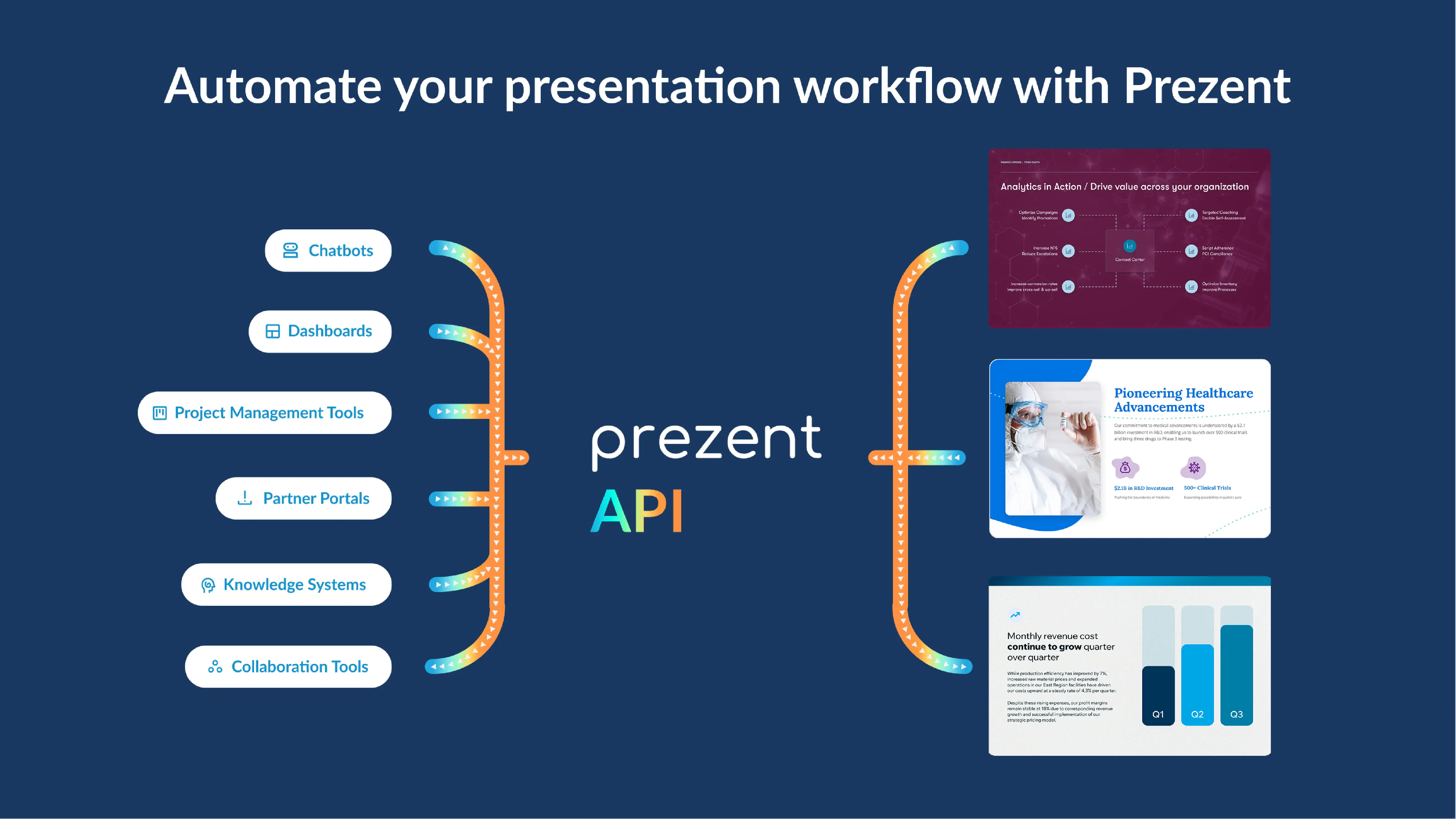



.avif)