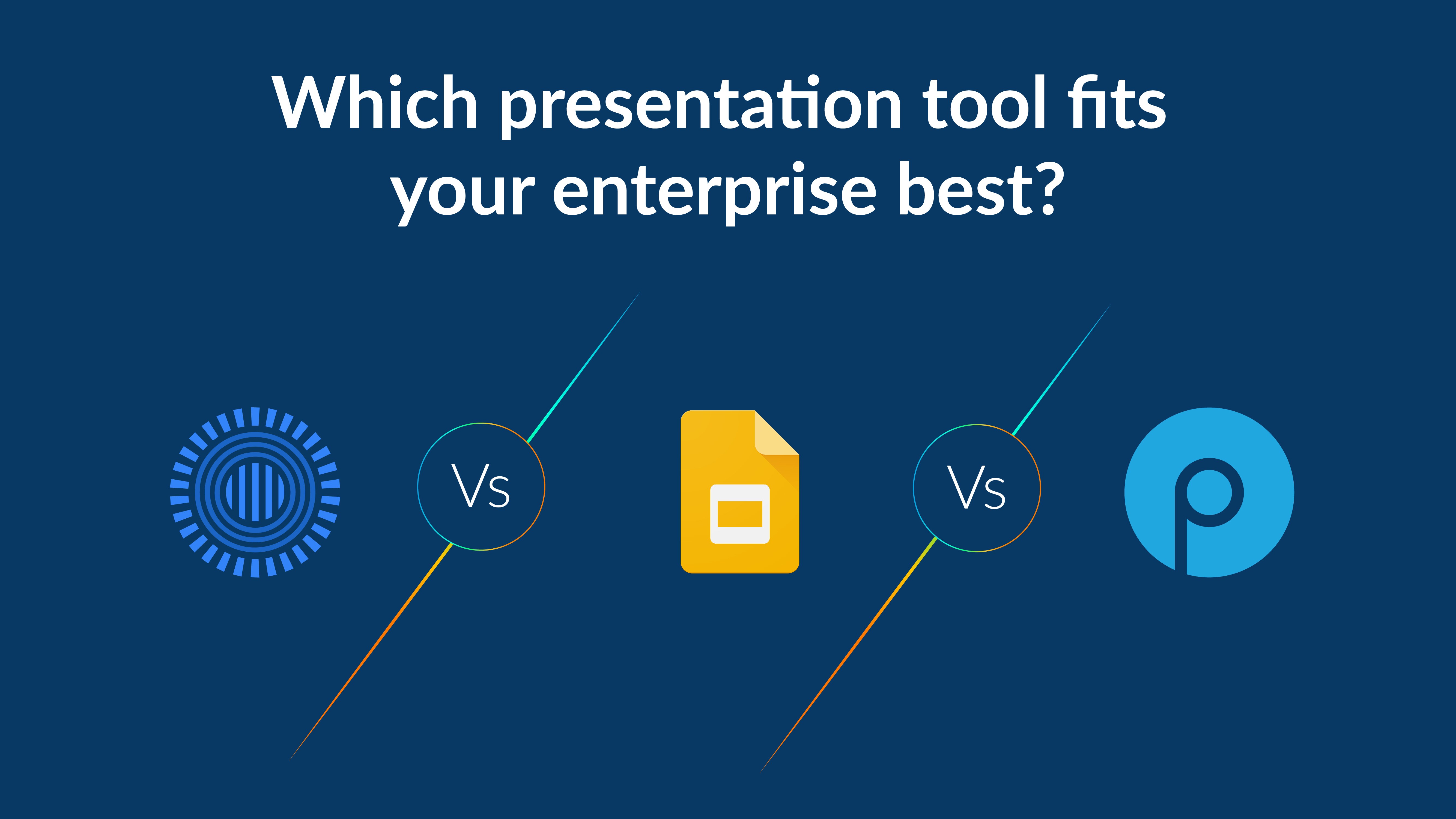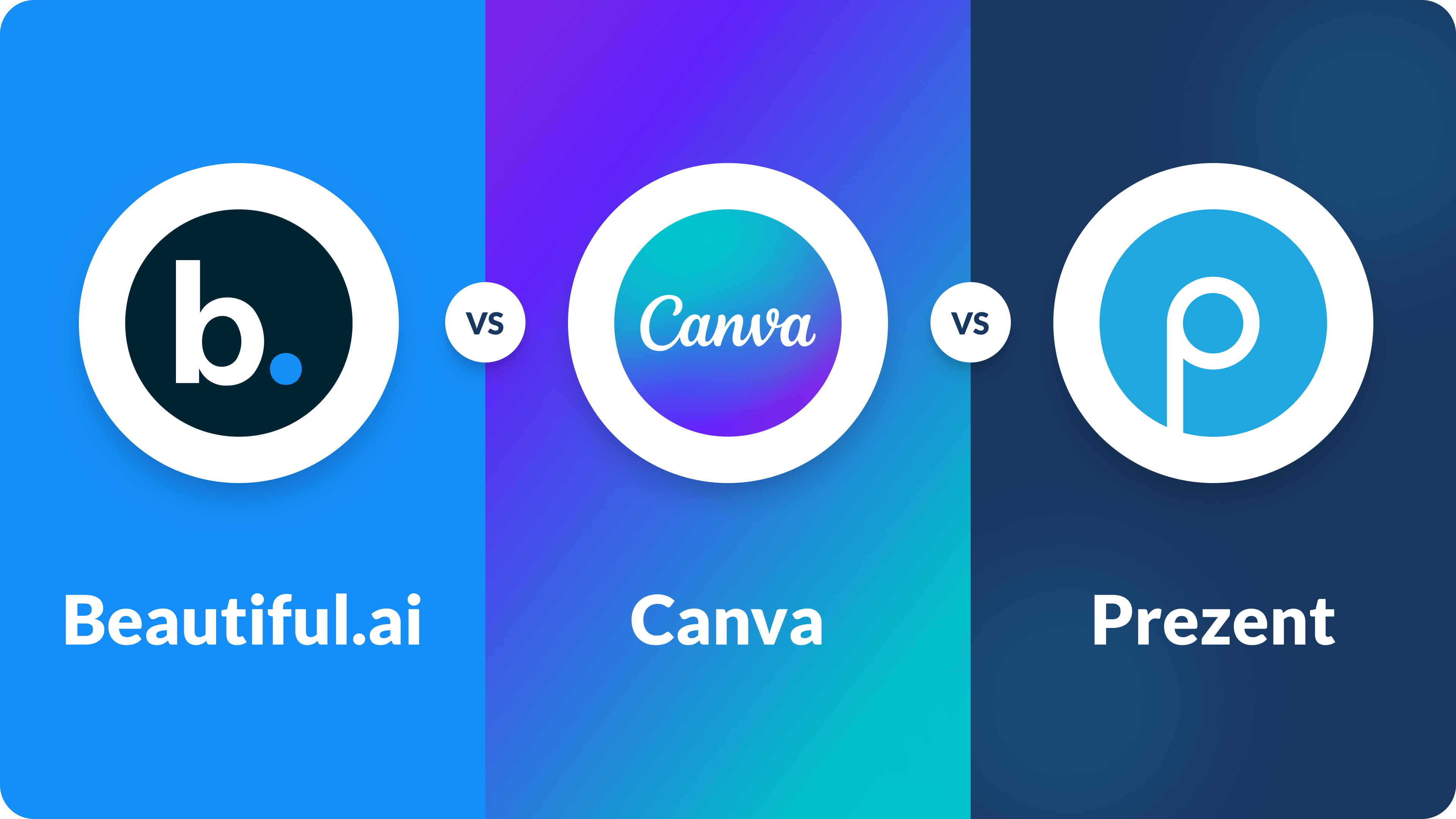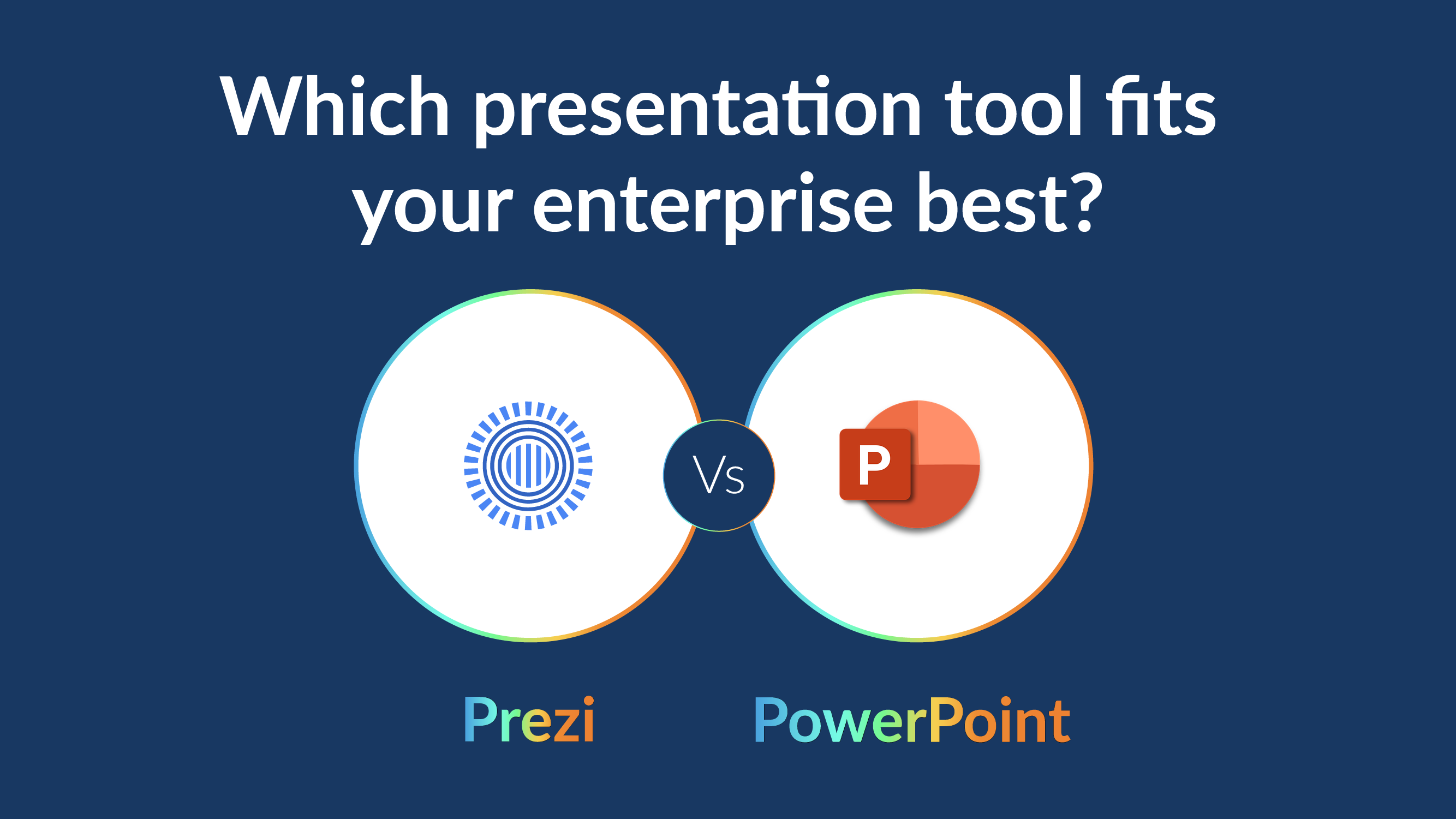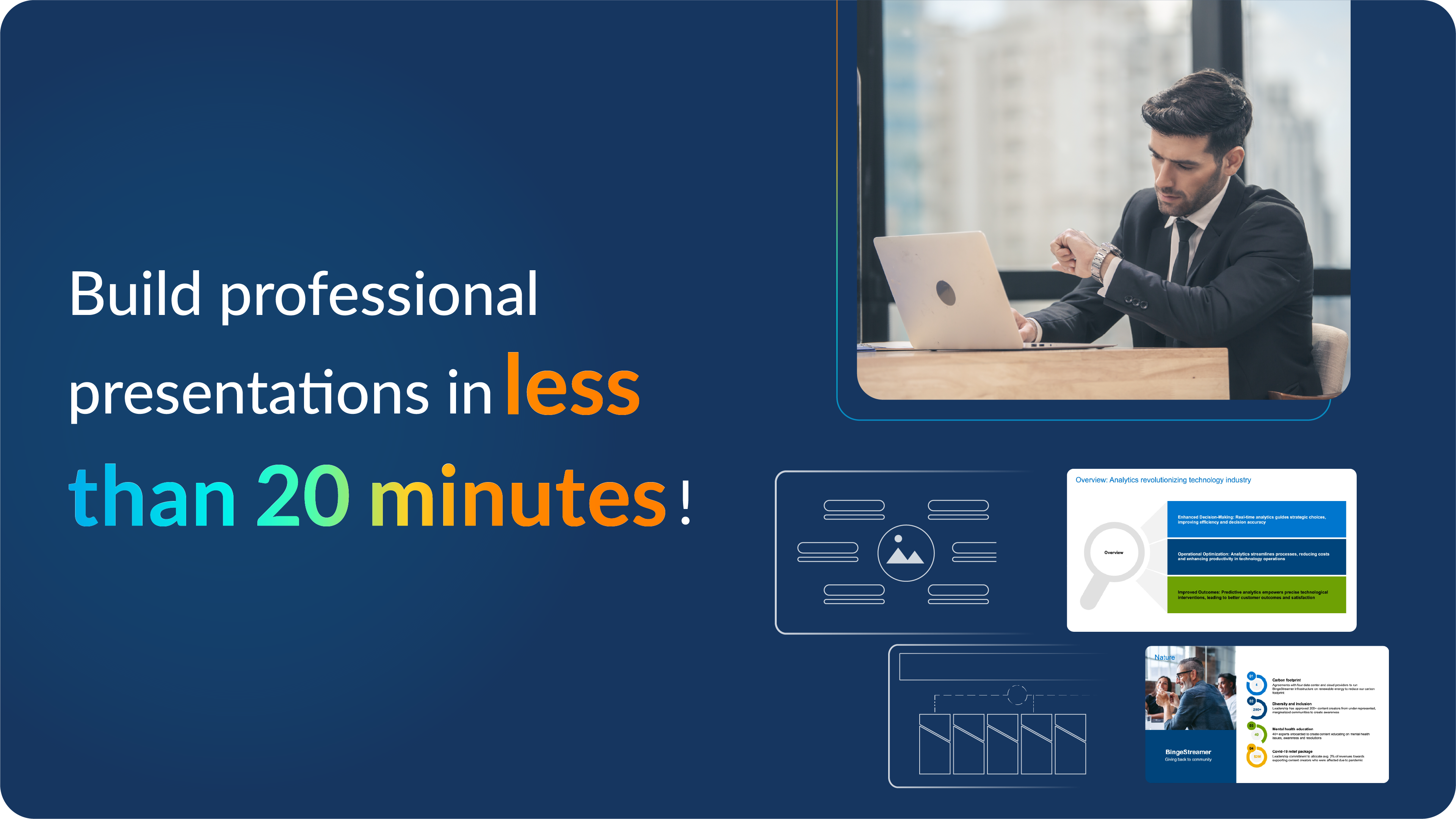How to structure your presentation for a winning impact, with examples

A winning presentation is not just about the content you share or the slides you design. It’s about the presentation structure—how you organize your ideas to ensure clarity, engagement, and a lasting impact on your audience. Whether you're delivering a sales pitch, presenting at a conference, or teaching a new concept, a clear structure is the backbone of success.
In this article, I’ll guide you step-by-step on how to structure a presentation using actionable insights and examples. By the end, you’ll know how to organize your presentation, help the audience engage, and ensure your main message resonates long after the final slide.
Why a good presentation structure is crucial?
A well-structured presentation is like a well-told story. It has a beginning, middle, and end that flow seamlessly, allowing your audience to follow along and retain the information. Without structure, even the best ideas can get lost. Key reasons structure helps your presentation:
Keeps your audience engaged: A clear and logical flow holds your listeners' interest and attention.
Simplifies complex ideas: Structure helps simplify key concepts, making them easier for the audience to understand.
Drives action: A cohesive presentation inspires your listeners to take action or embrace your ideas.
Steps to structure the presentation
Presentations are a powerful tool to convey ideas, inspire action, and achieve results. However, even the most brilliant ideas can fall flat without a well-structured presentation. To engage your audience and leave a lasting impression, it’s essential to approach your presentation like a story—clear, engaging, and purposeful. Steps for a successful presentation structure
Step 1: Define the purpose of your presentation
Before creating your slides or rehearsing your speech, take a step back and clarify the foundation of your presentation:
- What’s your main message? Define the single, overarching idea you want to convey.
- What’s your desired outcome? Identify what you want your audience to feel, learn, or do.
- Who’s your audience? Tailor your content based on their needs, preferences, and expectations.
💡 Why purpose matters
A presenter needs to understand that the purpose of your presentation acts as a compass. For example, if you’re pitching to investors, emphasize financial returns and growth potential. If it’s a team workshop, provide actionable steps that can be implemented immediately. Without a clear presentation structure, there is a risk of becoming a scattered collection of ideas.
Step 2: Plan a clear structure
Think of your presentation like a well-organized book. It should have a beginning (main points), middle (key message), and end. This helps your audience stays engaged and can easily follow your narrative.
The essential structure
- Introduction: Captivate your audience and outline what they’ll gain from your presentation.
- Main body: Present your core arguments or ideas, supported by evidence, examples, and visuals.
- Conclusion: Reinforce your key points and leave your audience with a call to action.
💡 Example: Imagine you’re presenting a new software product:
- Introduction: "Good morning. Did you know that 75% of small businesses struggle with time management? Today, I’ll show you a tool that can save you hours every week."
- Main body: Highlight the problem, present your solution, and share success stories or case studies.
- Conclusion: Summarize and give your audience to act: “Sign up for a free trial and experience the difference today.”
Step 3: Start strong with an engaging introduction
Your introduction sets the tone for an effective presentation. This is your opportunity to hook the audience, establish credibility, and set expectations.
Elements of a powerful introduction in a great presentation
- The hook: Start with a surprising fact, a thought-provoking question, or a personal story.
- Purpose: Clearly explain the relevance of your topic to the audience.
- Preview: Outline what they can expect to learn or gain.
💡 Example: Business presentation hook
"Did you know 60% of businesses fail to scale because of inefficient processes? Today, I’m here to show you how to overcome that hurdle and achieve growth effortlessly."
Step 4: Organize the main part of your presentation
The main body is where your ideas come to life. Break it into logical segments to keep your content digestible and impactful.
Strategies for an effective main body
- Group ideas into 2-3 key points: Too many points can overwhelm your audience. Instead, focus on the most critical aspects.
- Support with evidence: Use data, anecdotes, or visuals to reinforce your message.
- Maintain flow: Use transitions to guide your audience seamlessly between sections.
💡 Example: Problem-solution-results framework
- Problem: "Most businesses lose hours to manual data entry, resulting in reduced productivity."
- Solution: "Our automation tool eliminates manual tasks, freeing up valuable time."
- Results: "Company X saw a 40% increase in efficiency within three months of implementation."
Step 5: Conclude with a persuasive call to action
Your conclusion is the crescendo of your presentation. This is where you summarize your message and inspire your audience to take the next step.
The components of a strong conclusion
- Recap the key points: Briefly revisit the highlights of your slide presentation.
- Reinforce your core message: Ensure your audience remembers the “why.”
- Call to action: Be clear and specific about what you want your audience to do, with a 'to the point' call to action slide.
💡 Example: Persuasive end of your presentation
"Today, we explored how automation can transform efficiency, shared real-world success stories, and demonstrated the potential of our tool. Let’s schedule a demo to see how it can work for you."
Step 6: Design slides that work
Your slide deck should enhance your message, not overshadow it. Make visuals a part of the presentation to clarify and emphasize your points.
Tips for winning slide design
- Simplicity: Limit each slide to one idea.
- Visuals over text: Use charts, infographics, and images to convey information.
- Emphasize key points: Highlight takeaways using bold fonts or contrasting colors sparingly.
💡 First slide example
Title: Revolutionizing Efficiency
Subtitle: How Our Solution Saves Time and Boosts Profits
Visual: An infographic showing time saved by automation.
Step 7: Engage your audience throughout
PowerPoint presentations are most impactful when they feel like conversations rather than lectures. Keep your audience actively involved.
Engagement techniques
- Ask questions: “How does this challenge affect your team?”
- Incorporate stories: Share anecdotes that illustrate your points.
- Visualize data: Simplify complex statistics with diagrams or charts.
Step 8: Prepare for a smooth Q&A session
A thoughtful Q&A session reinforces your expertise and addresses concerns.
How to shine in Q&A
- Anticipate common questions: Prepare answers for likely queries. Don't leave the audience confused.
- Stay composed: Pause briefly before answering to show confidence.
- Admit When Unsure: If you don’t know an answer, offer to follow up.
Step 9: Rehearse for flawless delivery
Even a well created created presentation template won’t succeed without practice. Rehearsal builds confidence and ensures smooth delivery during public speaking.
Rehearsal tips
- Practice aloud: Simulate the real environment as closely as possible.
- Time each section: Keep your presentation within the allotted timeframe.
- Get feedback: Present to a colleague, check if they understand your message, and refine it based on their input.
Make your next presentation structure unforgettable with Prezent
Enhancing your presentation's structure is pivotal for delivering a compelling message. Prezent offers a comprehensive platform designed to build a persuasive presentation creation process, ensuring clarity, engagement, and impact.
1. Streamlined slide creation with Slide Library
Prezent's Slide Library provides access to over 35,000 slides, all customizable to align with your brand's identity. This extensive collection allows you to select and tailor slides that effectively convey your message, ensuring consistency and professionalism throughout your presentation.
2. Structured narratives with Story Builder
Crafting a coherent narrative is essential for audience engagement. The Story Builder feature offers over 1,000 expert-curated storylines, enabling you to construct presentations with clear and logical flows, whether you're developing a business plan or a project update.
3. AI-Powered content generation with ASTRID AI
Prezent's ASTRID AI leverages artificial intelligence to auto-generate content, transforming your data into compelling narratives. This feature streamlines the content creation process, allowing you to focus on delivery while ensuring your presentation remains engaging and informative.
4. Access to Best Practice Examples
Enhance your presentation's effectiveness by utilizing Prezent's repository of best practice examples. These resources provide insights into successful communication strategies, helping you design presentations that resonate with your audience.
5. Expert Services for polished presentations
For high-stakes presentations, Prezent offers expert services, including Overnight presentations, where draft documents are transformed into designer-quality presentations by the next business day. This ensures your content is not only well-structured but also visually appealing.
By integrating Prezent into your presentation preparation, you can create structured, engaging, and impactful presentations that leave a lasting impression on your audience. Create your presentations today with a free trial account or book a demo to understand Prezent's features.
.avif)