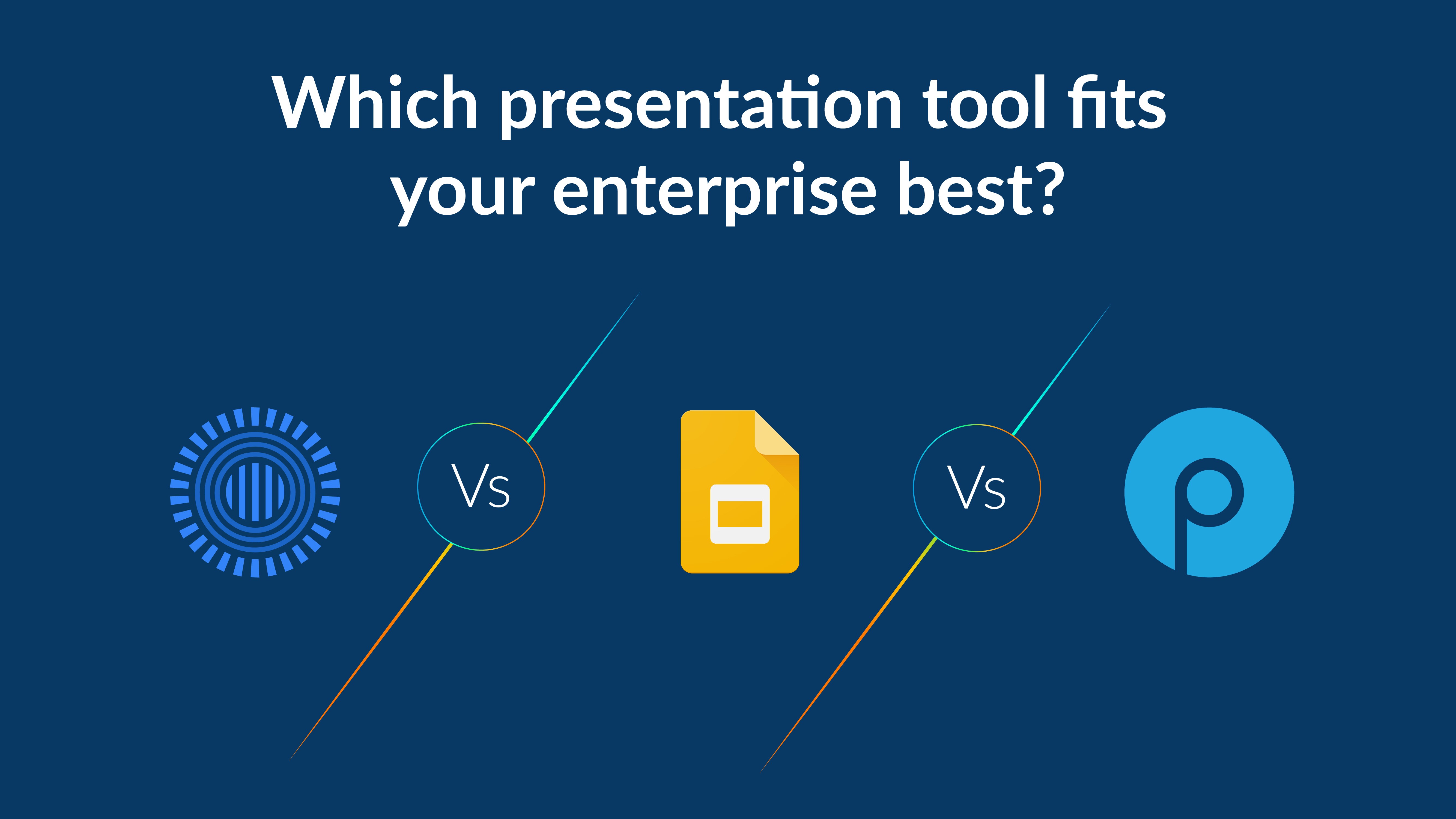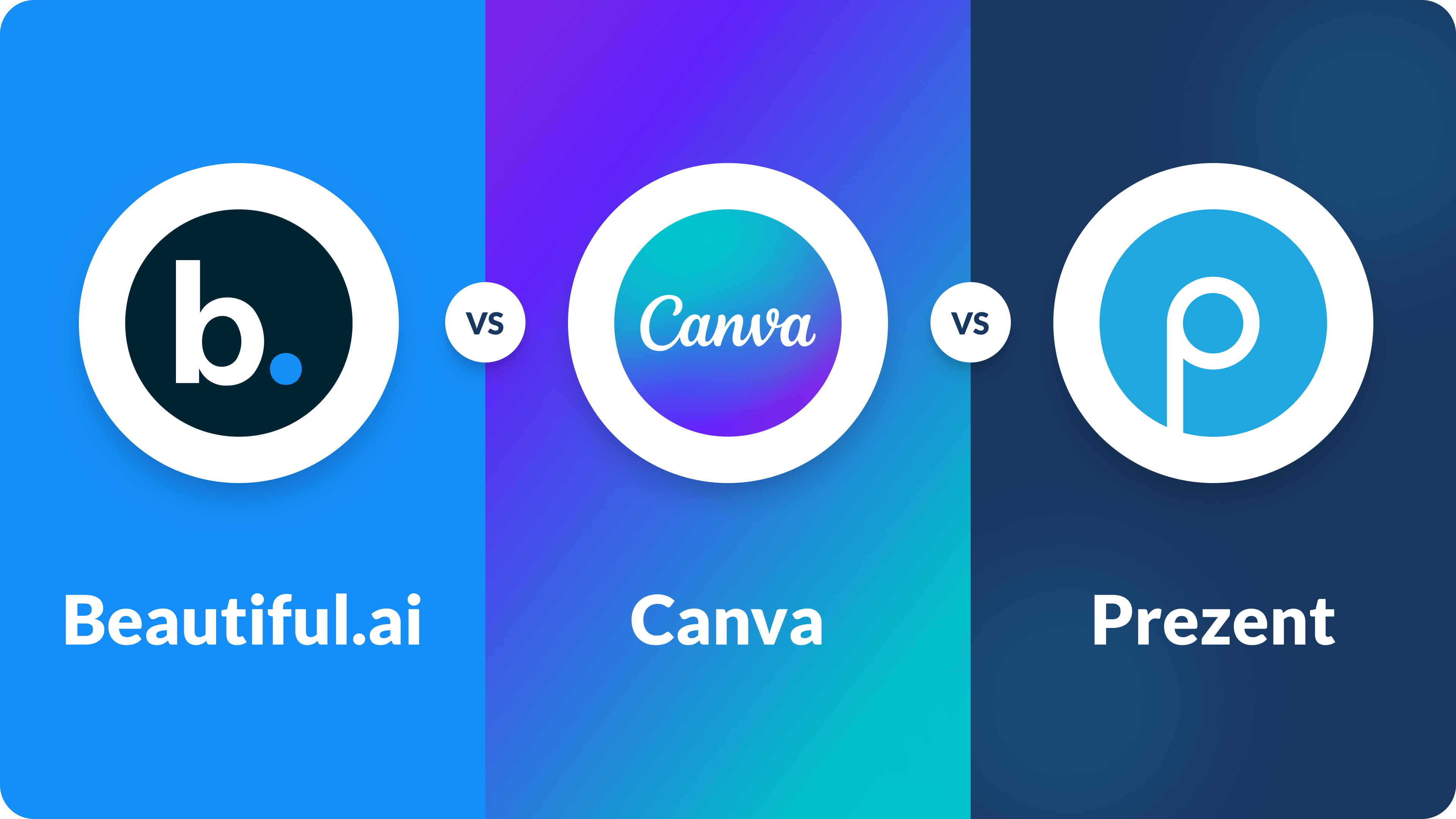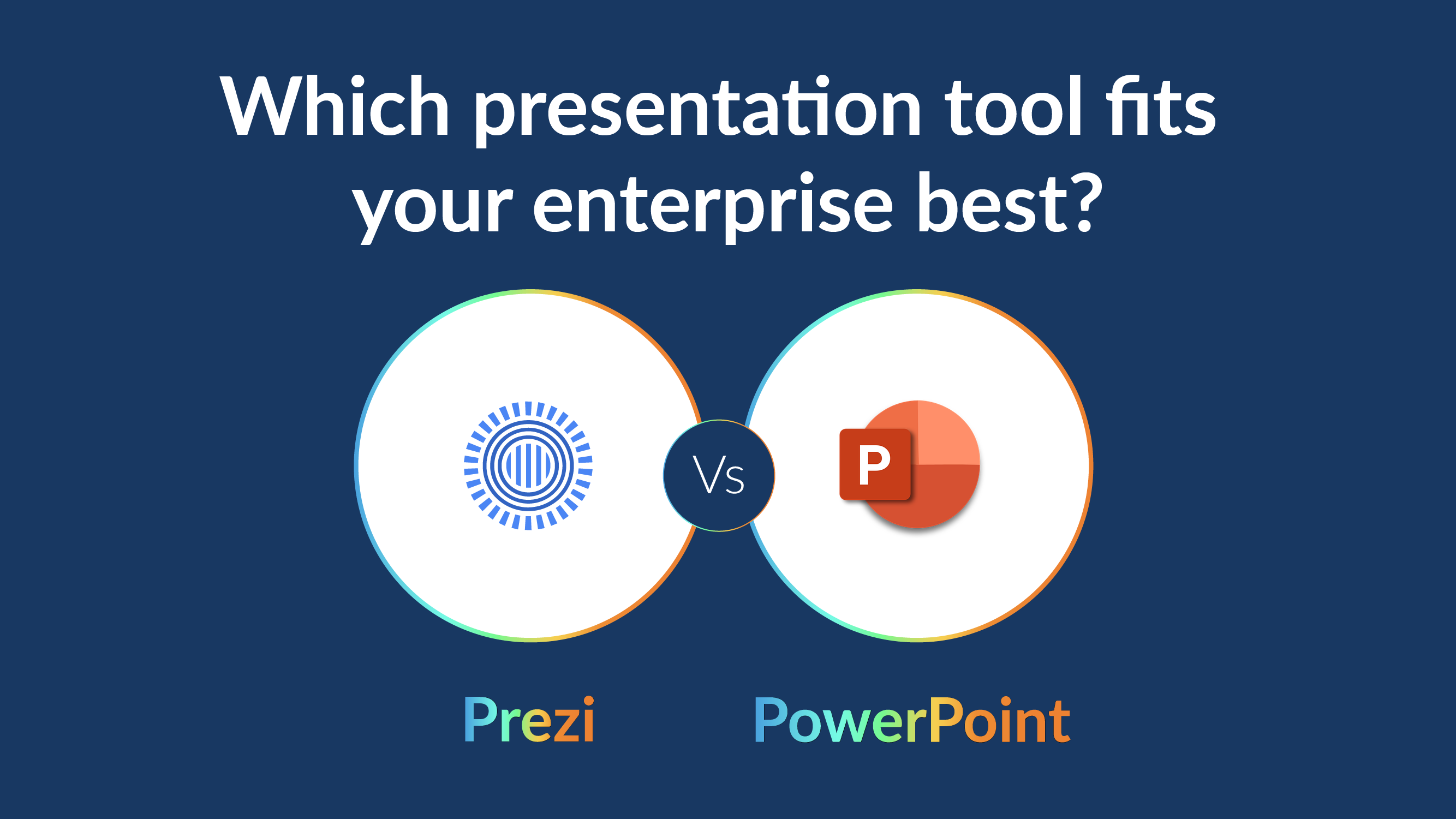Product training presentation: A comprehensive guide

Hey there!
Welcome to the world of product training presentations!
In this comprehensive guide, we'll dive deep into the art of crafting an effective product training presentation.
Whether you're a seasoned presenter looking to up your game or a novice preparing for your first presentation, we've got you covered.
So, let's get started and explore the key aspects of creating a stellar product training presentation that engages your audience, conveys information effectively, and leaves a lasting impression.
What is product training?
Product training is a meticulously crafted program designed to enlighten employees about the intricacies of a product, its inner workings, and the myriad benefits it bestows upon customers. It goes far beyond the mere presentation of facts; it is a transformative journey that turns your employees into veritable product connoisseurs, arming them with the expertise needed to confidently engage with and cater to the needs of your customers.
This comprehensive training program aims to provide your team with the knowledge required to not only grasp the essence of the product but to also ardently advocate for it and master the art of sales. While product training is an invaluable resource for all employees, it holds the greatest significance for the frontline warriors of your organization: the customer service, sales, and marketing teams, as well as your esteemed channel partners. These individuals are the true ambassadors of your product, and their proficiency can be the linchpin of your success.
Product training casts a wide net, encompassing a diverse array of topics, including:
- Product features and benefits: Delving deep into the product's attributes and how they translate into tangible advantages for your customers.
- Target audience and use cases: Identifying the ideal recipients of your product and exploring real-world scenarios where it shines.
- Competitive landscape: Equipping your team with an understanding of the market and the unique value your product brings compared to the competition.
- Sales and marketing strategies: Providing insights into effective techniques for promoting and selling the product.
- Customer support best practices: Ensuring that your customer service team can deliver impeccable support, enhancing the overall customer experience.
The delivery of product training can take various forms, each tailored to suit the specific needs of your organization and employees. These formats include:
- In-person training sessions: Conventional face-to-face sessions that allow for hands-on engagement and immediate interaction.
- Online courses: Leveraging the power of the internet to provide accessible and scalable training opportunities.
- Interactive demos: Engaging and immersive demonstrations that bring the product to life.
- Self-paced learning modules: Customizable modules that let employees learn at their own speed and convenience.
The choice of the best format for product training depends on your organization's unique requirements, employee preferences, and the resources at your disposal. Regardless of the method, the ultimate goal remains the same: transforming your team into product experts who can champion your offerings with zeal and expertise.
What is the purpose of product training presentation and why is it important?
A product training presentation stands as a fundamental cornerstone in any comprehensive training program. It serves as your golden ticket to not only introduce and educate individuals about your product or service but to do so in a captivating and compelling manner. However, understanding why it is of paramount importance unveils the true power that lies within this dynamic tool.
Empowering your team
At its core, a product training presentation is an instrument of empowerment. It's the bridge that connects your employees with the profound knowledge required to excel in their roles. When your team can confidently navigate the intricate details of your product, they become the driving force behind your company's success.
Boosting sales
Your sales team is the lifeblood of your organization, and they rely on these presentations as a guiding light. A well-structured presentation empowers them to eloquently convey the value your products bring to customers. It arms them with the insights and confidence to tackle objections and, ultimately, close deals more effectively.
Engaging with your audience
Engagement is the secret sauce to successful training. An engaging product training presentation can transform an ordinary training session into a memorable experience. When your audience is not only educated but also captivated by the content, they are more likely to retain the information and put it into practice.
Branding
Beyond education and sales, your product training presentation plays a pivotal role in shaping your company's and brand's identity. It's an opportunity to etch your values, mission, and vision into the minds of your audience. It reinforces the distinctive qualities that set your brand apart and helps in building a strong and memorable brand image.
In essence, the purpose of a product training presentation extends beyond mere education. It's a potent catalyst for transformation, empowerment, and success. It is essential for the following reasons:
- Learning efficiency: A well-designed product training presentation enables customers and employees to quickly grasp the essential features and functions of the product, resulting in improved customer satisfaction and enhanced productivity.
- Cost reduction: When customers and employees are well-versed in product usage, the need for support diminishes, which translates to significant cost savings for the company.
- Sales amplification: Product training empowers sales representatives with the knowledge and skills to effectively sell the product, address customer objections, and close deals more efficiently.
- Employee morale: When employees feel confident in their ability to use a product, job satisfaction soars, leading to increased morale and productivity within the organization.
In summary, product training presentations are not just a tool for education; they are a critical instrument for empowering your team, boosting sales, engaging your audience, and building a strong brand identity. This multifaceted approach results in a myriad of benefits for the company, including elevated customer satisfaction, increased sales, and reduced support costs. It's a win-win for everyone involved.
What to include in a product training presentation
Now, let's dissect the critical components that should find their place in your meticulously crafted product training presentation.
1. Presentation slides
First and foremost, the building blocks of your presentation are the presentation slides. These are the canvas upon which your product's story unfolds. As a rule of thumb, aim to create anywhere from 2 to 23 slides. Each slide should be more than just a repository of text; it should be a visually captivating, information-packed nugget that aligns seamlessly with the overall structure of your presentation.
2. Visuals and graphics
The adage, "A picture is worth a thousand words," holds true in the realm of product training presentations. Visuals, icons, and other graphical elements serve as essential aids that enhance understanding. Whether it's a meticulously crafted chart or an infographic, these visual elements have the power to convey complex concepts with ease.
3. Structure
The structure of your presentation is the roadmap that guides your audience through the intricate landscape of your product or service. It's the narrative that leads them from one revelation to another, ensuring that they leave with a deep understanding of what you offer.
4. Product training outline
Your presentation should feature a clearly defined product training outline. Think of it as the compass that steers both you and your audience through the content. It provides a high-level view of what lies ahead and sets expectations, making it easier for your audience to follow along.
5. Interactive elements
Elevate your presentation's engagement factor by incorporating interactive elements. This could entail hosting quizzes, facilitating Q&A sessions, or even orchestrating webinars. Interactivity not only fosters engagement but also deepens understanding and retention.
6. Case studies
Harness the power of case studies to breathe life into your product training presentation. These real-world examples illustrate how your product or service has successfully solved problems for others. They offer practicality and inspiration, resonating with your audience and highlighting the genuine value you provide.
Beyond these core components, remember that a successful product training presentation should also:
- Provide a compelling introduction that explains the significance of the training and the benefits of using your product.
- Clearly outline the learning objectives so that your audience knows what they should gain from the presentation.
- Offer a product overview that encapsulates the core features, benefits, and use cases of your product.
- Include a live product demo that showcases the key features and illustrates how they can address real-world challenges.
- Allocate time for a Q&A session, giving your audience the opportunity to seek clarity on specific concerns.
In addition to these primary elements, you may consider providing:
- Access to product documentation, such as user guides and FAQs, to serve as a valuable post-training reference.
- Hands-on exercises that allow your audience to practice and solidify their understanding.
- Case studies that demonstrate how other customers have harnessed your product to resolve real-world problems, adding depth and relatability to your training.
In the grand tapestry of creating your product training presentation, remember to craft it with your audience in mind. Tailor the content to their level of experience, specific needs, and preferred learning style to ensure a training that is not just informative but highly effective.
How to structure a product training presentation
Creating an effective structure for your product training presentation is not just important; it's pivotal. It's the framework that holds the knowledge you're about to impart and the roadmap that guides your audience on their journey of discovery. Here's a structured approach to consider:
Introduction
- Welcome your audience: Start by extending a warm welcome and introducing yourself. Building a connection from the outset is essential.
- State the purpose: Clearly articulate the purpose of your presentation. What should your audience expect to learn or gain from this experience?
- Product overview: Offer a glimpse into your product, touching upon its core features and benefits. Think of this as the appetizer that whets the audience's appetite for more.
Problem
- Identify the problem: Acknowledge the problem that your product is designed to solve. Paint a vivid picture of the challenges your audience faces.
- Explain the impact: Describe how this problem affects your audience. Consider quantifying it, such as how much time or money people are losing due to this problem.
Solution
- Introduce your product as the solution: Transition into presenting your product as the remedy to the identified problem. Highlight the key features that act as problem-solvers.
- Provide examples: Bolster your explanation with real-life examples of how your product has successfully come to the rescue. Share stories of how it has made a tangible difference in the lives of others.
Benefits
- Enumerate the benefits: Delve into the benefits that your product offers. Focus on the ones most relevant to your audience's needs and concerns.
- Quantify the benefits: Whenever possible, provide concrete figures to quantify the advantages. For instance, how much time or money can your audience save by using your product?
Demonstration
- Live product demonstration: Show, don't just tell. Give your audience a live demonstration of how to use your product's key features and functionalities. Be concise, clear, and open to questions.
Q&A
- Interactive questions and answers: Allocate time for your audience to ask questions. Be well-prepared to address inquiries about your product, its features, and the benefits it offers.
Conclusion
- Summarize key points: Sum up the main takeaways from your presentation. This reinforces the crucial information in your audience's minds.
- Reiterate benefits: Re-emphasize the benefits of using your product. Remind your audience of the value it can bring to their lives or businesses.
- Encourage further engagement: Don't leave your audience hanging. Encourage them to take the next steps, whether it's signing up for a free trial, downloading additional resources, or getting in touch for further information.
Additional sections (optional)
Depending on the complexity of your product or your audience's needs, you can consider adding these optional sections:
- Case studies: Share real-world case studies illustrating how your product has effectively resolved problems for others.
- Customer testimonials: Incorporate customer testimonials to provide social proof and instill trust in your product.
- Pricing and plans: Discuss the pricing and plan options available, helping your audience make informed decisions.
- Next steps: Clearly lay out the next steps you'd like your audience to take, ensuring they know how to proceed after the presentation.
In crafting your product training presentation, always keep your audience at the forefront. Tailor your content to their level of experience and unique needs, ensuring that they leave not only informed but empowered to put their newfound knowledge into action effectively.
Do's and don'ts on a product training presentation
Do's:
- Keep the presentation design clean and consistent.
- Use an appropriate font size to ensure readability.
- Customize your presentation with your company name and logo.
- Engage your audience through interactivity.
- Reiterate the company's and brand's mission and values.
Don'ts:
- Overload your presentation with information. Less is often more.
- Use jargon that your audience might not understand.
- Rush through the presentation. Pace yourself and ensure clarity.
- Neglect the importance of visuals and graphics.
Summarizing key takeaways
- Product training educates employees about a product's details, benefits, and how to engage with customers effectively, essential for sales, customer service, and marketing teams.
- Product training presentations empower employees, boost sales, engage the audience, and reinforce brand identity.
- Components of a product training presentation include slides, visuals, structure, an outline, interactivity, and case studies.
- Structure: Introduction, problem identification, solution presentation, benefits, live demo, Q&A, and conclusion.
- Do's: Keep the design clean, use readable fonts, customize with branding, engage with interactivity, and reinforce the brand's values.
- Don'ts: Avoid overloading with information, using jargon, rushing, and neglecting visuals.
So, get started with your training powerpoint presentation today, and take your product training to the next level.
FAQ's
1. What is a product training presentation, and how can a presentation template help?
A product training presentation is a vital tool for educating employees about a new product or product update. Using a presentation template can make it easier to create an engaging and informative slideshow, whether in PowerPoint (PPT), Google Slides, or any other format. Templates offer presentation inspiration and can significantly save time and effort for managers and executives.
2. How can I create a product training presentation that adds value to customers?
To create a good training presentation, you'll want to focus on conveying product knowledge effectively. Incorporating visual aids, diagrams, and a product training PowerPoint can help customers understand the features and benefits of your new product. A well-structured product training program, possibly including a product roadmap, can help you capitalize on this opportunity.
3. Are there any tips for creating a product training presentation that's easy to understand for employees?
Certainly! When designing your training presentation, consider including a clear timeline and project management illustration to outline key points. Also, using a presentation template with well-organized slides can be an excellent starting point for your staff training. This approach makes it easier to craft a presentation that is easy to understand and effective.
4. How can I make my next product training presentation more engaging for employees?
To make your product training deck more engaging, consider using a mix of formats like slideshows, webinars, and PDFs. Incorporating engaging visuals, such as product images and illustrations, can enhance the learning experience for your employees. In addition, you might need to assign a coach or expert to guide the training process and provide additional insight.
5. What tools or software can I use to create a product training presentation?
There are several tools available to create product training presentations. Microsoft PowerPoint is a popular choice, and you can find many presentation templates, including product training presentation templates, in the presentation gallery. If you prefer an online platform, Google Slides is a suitable alternative. Whichever software you choose, using a product training PowerPoint or PPT slides can simplify the process and help you convey your message effectively in the workplace.
Create your product training presentation with prezent
Prezent, the communication success platform for enterprise teams, offers a range of features and services to streamline and enhance your product training presentations. With Prezent, you can:
- Presentation builder: Use Prezent's presentation builder tool to easily create and design your training materials. You can save time and maintain a consistent brand look and feel.
- Business storytelling: Prezent provides guides and e-courses on effective business storytelling. This helps you convey information in a compelling and memorable way.
- Brand-approved design: Ensure that your training materials adhere to your corporate brand and marketing guidelines. Prezent's document management features help maintain a professional and consistent look.
- Save time and costs: Prezent can save you up to 70% of the time it takes to create presentations, and you can cut communication costs by 60% by replacing expensive agencies with this software and its services.
- Personalized presentations: Tailor your product training presentations to the specific preferences of your audience, making the training more effective and engaging.
- Professional services: If you're looking for a personal touch or need assistance, Prezent offers professional services, including overnight services and presentation specialists who can convert notes to presentations and brainstorm design ideas.
By leveraging Prezent's powerful tools and services, you can create compelling, on-brand product training presentations that engage your audience and effectively convey essential information about your products.
Ready to kickstart your journey towards crafting an effective product training presentation?
Look no further!
Sign up for our free trial or book a demo today!



.avif)