The 10-20-30 rule for presenting: Use to improve your presentation delivery!

There are many different strategies you can use to create compelling presentations that capture your audience’s attention. One technique that has proven to be effective is the 10-20-30 rule that originates from the Latin phrase “Veni, vidi, vici” (I came, I saw, I conquered). This rule sets a framework for conveying messages in an impactful manner that sticks with your audience. In this blog post, we will delve into the 10-20-30 rule, and assess its benefits, and how you can use it to your advantage when designing your presentations.
The 10-20-30 Rule explained:
The 10-20-30 rule was initially coined by Guy Kawasaki, a renowned venture capitalist and speaker. The rule places emphasis on three guidelines to help you deliver an impactful presentation.
10 Slides
Try and keep your presentation deck limited to only ten slides. This way you can maintain a concise and focused delivery for your audience to follow. By keeping the presentation this length, you are forced to distill your content to the fullest extent whilst also delivering it in a clear way that touches on all the relevant details without overwhelming your audience.
20 minutes
Aim to restrict your presentation to a total of twenty minutes. Going longer than 20 minutes can reduce your audience's ability to retain information. Making sure your message falls into this duration of time gives you a set period for which you NEED to maintain your audience’s attention. It also ensures that you are not burdening your audience with too much information because you have more time to spread all your content.
30-Point Font
Don’t use any font size below 30 points on any of your slides. You need to be sure that your content is legible and readable. Keeping the font size this big also limits the amount of information you place per slide. Don't jeopardize the readability of your slide by making text smaller for more space. In the grand scheme of your presentations, your information matters more. This encourages brevity and prevents any chance of the slides becoming too wordy.
Benefits of presenting with the 10-20-30 Rule:
- Concise Messaging: As stated previously, limiting your presentation to 10 slides upholds a focus on the most important points and eliminates any unnecessary details that don’t benefit the audience’s understanding. By doing this, you can accurately convey all your key takeaways and dispel anything that distorts the overall focus.
- Increased Engagement: Limiting your presentation to the 20 minute duration fosters consistent engagement from your audience and enhances the attentiveness throughout the duration of your delivery. It also minimizes any risk of your audience members losing interest.
- Readable Slides: Using a minimum font size of 30 points makes it almost impossible for your audience members not to be able to read your slides. Even from a distance, having your text this large will register among audience members. Overall, keeping your font at 30 point size enhances the overall visual impact of your presentation, and eliminates any instances of small, hard-to-read text.
Tips for Implementing the 10-20-30 Rule:
To make the most of this rule, consider the following tips…
- Structure your content in a careful manner; Prioritize details in order of most important points coming first. Apply a compelling narrative structure that forms a smooth flow between all the slides of your presentation dock.
- Practice and rehearse your presentation numerous times before actually delivering it. Since there is a restricted time frame, you want to be certain that your delivery doesn’t exceed this time limit or fall incredibly short of it. If you are using vivid transitions in your slideshow, give yourself enough time to become familiar with all these features. Practice is recommended so the experience becomes seamless.
- Visuals are a key aspect of making any presentation a stand-out piece. Choose high quality visuals to use in each slide and make sure the graphics exude professionalism. Though you should make use of visuals, don’t over-do it. Your visuals should amplify your spoken dialogue, not replace it.
- Engage with your audience! With all the time you save using the 10-20-30 rule, make use of your extra time with questions, interactive elements, and stories. By incorporating the audience into your presentation, you take them from being simple on-lookers to active participants willing to engage in discussion. By getting them to be a part of your message, you can reinstate some of your key takeaways and do it so it fits into the time frame you set aside.
How Prezent.ai can help you create a 10-20-30 rule presentation
While the 10-20-30 rule provides a valuable framework for presentation design, implementing it effectively can sometimes be challenging, especially in complex enterprise environments where branding and compliance requirements are stringent. This is where Prezent.ai, an **AI presentation tool for enterprise**, steps in to assist enterprise teams in creating 10-20-30 rule presentations that align with brand standards and compliance regulations.
- Streamlined Slide Creation: Prezent.ai offers intuitive tools for slide creation that help you adhere to the 10-slide limit without compromising on content quality. Through its user-friendly interface, you can easily select from a variety of templates, ensuring that each slide serves a specific purpose and contributes to the overall narrative. The platform guides you in crafting succinct messages that resonate with your audience, promoting a clear and focused presentation.
- Time Management and Rehearsal: Sticking to the 20-minute timeframe is crucial for maintaining audience engagement. Prezent.ai features rehearsal functionalities that assist you in refining your delivery and timing. The AI-powered platform analyzes your pace, suggests adjustments, and enables you to practice until you achieve the perfect balance between content coverage and presentation duration. This ensures that you deliver a concise, impactful message within the specified time frame.
- Font and Brand Compliance: One of the challenges in adhering to the 10-20-30 rule is maintaining legibility while using a 30-point font size, especially when incorporating brand elements. Prezent.ai addresses this challenge by providing customizable brand-compliant templates. As robust brand compliance software, the platform ensures that your presentations maintain consistent branding, including fonts, colors, logos, and other visual elements, while still meeting the font size requirement. This ensures that your presentation remains visually appealing and in line with brand guidelines.
- Review and Collaboration: Enterprise presentations often require input and feedback from multiple stakeholders, which can lead to version control issues. Prezent.ai streamlines the review and collaboration process by enabling real-time co-authoring and feedback integration. This ensures that all revisions are seamlessly incorporated, maintaining the concise nature of the presentation while accommodating necessary changes.
In conclusion, Prezent.ai offers a comprehensive solution for enterprise teams seeking to create 10-20-30 rule presentations that align with brand standards and compliance requirements. By facilitating streamlined slide creation, efficient time management, font and brand compliance, and collaborative review processes, Prezent.ai empowers presenters to deliver impactful messages within the concise framework of the 10-20-30 rule. With this AI-powered presentation productivity platform, presenters can captivate their audience's attention, communicate effectively, and leave a lasting impression. Sign up for our free trial or book a demo today!
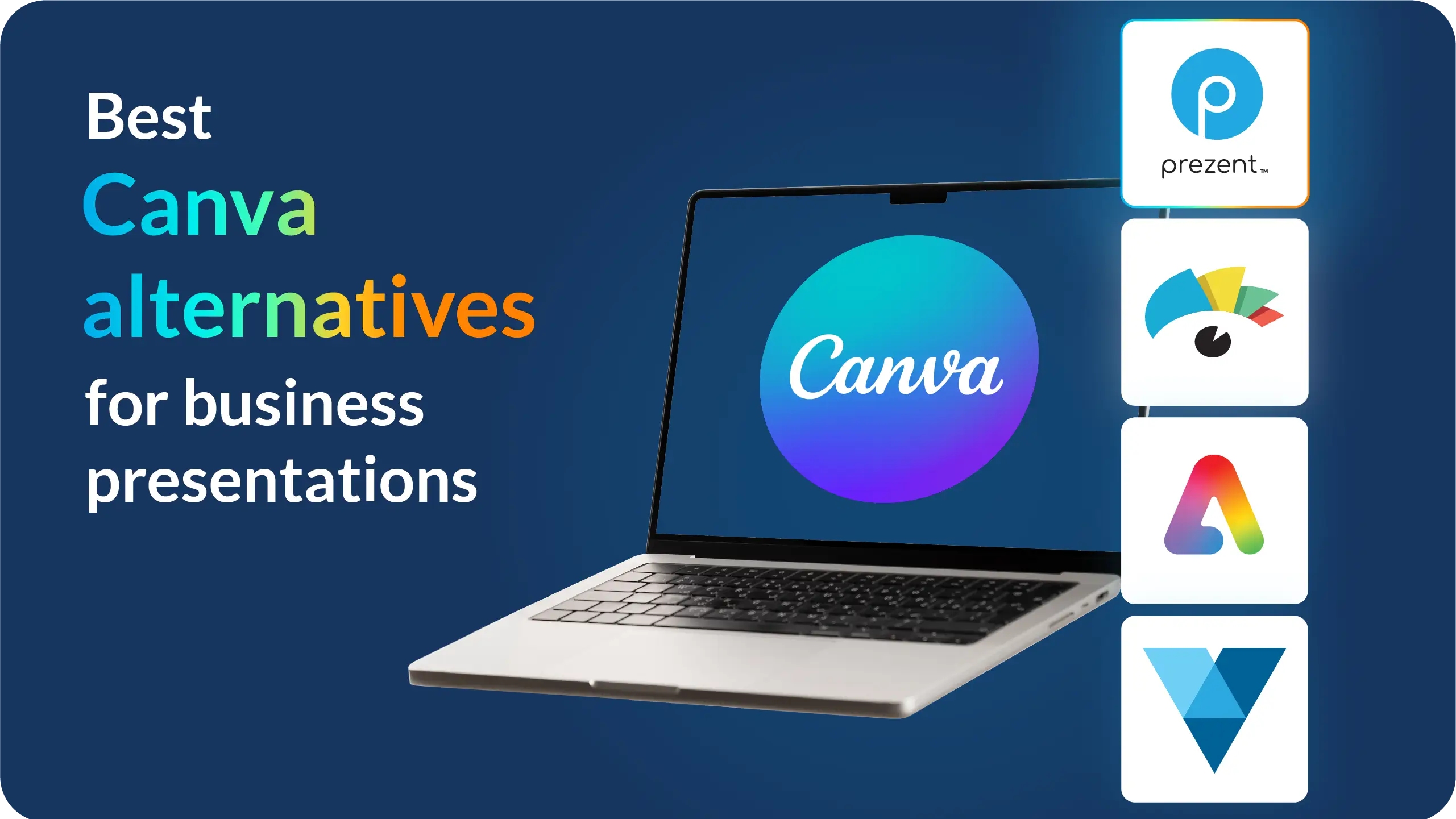


.png)









