Best practices slide template
Best practices slide template is a valuable resource for presenting tried-and-tested methods, techniques, or strategies that are recognized as effective and efficient in a particular field or industry. This template offers a structured format to share insights, recommendations, and guidelines for achieving optimal outcomes.
With Prezent's best practices slide template, you can effectively communicate proven approaches and methodologies to your audience. Each slide provides space to outline best practices, accompanied by explanations, examples, or case studies demonstrating their application and benefits.


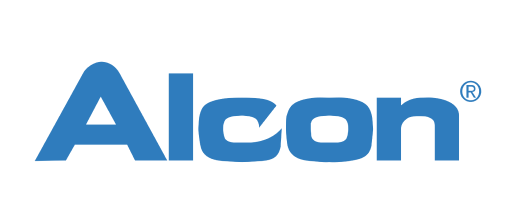

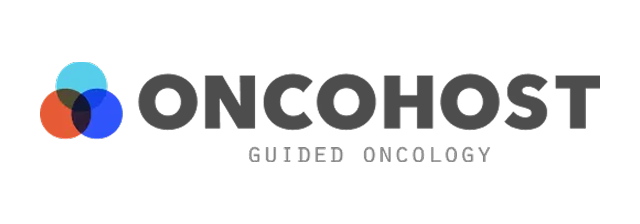



Download our editable best practices slide templates
Best practices slide template is a valuable resource for presenting tried-and-tested methods, techniques, or strategies that are recognized as effective and efficient in a particular field or industry. This template offers a structured format to share insights, recommendations, and guidelines for achieving optimal outcomes.
With Prezent's best practices slide template, you can effectively communicate proven approaches and methodologies to your audience. Each slide provides space to outline best practices, accompanied by explanations, examples, or case studies demonstrating their application and benefits.
.avif)
Related Presentations
We got answers
To access our resources, start by registering for a free trial with Prezent. Once our experts review your details, you'll receive your login credentials via the email address provided during registration. Your Prezent credentials open the door to a diverse collection of over 35,000 storyline-based decks, best practices-based presentation templates, and more for you to explore. Download the templates of your choice and easily customize them to suit your specific needs.
Certainly! Access the slides on Prezent's platform and seamlessly customize templates to meet your specific requirements. Tailor the text to incorporate company-specific information while adjusting language and tone to align with your unique company culture. Modify the slide deck by adding or removing slides to match the agenda of your meeting. Utilize the Slide Library to effortlessly replace existing slides with ones better suited to your content. Enhance your presentation further by aligning it with your brand using a simple, user-friendly interface. With just a few clicks, you can brand-align your presentation for a polished and professional look.
Yes, You have the flexibility to edit these best practices slide templates using either PowerPoint or Google Slides. Our templates are fully compatible with both platforms, offering you the convenience and versatility to customize the content and overall presentation according to your preferences. Whether you prefer the functionality of PowerPoint or the collaborative features of Google Slides, you can seamlessly edit and adapt the templates to meet your specific needs.

















