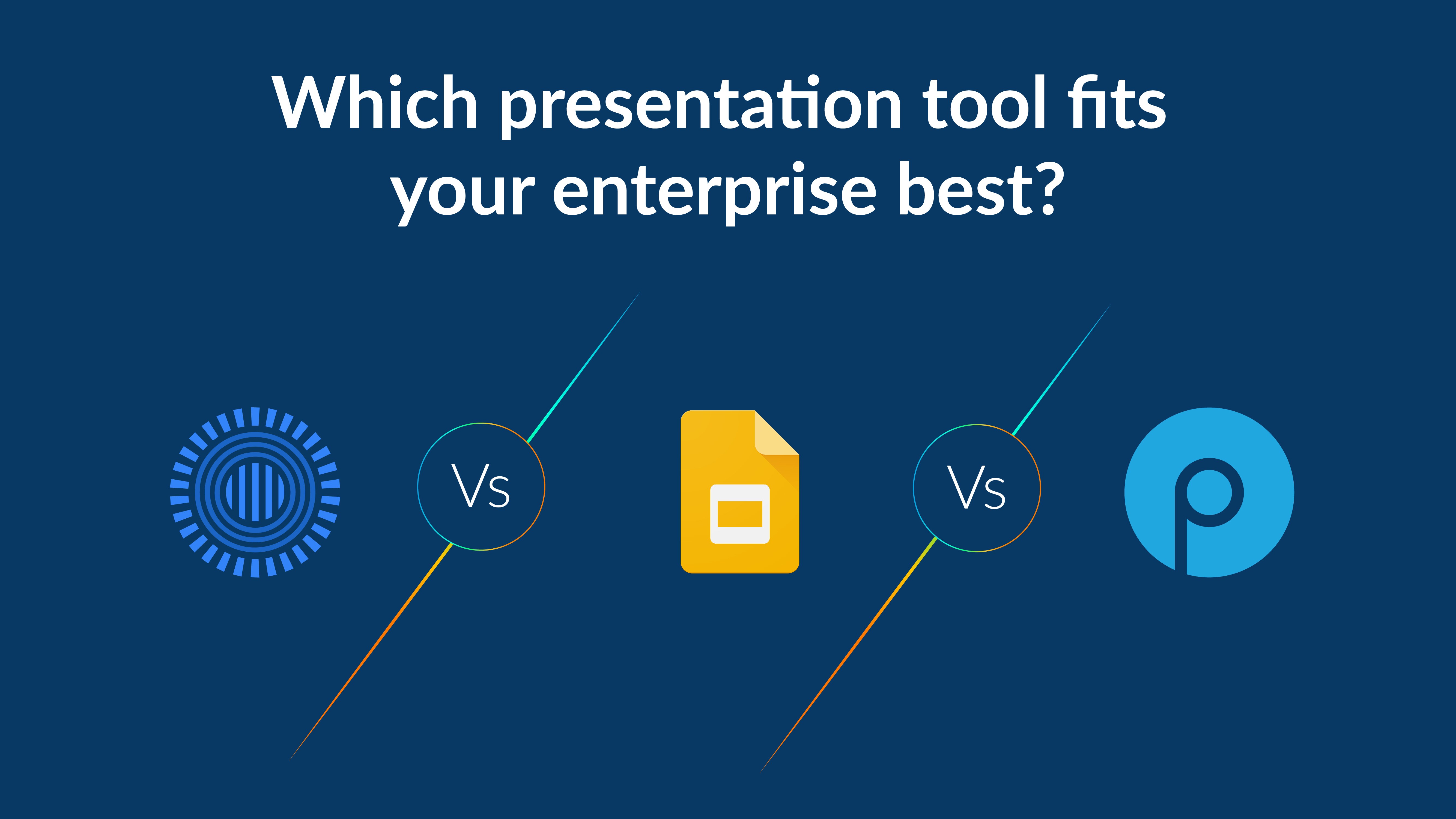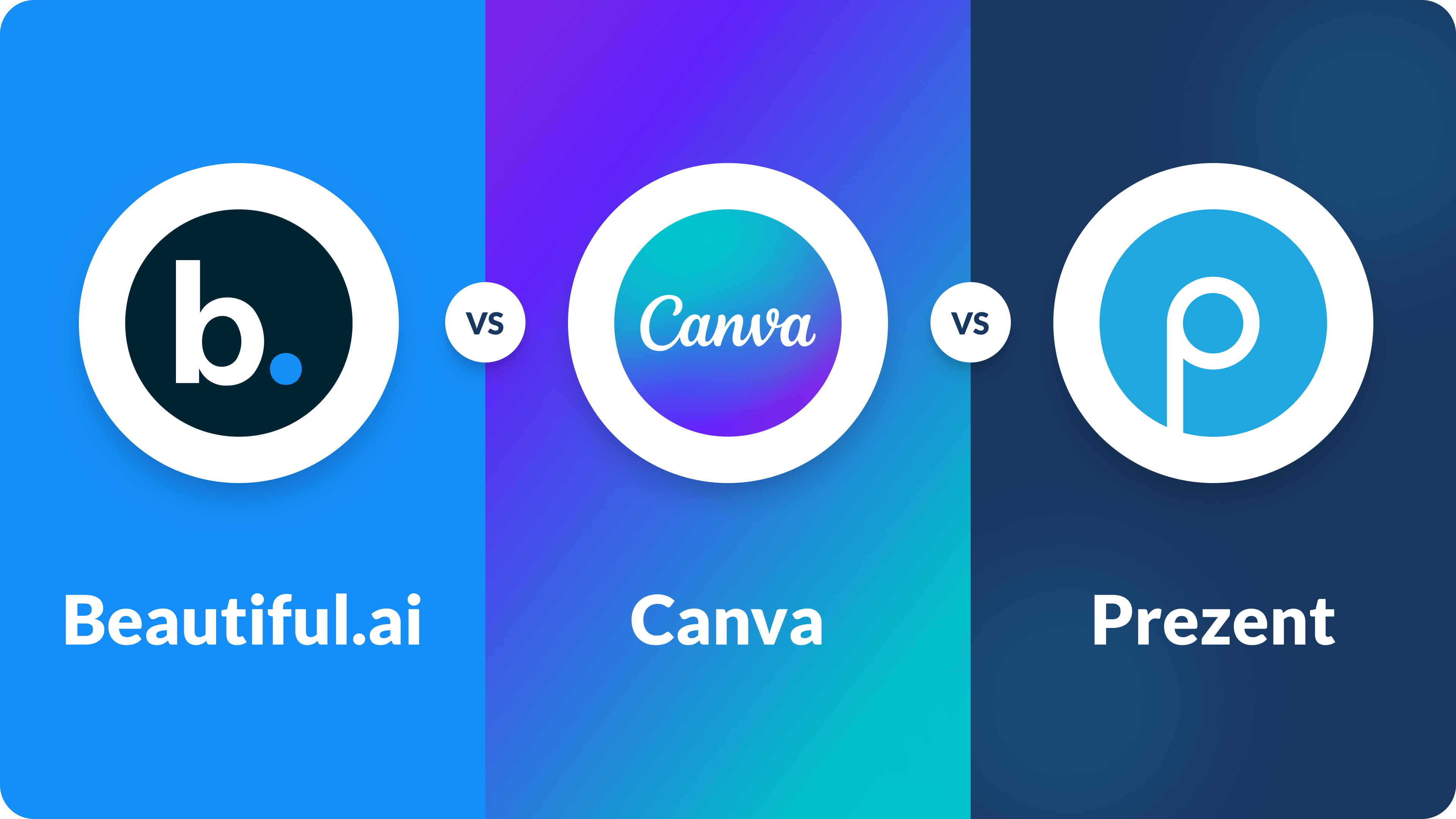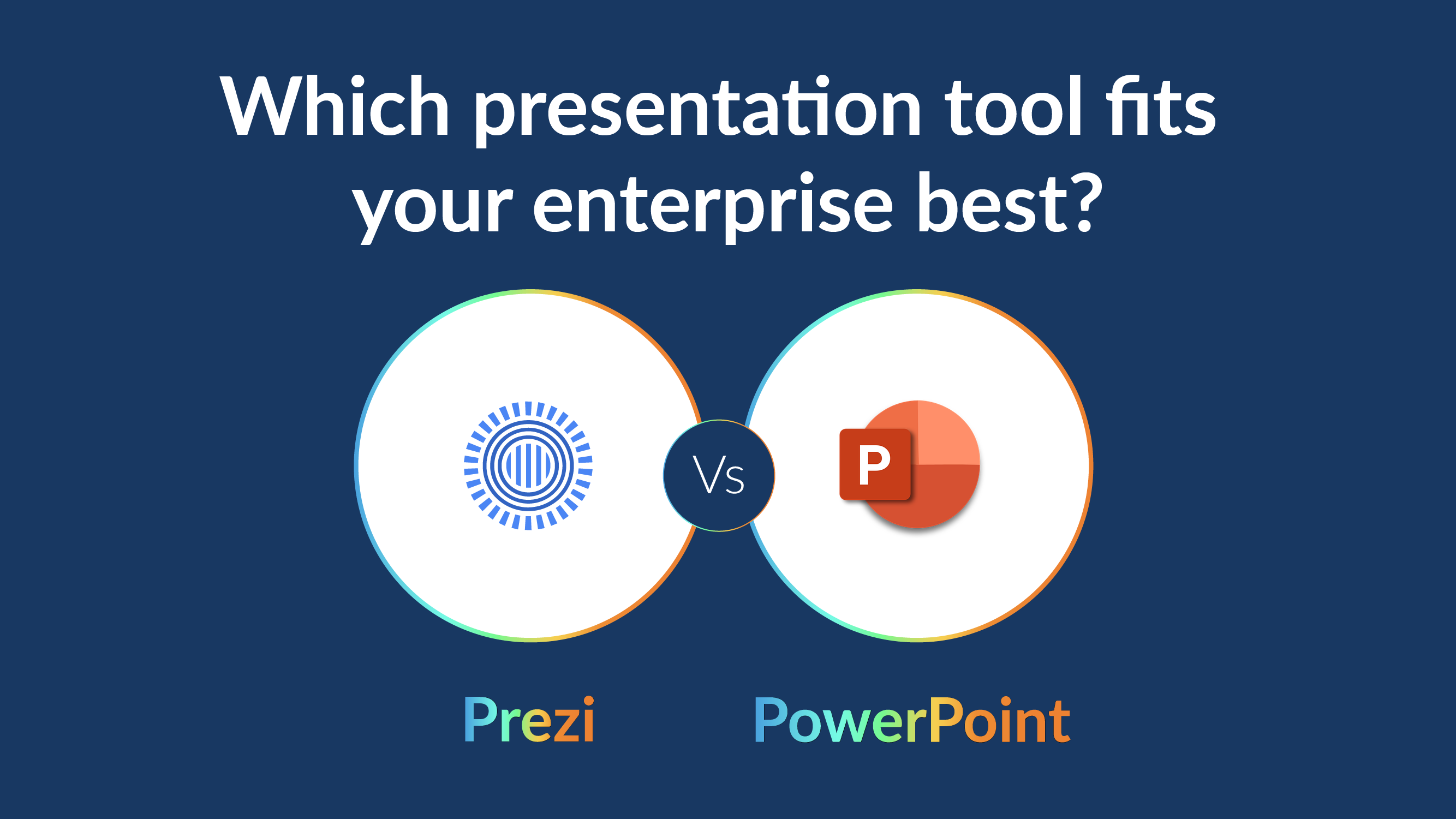Must-have tips to deliver a stunning presentation in just 5 minutes

Delivering a presentation, especially a 5-minute presentation, may seem challenging, but with the right strategy, it can be your chance to shine. When time is limited, clarity, engagement, and impact are key. In this guide, we’ll walk you through how to craft and deliver an engaging 5-minute presentation that will leave a lasting impression on your audience.
Focus on one clear message
In a 5-minute presentation, staying focused is essential. You simply don’t have the luxury to dive into too much information or multiple points. The solution? Focus on one main message or clear thesis statement. Ask yourself: What is the one key takeaway I want my audience to remember?
A strong clear thesis statement ensures your audience stays engaged throughout. Each slide should reinforce this main point, whether you're using data visualization, statistics, or examples.
⚡Pro tip: Summarize key points throughout your presentation to ensure clarity and flow.
How many words should you use?
In a 5-minute presentation, you'll speak roughly 125-150 words per minute, giving you a total word count of around 625 to 750 words. Keeping it brief ensures you don't overwhelm your audience with too much information. Focus on simple and focused content, using bullet points to sum up key points and keep your audience on track.
How many slides should you include?
The important question, how many slides in a presentation? For a 5 minute presentation, it's important to strike a balance between keeping your audience engaged and delivering your content effectively. While there’s no strict rule, the ideal number of slides for this short format is five to seven slides. This gives you enough room to cover your key points without overpowering your audience or rushing through the material. Here's a more detailed breakdown of how to structure and create each slide for maximum impact:
Slide 1: Title and introduction
Your first slide is critical because it's your audience's first impression. The title should be clear, concise, and directly related to your presentation’s main message or clear thesis statement. Include your name and title, and introduce yourself briefly. More importantly, this is your moment to grab the audience’s attention — whether it’s with a surprising fact, a bold statement, or a thought-provoking question.
✅ Keep the design simple: Stick to a clean layout with minimal text. Your title should be the focus, and any additional text should be kept small and secondary.
✅ Engage your audience immediately: A strong start will compel your listeners to pay attention for the rest of your talk.
Slide 2: The problem or challenge
This is where you convey the core issue or challenge you're addressing. Present it in a way that resonates with your audience’s needs or pain points. Keep the slide uncluttered by focusing on one main point or key statistic that illustrates the problem. Using a picture like a graph or image is ideal for this slide because it instantly provides context.
✅ Use data visualization: A chart or simple graph can effectively highlight key points without overwhelming the audience. Illustrations are especially helpful in a short presentation, as they provide accuracy and reduce the need for heavy text.
✅ Tell a story: If applicable, use a brief anecdote or stories to illustrate the problem. This makes the issue more relatable and keeps the audience engaged.
Slide 3: Key data or supporting argument
Now that you’ve presented the problem, use this slide to introduce key evidence or supporting data that backs up your point. Keep your information focused and easy to understand. Avoid too much text or complicated numbers — instead, summarize key points using examples and numbers that are impactful and straightforward.
✅ Keep it concise: Stick to bullet points or one key statistic per slide. This will help your audience follow along easily.
✅ Reinforce your main message: Make sure the data directly supports the core idea of your presentation. This helps your audience stay focused on the bigger picture.
Slide 4: Solution or recommendation
Here, you provide a solution or recommendation to the problem. Be clear, confident, and direct in your proposition. This is the core of your PPTs — the moment where you propose how to tackle the issue.
✅ Make it persuasive: Use concrete facts and clear logic to back up your recommendation. An illustrative representation of your solution can help make your case more compelling.
✅ Keep the solution simple and focused: Avoid going into unnecessary details. Instead, highlight the core elements of your proposed solution and why they’re effective.
Slide 5: Conclusion slide and Call to action
End strong with a conclusion slide that wraps up your main point and leaves the audience with a clear call-to-action. This is where you tie everything together — restate your thesis and emphasize your takeaway message. What do you want the audience to do next?
✅ Include a call to action: Whether it’s asking them to implement your solution, reach out for more information, or simply reflect on the key points, your conclusion should have a defined next step.
✅ Reinforce the main point: Summarize what you’ve discussed in a way that makes the takeaway unmistakable.
✅ Make your presentation memorable: Your closing should leave a lasting impression. Use this opportunity to thank the audience and briefly mention any follow-up steps.
Optional Slides 6-7: Visual support or key insights
If you feel that your content needs further reinforcement or if a particularly complex point requires more explanation, consider adding one or two additional slides. These slides should be visual in nature — you can use charts, images, or data visualizations to support your ideas.
✅ Be mindful of time: If you’re adding extra slides, make sure they fit into the time constraints of your 5-minute presentation. Practicing with these slides will help ensure your presentation doesn’t run long.
✅ Illustration over text: Focus on imagery or graphics rather than adding more text at this stage. Slides with pictures keep your presentation dynamic and engaging without overwhelming the audience.
Designing engaging slides
Your slides should be simple and focused, with minimal text and imagery that enhances your points. Here are some tips for creating effective slides:
Slides simple and visual: Use high-quality images to explain your ideas. Avoid cluttering your slide with too much text.
Keep text minimal: Use no more than three bullet points per slide, with a focus on clarity and engagement.
Consistent design: Stick to a cohesive template for your deck, using consistent fonts and color schemes.
⚡Pro tip: Prezent, a presentation productivity tool, with a vast library of professional templates, best practice examples and AI-powered auto generator will help elevate your content without overwhelming the audience with too much information.

Practice to perfection
Timing is everything in a five minute presentation, so practice is crucial. Here’s how to master your delivery:
Muscle memory: Rehearse multiple times to build muscle memory for your speech.
Nerves hit beforehand: Practice in front of a mirror or record yourself to get used to the timing and flow. This way, when nerves hit, you'll feel more confident.
Follow along with slides: Practice your delivery while moving through your slide deck, ensuring your words and images are synchronized.
Use strong body language and eye contact
Nonverbal cues are just as important as what you say. Your body language and eye gaze can captivate your audience and empower your message. Here’s how:
Make eye contact: This helps you connect with your audience and ensures they’re engaged.
Use hand gestures: Natural gestures can help emphasize key points and make your presentation feel more dynamic.
Confident posture: Stand tall, maintain eye contact, and use open body language to engage your listeners.
Craft a strong opening and closing
In a short presentation, it’s easy to lose your audience’s attention quickly, so start strong:
Grab their attention: Use a surprising fact or bold statement to open your presentation. It sets the tone and draws your audience in.
End with a call to action: Make your conclusion slide powerful by summarizing your key points and including a clear call-to-action. This can be as simple as telling your audience what to do next or offering a follow-up resource.
Tell a story to compel your audience
Even in a short format, storytelling can be incredibly persuasive. Use a personal anecdote, case study, or real-world example to make your presentation relatable and engaging.
A story helps your audience connect with the content, while a urging narrative reinforces your thesis and leaves a lasting impression.
Use visuals wisely
In a PowerPoint presentation or any other picture medium, it’s important to avoid overloading your slides with too much information. Here’s how to use illustrations effectively:
- Imagery helps your audience stay focused.
- Data visualization can make complex numbers and statistics more digestible.
- Ensure your presentation's illustration is clear and concise.
How to engage your audience
Interaction can elevate your presentation. Consider making your presentation interactive by asking questions, using polls, or including time for audience input.
This approach keeps your audience on their toes and ensures they stay engaged throughout your actual presentation.
Frequently asked questions (FAQs)
1. How do I avoid overloading my slides?
Keep your slides simple by focusing on one point per slide. Use minimal text and support your message with visuals like images or graphs. Bullet points and keywords work better than long paragraphs.
2. What’s the best way to summarize key points in a short presentation?
Focus on a clear thesis statement and reinforce it throughout your presentation. Each slide should build toward your final summary in the conclusion slide.
3. How do I make a strong impact with my 5-minute presentation?
Craft a strong opening that grabs attention, use visuals and stories to force your audience, and end with a memorable call-to-action that reinforces your message.
4. How can I practice delivering my presentation effectively?
Rehearse multiple times using your slide deck, paying attention to timing and pacing. Practice in front of others, if possible, to get feedback. This builds muscle memory for when you present.
5. How can I keep my audience engaged during a short presentation?
Maintain eye contact, use confident body language, and consider asking interactive questions or incorporating quick polls. A strong CTA at the end can also help.
How Prezent can help you deliver stunning five-minute presentations
Prezent is an AI-powered platform specifically designed to streamline the process of creating professional presentations. Whether you’re delivering a short five-minute presentation or a more detailed business pitch, Prezent offers a variety of features that can help you build, refine, and personalize your slides with ease. Here’s how the tool can enhance your presentation experience:
Auto-generate content with ASTRID AI
Prezent’s Auto Generator powered by ASTRID AI can help you build the first draft of your presentation by using simple text prompts. You provide basic inputs, and the AI quickly generates a brand-compliant, hyper-personalized slide deck tailored to your audience’s needs. This saves significant time, especially when you’re working on a tight deadline.
Professional slide library and story builder
The Slide Library gives you access to over 35,000 company-branded slides that you can use to build or customize your presentation. This feature ensures that your slides stay aligned with your brand’s design guidelines while allowing you to focus on crafting your core message.
Story Builder helps you create structured narratives by offering over 1,000 expert-curated storylines for different types of presentations, such as business plans or project updates. This feature can help ensure your presentation has a clear, impelling flow that engages your audience.
Template converter for brand consistency
Maintaining brand consistency can be challenging, but Prezent’s Template Converter simplifies this by ensuring every slide in your presentation aligns with your brand's fonts, colors, and images. The tool automatically checks each slide for brand compliance and makes adjustments to meet your corporate standards in minutes. This feature is particularly useful if you need to prepare a professional presentation quickly without sacrificing your brand’s integrity.
Synthesis for executive summary
Creating concise executive summaries is a critical aspect of any presentation, especially when time is limited. Prezent’s Synthesis feature automatically generates an executive summary based on your slide content. It pulls out the key insights and data points, making it easier for your audience to understand the most important aspects of your presentation quickly.
Best practice library for communication guidance
If you’re unsure how to best communicate certain ideas or business concepts, the Best Practice Library provides thousands of examples and slides. These templates follow proven communication strategies, helping you enhance the clarity and impact of your presentation. This can be particularly useful if you’re presenting complex data or trying to summarize key points effectively.
Learning modules for continuous improvement
To help you refine your presentation skills, Prezent offers learning modules that cover various aspects of business communication. These gamified, bite-sized courses provide tips and best practices for creating compelling presentations, making them a valuable resource for improving your overall communication skills.
Prezent empowers you to create professional, engaging presentations that leave a lasting impression on your audience. Try it yourself with a 14-day free account or connect with our experts for a complete demo at your own time.



.avif)