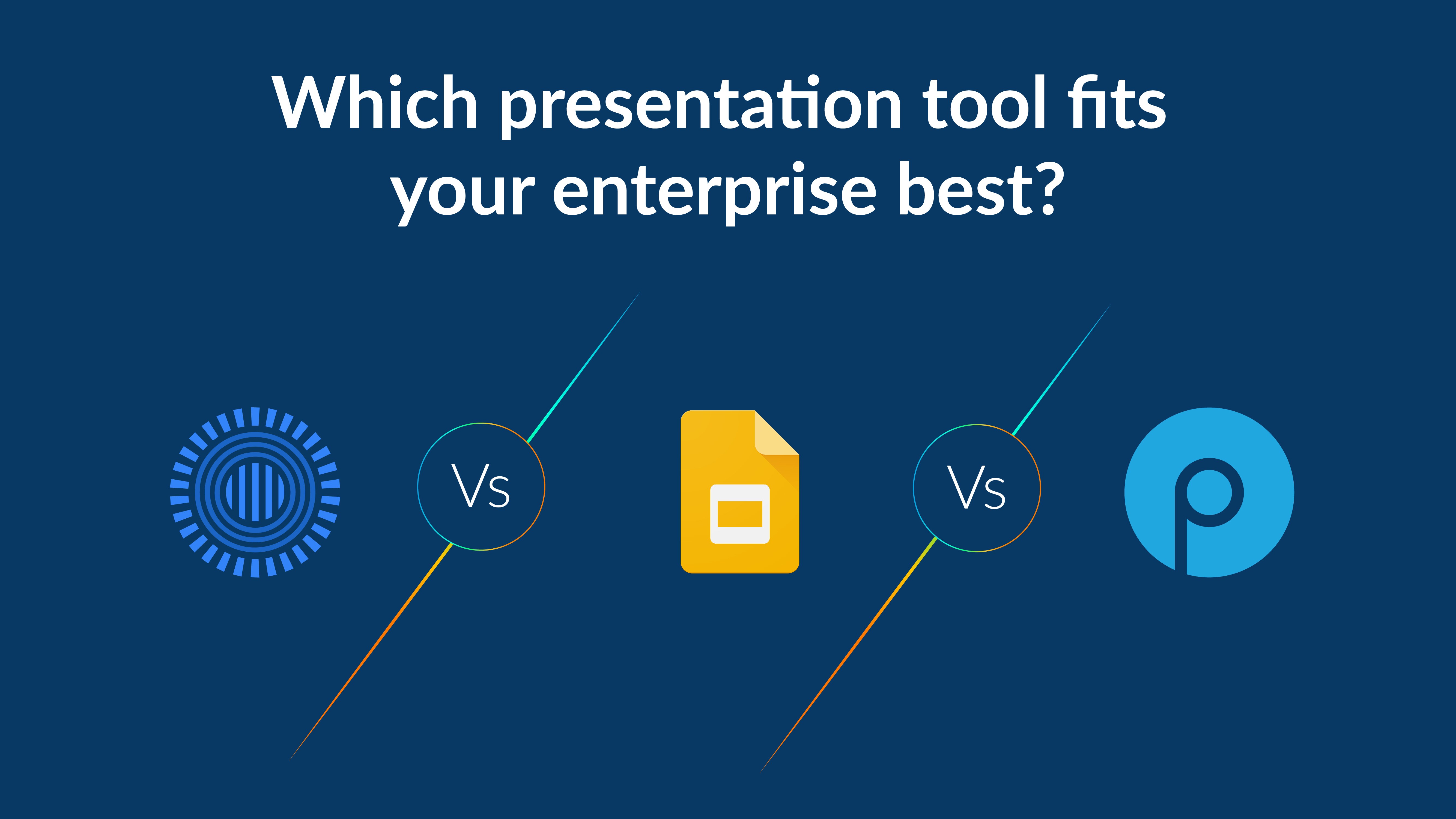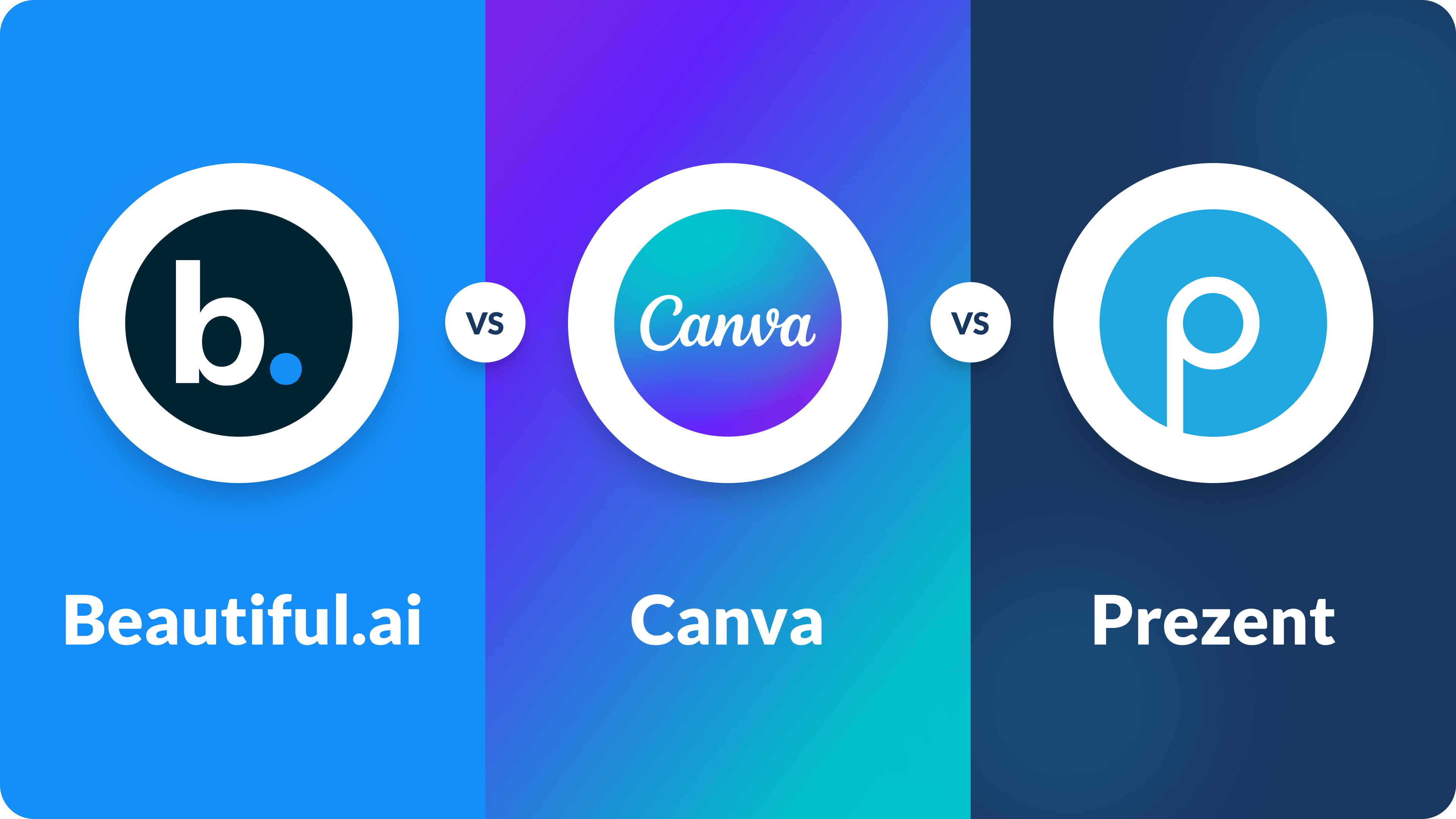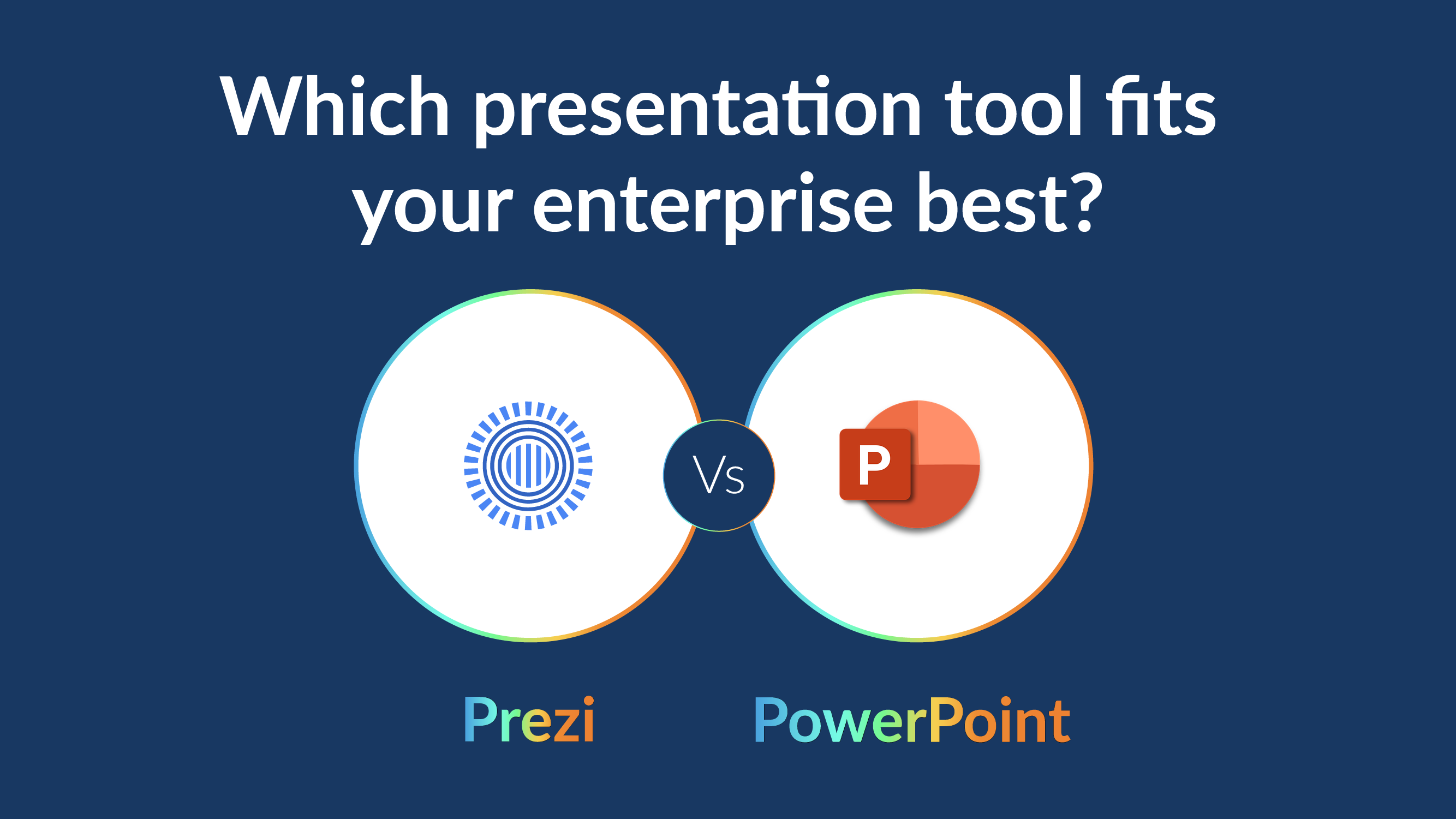Change management presentations: The all-in-one guide

Hey there, fellow presentation enthusiast!
If you're reading this, you're probably gearing up for a change management presentation.
Well, you're in luck because today, we're diving deep into the world of change management presentations.
Get ready to discover everything you need to know to ace your next presentation and leave your audience not just informed but inspired.
What is change management?
Change management is a concept that's become essential in today's ever-evolving business landscape. It's all about making strategic shifts within an organization while ensuring a smooth transition. Why? Because change is inevitable, but its success isn't. Companies that adapt effectively thrive, while those that struggle often find themselves facing a bumpy ride.
Reasons why change management initiatives fail
Now that we know the importance of change management let's explore why some initiatives hit a brick wall. The truth is, not all change efforts yield the desired results. Here are a few common reasons why:
- Resistance to change: One of the most significant roadblocks to change is resistance from employees. It's like trying to push a boulder uphill. We'll discuss strategies to tackle this later on.
- Lack of executive commitment: If the top brass isn't fully on board, it's tough to expect employees to embrace change wholeheartedly.
- Unrealistic expectations: Sometimes, organizations set the bar too high, leading to disappointment when results fall short.
- Inadequate team: Building a capable change management team is crucial. Without the right players, your strategy may crumble.
How to structure an effective change management presentation
Now that we understand what change management is and why it often hits roadblocks, let's get into the nitty-gritty of crafting a compelling presentation. Your presentation should be like a well-structured roadmap, guiding your audience through the change journey. Here's how you can achieve that:
- Introduction to change management: Start by defining change management. Explain why it's vital for organizations today. Make it crystal clear.
- The change management process: Dive into the step-by-step process of change management. It's like following a recipe – each ingredient plays a crucial role.
- Utilizing powerpoint templates: Presentation slides are your canvas. Explore how templates can make your presentation visually appealing.
- Understanding organizational change: Delve into the dynamics of organizational change. What drives it? What are the forces at play?
- Overcoming resistance to change: Address the elephant in the room: resistance. Share strategies to navigate this challenging terrain.
- Executing the change process: Break down the implementation phase. What steps should you follow to make it successful?
- The change management team: Introduce the key players behind change management. It's a team effort.
- Navigating current and future states: Discuss the transition from the current state to the future state. It's like crossing a bridge – a bit shaky but necessary.
- Identifying barriers: What obstacles might you face on your change journey? Identify and strategize.
- Engaging key stakeholders: Your stakeholders are your allies. How can you get them on board with the changes?
Do’s and don'ts for an effective change management presentation
Congratulations, you've mastered the structure of a compelling change management presentation. Now, let's delve into the critical do's and don'ts to ensure your presentation not only hits the mark but leaves a lasting impact.
Do's:
- Engage your audience: Start by captivating your audience's attention. Share relatable stories, use visual aids, or pose thought-provoking questions.
- Stay focused on the message: Keep your presentation laser-focused on the core message. Avoid veering off into tangents.
- Use visuals effectively: Incorporate compelling visuals to reinforce your points. A well-placed graph or chart can convey complex information with ease.
- Simplify complex concepts: Break down intricate ideas into digestible pieces. Your audience should leave with a clear understanding of the subject.
- Interact with your audience: Foster engagement by encouraging questions and discussions. Make your presentation a dialogue, not a monologue.
Don'ts:
- Avoid jargon: Steer clear of technical language or industry jargon that might alienate your audience. Speak in plain, understandable terms.
- Don't overload with information: Less is often more. Don't overwhelm your audience with a barrage of facts and figures. Focus on the most relevant information.
- Refrain from reading slides: Your slides are there to complement your presentation, not serve as your script. Avoid simply reading off them.
- Don't rush through: Take your time to explain concepts clearly. Rushing through your presentation can leave your audience bewildered.
- Steer clear of negativity: Maintain a positive tone. Avoid dwelling on the challenges of change; instead, emphasize the opportunities it presents.
Summarizing key takeaways
Let's take a moment to distill the wisdom you've acquired throughout this journey. Consider this section as your treasure chest of insights, a concise roadmap to guide you in your pursuit of mastery in change management presentations.
- Engagement is essential: Begin with a captivating introduction. Engage your audience from the start.
- Clarity is king: Maintain a singular message. Avoid tangents and information overload.
- Leverage visual aids: Use charts, graphs, and images. Simplify complex ideas and enhance understanding.
- Simplify complexity: Break down intricate concepts. Ensure a clear and uncomplicated understanding.
- Encourage interaction and dialogue: Foster questions, discussions, and engagement. Make your presentation a two-way communication.
- Avoid jargon: Speak in plain language. Keep it accessible and relatable.
- Quality over quantity: Focus on the most relevant information. Prioritize content wisely; avoid overwhelming your audience.
- Be the narrator, not the reader: Use slides as visual aids, not scripts. Engage through storytelling and explanation.
- Avoid rushing: Take your time for clarity. Don't rush through your material.
- Emphasize positivity: Highlight the opportunities that change presents. Maintain a positive tone throughout.
In conclusion, change management presentations are your ticket to successfully navigating organizational transformations. By following these guidelines and using Prezent, you're well on your way to becoming a change management presentation pro. Remember, change is constant, but with the right tools and knowledge, you can ride the waves of change with confidence.
FAQ's
1. What is the significance of using a change management powerpoint or change management ppt in presentations?
Utilizing a change management powerpoint or change management ppt is crucial for visually representing complex ideas. These presentations help convey the forces for change effectively. Visual aids simplify understanding, and you can easily download templates to streamline the process.
2. How do you ensure active manager involvement in the change management process?
Managers play a pivotal role in change management. To foster their involvement, align their objectives with the change plan's objective. Ensure they have the necessary support system for change agents and understand their performance management role in the transition.
3. What are the key phases of change in a change management plan, and how do you ensure a smooth implementation of change?
The phases of change typically include preparation, planning, execution, and evaluation. To ensure smooth implementation of change, focus on alignment with your team members, provide the required resources for change, and gauge the organization's readiness for change.
4. Can Google Slides be used effectively for change management presentations?
Absolutely, Google Slides can be a valuable tool. They offer collaborative features, making it easier to work on a change project. Just ensure they align with your change plan and conduct a gap analysis if needed to evaluate their suitability.
5. How can organizations maintain sustaining momentum during a change initiative, especially when facing restraining forces?
To maintain sustaining momentum, it's crucial to identify and address restraining forces effectively. This often requires strong sponsorship, a clear understanding of driving forces, and a commitment to learning and reinforcing new behaviors. Effective leadership at all levels is essential to navigate these challenges successfully.
Create your change management presentation with Prezent
Are you excited to put your newfound knowledge to use? We recommend using Prezent, the all-in-one enterprise AI presentation tool for enterprise teams. With a library of over 35,000 slides, real-time collaboration, and brand-approved designs from Fortune 500 companies, Prezent can save you up to 70% of presentation creation time while keeping you 100% on brand.
So, go ahead, create a presentation that not only informs but inspires change. Good luck!
Ready to boost your change management presentations? Start with a free trial or book a demo with Prezent today!



.avif)