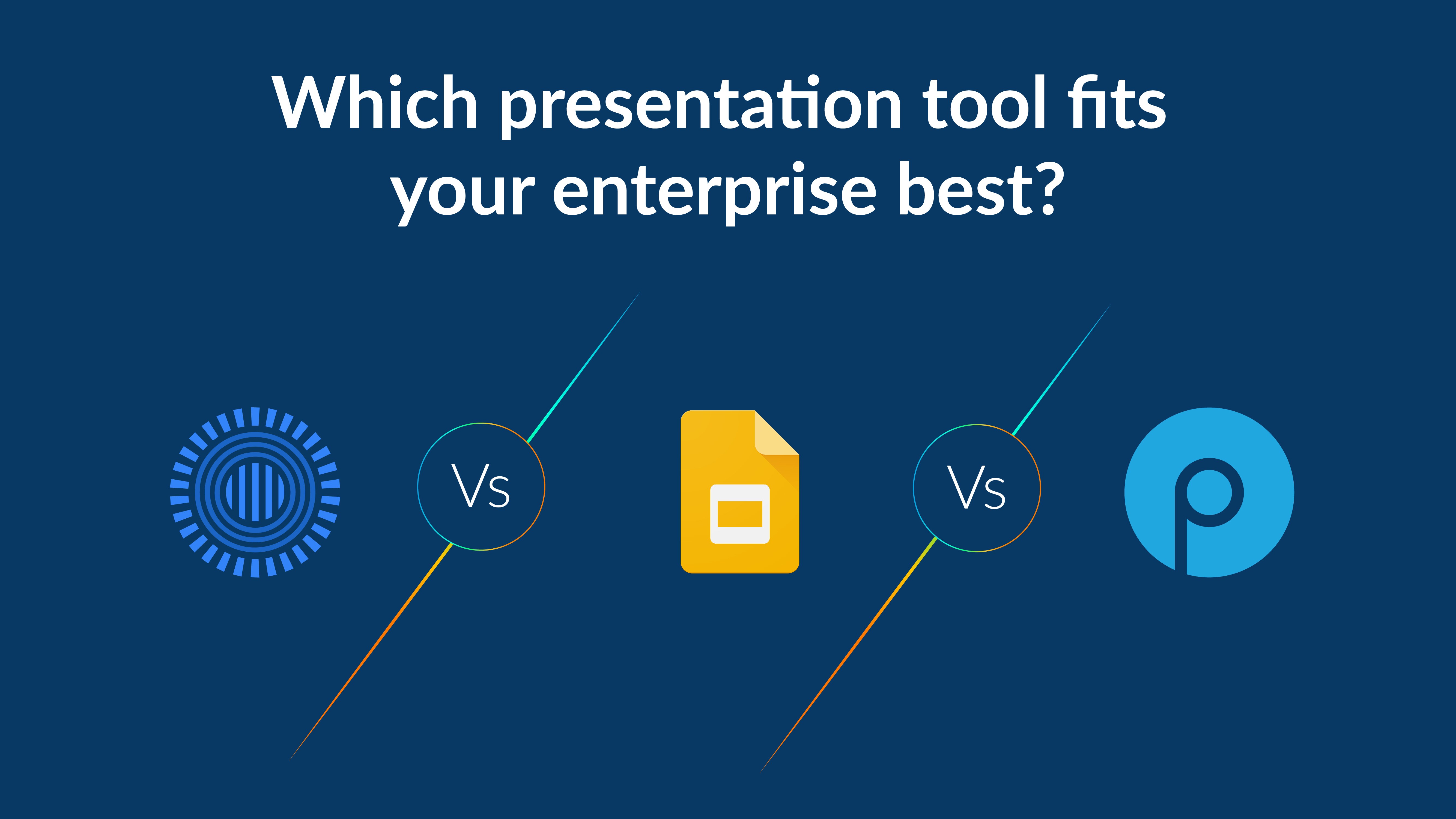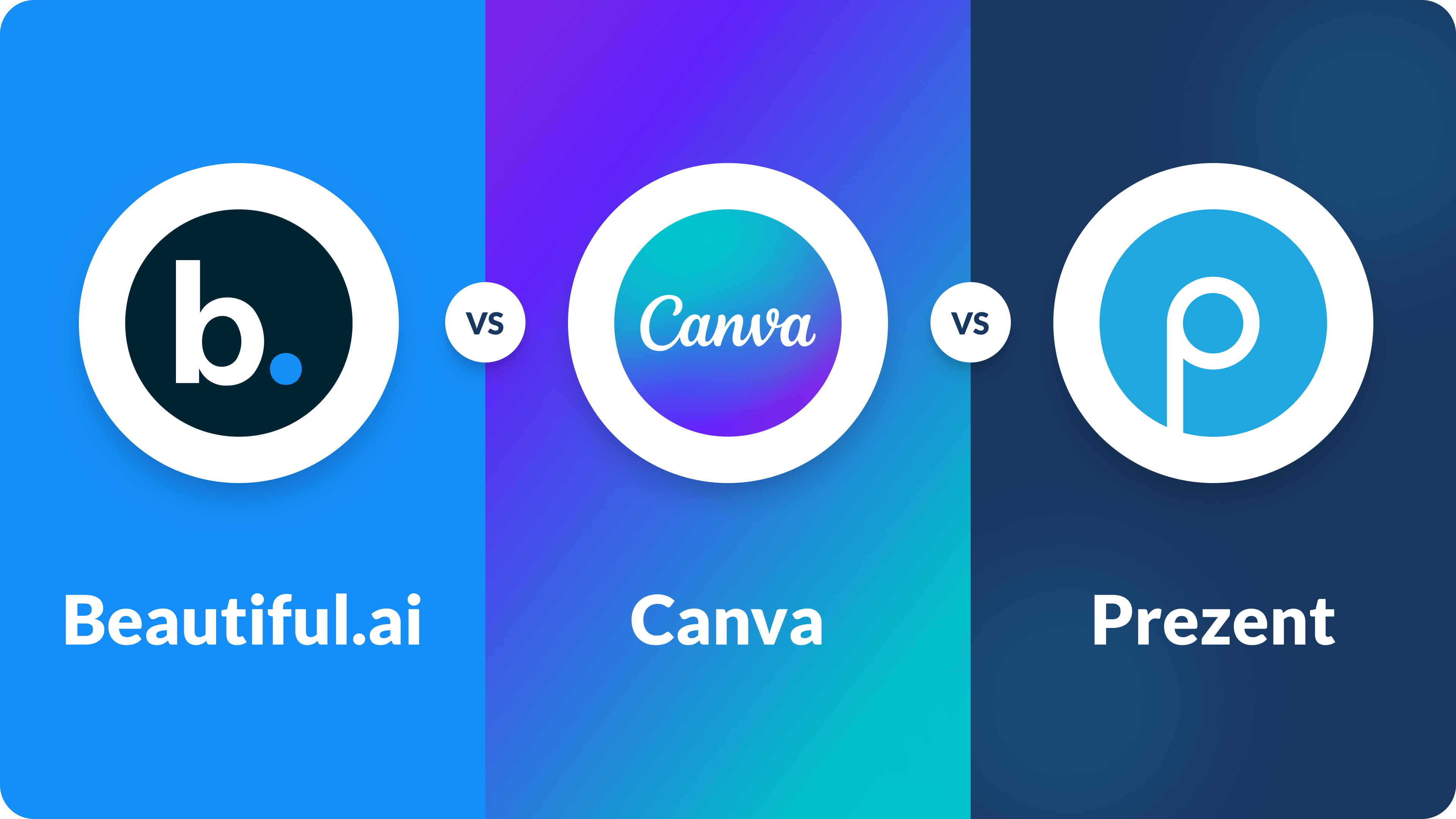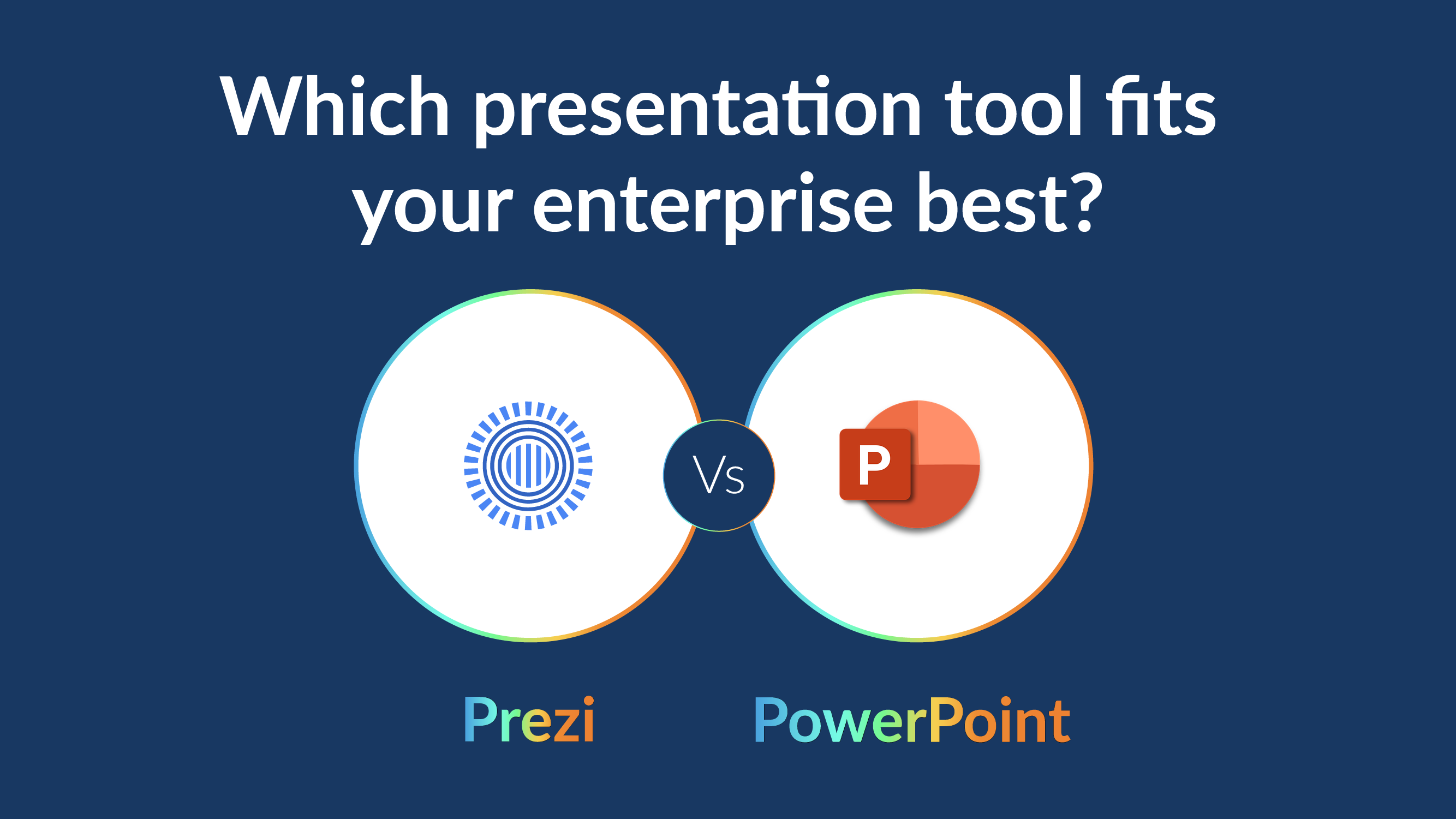5 Effective and powerful ways to end a presentation!

Presentations are not just about delivering information; they are about leaving a lasting impact on your audience. The conclusion holds immense significance as it's the final chance to reinforce key messages, prompt action, and make a memorable impression. Research indicates a 25% reduction in our attention spans, highlighting the need for powerful conclusions to enhance retention.
In this guide, we'll look into the importance of ending a presentation effectively. Also, we will explore five effective techniques for concluding presentations with examples to end and common mistakes to avoid during this critical phase.
Why are presentation conclusions important?
When we engage in a movie or a lengthy session, our memory often captures the beginning, end, and occasionally some highlights from the middle. This tendency arises from the brain's limited capacity for sustained attention.
Nobel Prize-winning psychologist Daniel Kahneman explained the profound concept that explains the difference between the experiencing self and the remembering self. According to Kahneman, the experiencing self perceives events in the present moment, while the remembering self reflects on them afterward. Importantly, he emphasizes that our recollection of events is significantly shaped by their endings.
In presentations, where specific objectives are central, the conclusion becomes important. If the end of your presentation fails to impress or facilitate retention, its purpose is compromised. Therefore, the conclusion of a presentation serves several critical purposes:
- Reinforcing key messages:
Summarizing the main points of your presentation reinforces them in the minds of your audience. Repetition aids retention, ensuring that your key messages are remembered long after the presentation ends. - Motivating action:
A well-crafted conclusion includes a clear call to action (CTA) that prompts the audience to take specific steps. Whether it's signing up for a service, implementing a strategy, or simply reflecting on the presented information, a compelling CTA bridges the gap between knowledge and action. - Leaving an impression:
The conclusion is your final opportunity to leave a memorable impression on your audience. It is the part of the presentation that lingers in their minds, shaping their perception of your message and your credibility as a speaker.
How to conclude a presentation? 5 Effective techniques:
When concluding a presentation, employing certain techniques can significantly strengthen your closing, thereby enhancing retention and impact levels. Let's explore five effective strategies to achieve this goal.
Summarization:
Summarizing the key points of your presentation reinforces them in the minds of your audience. Keep the summary concise, focusing on the most important takeaways. This technique ensures that your main messages stick with the audience long after the presentation is over.
Example of a short and crip summary:
“In summary, our Q3 revenue surged by 20%, largely propelled by strong sales in the Asian market. However, to boost profitability, we must prioritize cost reduction efforts moving forward."
Emphasize a CTA:
A call to action is a powerful way to motivate your audience to take specific steps based on the information you've presented. Whether it's signing up for a service, making a purchase, or implementing a new strategy, a clear and compelling CTA guides your audience toward specific actions.
Example of a conclusion that motivates to take an action:
"As we wrap up, I encourage all stakeholders to join us in this exciting journey. Let's collaborate to implement these strategies to cut carbon emissions by 42% by 2030. Together, we can drive meaningful change and propel our organization to new heights."
Audience engagement:
Engaging your audience in the conclusion helps maintain their attention and involvement until the end. This could involve asking thought-provoking questions, inviting feedback, or sharing relevant anecdotes that resonate with your audience.
Example of a feedback invitation before the conclusion:
"Before we conclude, I would like to invite you to share one key takeaway from today's presentation. Let's take a moment to reflect on how we can apply these insights in our roles. Who would like to start?"
You can learn more about engaging your audience during a presentation in our detailed conversation with industry leaders and experts in this podcast.
Persuasion technique:
Employ persuasive language and storytelling techniques to drive home your message in the conclusion. You can make smart use of anecdotes, statistics, or testimonials to add credibility and emotional appeal to your presentation.
An impressive example of persuasion:
"In conclusion, I want to leave you with a powerful statistic: studies show that companies that prioritize employee well-being experience a 22% increase in productivity. By investing in initiatives that support our team's health and happiness, we're not just improving morale—we're driving tangible business results. Let's make employee well-being a top priority moving forward."
To learn more about advanced persuasion techniques you can explore our extensive guide here which dives into the topic in detail and provides examples for better understanding.
Conceptualization:
Conclude your presentation by effectively describing the future state or desired outcome. Help your audience visualize the benefits of implementing your ideas or solutions, inspiring them to action.
An example of a conclusion where conceptualization is used:
"In conclusion, let's envision the future with AI as our innovative solution. Imagine a scenario where AI streamlines our processes, enhances our decision-making, and drives unprecedented growth. By embracing AI technology, we empower our team to achieve remarkable results and stay ahead of the curve in our industry. Together, let's harness the power of AI to shape a brighter tomorrow."
What mistakes do you need to avoid at the end of a presentation?
Presenters sometimes make mistakes when wrapping up their presentations, which can weaken the impact they've built. By recognizing and avoiding these mistakes, you can ensure your presentation ends on a high note and leaves a lasting impression. Let's explore some common errors and how to steer clear of them to a strong conclusion.
Rushing to end a presentation:
One of the biggest mistakes presenters make is abruptly ending the presentation without a proper conclusion. This can throw off audience interest and leave them feeling disoriented.
Solution: Allocate sufficient time for the closing remarks to ensure a smooth and impactful conclusion. A well-paced conclusion allows for a seamless transition between points, keeping the audience engaged and focused on your message.
Overloading your conclusion:
Many presenters make the mistake of overloading the final slide with too much information, overwhelming the audience and detracting from the main message. Also, introducing new information at this stage can detract from the presentation's purpose.
Solution: To avoid this, focus on summarizing the key points concisely. Aim for a clear and concise conclusion that reinforces the main message without introducing new information. This ensures that your audience retains the information presented without feeling overwhelmed.
Avoid ending your presentation with Q&A:
While the Q&A session is valuable, using it as the conclusion can lead to an abrupt ending without proper closure for the audience.
Solution: Instead, provide the audience with a closing statement or a strong takeaway from your presentation. This helps you to provide clarity and direction, enhancing understanding and retention of the information presented.
Unaligned conclusions:
The conclusion should align with the presentation introduction to ensure a cohesive narrative. An unaligned conclusion makes the audience feel disoriented and impacts their ability to retain information.
Solution: To address this, create a sense of cohesion by referencing elements introduced at the beginning of your presentation. This could be a story, quote, or theme that ties your introduction to your conclusion. End your presentation with a memorable statement or compelling call to action to leave a lasting impression on your audience.
Inability to adapt the presentation end:
Not paying attention to audience reactions can lead to a lackluster conclusion. It's essential to read audience cues and adapt the end of the presentation accordingly.
Solution: Adjust your tone, pace, and content based on the audience's nonverbal cues to maintain engagement. Ensure that you remain flexible and prepared to adjust your conclusion based on audience reactions. This will also ensure continued receptiveness from the audience. Flexibility is key to addressing unforeseen circumstances while maintaining the integrity of your message.
Did you know that 80% of human communication is conveyed through body language and other non-verbal cues? That's why mastering the art of reading your audience is essential if you want to make a lasting impression. Read our detailed article to learn more about effectively interpreting your audience's non-verbal cues and optimizing your communication skills.
Skipping the Call to Action (CTA):
If you skip suggesting any prompt action from the audience, it can result in unappealing endings to presentations. On the other hand, if your presentation includes a call to action or concludes with a compelling statement, that motivates your audience to take the desired steps.
Solution: Clearly state what you want your audience to do next, whether it's signing up, implementing a strategy, or reflecting on the presented information. Communicate what you want them to do next and why it's important. A strong call to action will help you reinforce the message and at the same time encourage your audience to act upon it, bridging the gap between information and implementation.
Overusing clichés as a way to end:
While expressing gratitude is important, relying on generic phrases like “Thank you for your time” is not a strong way to end your presentation. These clichés have been overused and trigger a default response from the audience, resulting in immediate disengagement.
Solution: Craft a unique and memorable closing that aligns with your message and leaves a strong impression on your audience. Express gratitude for their time and attention in a way that provides closure. For example, summarize the journey you've taken together throughout the presentation or conclude with a thought-provoking statement that leaves them with something to consider beyond the presentation.
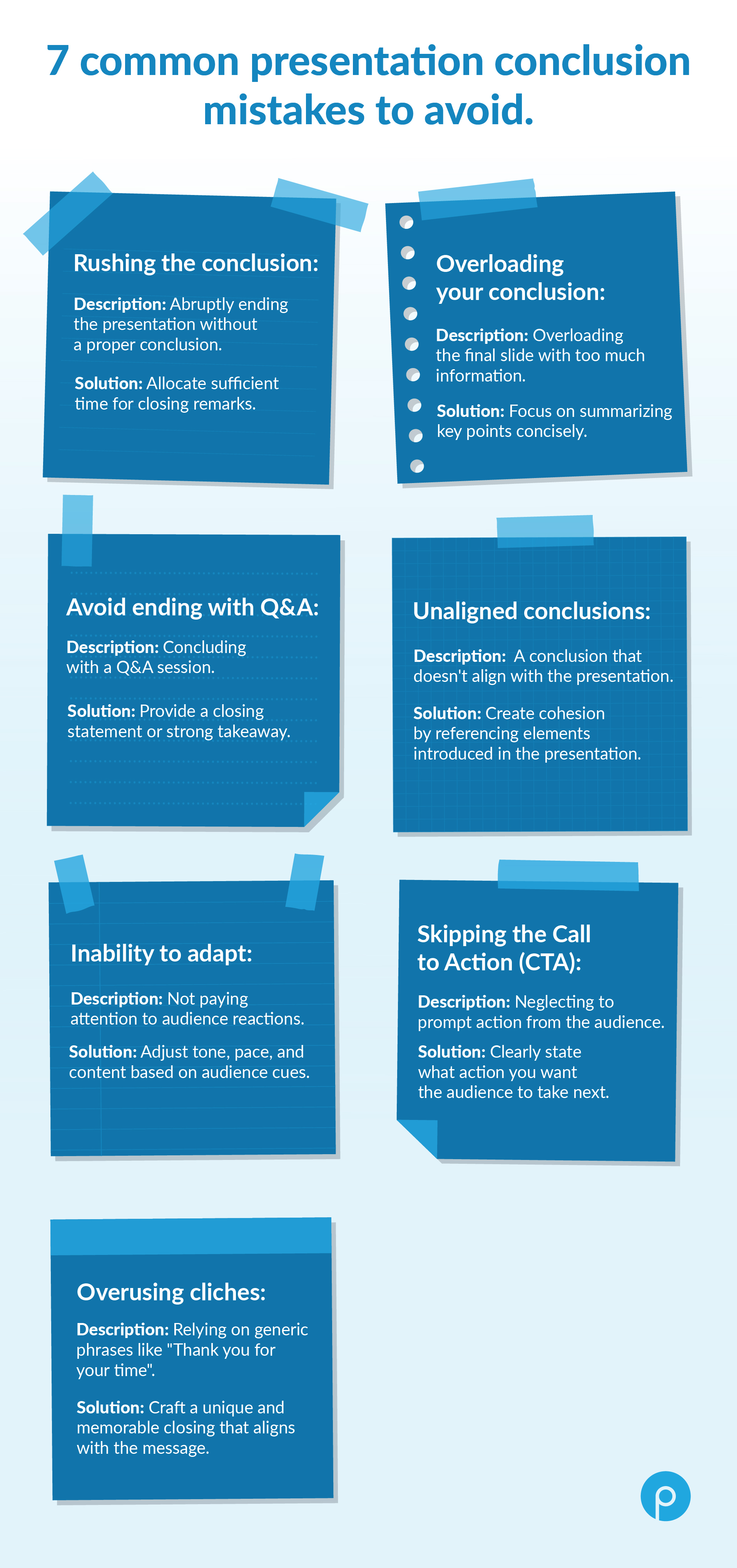
Examples of how to end a presentation with conclusion slides:
Here are some examples of effective presentation conclusion slides that you can refer to for inspiration in crafting your next presentation's ending. Feel free to use them directly or adapt them to suit your specific needs and style. Downloading these templates can also help streamline your presentation creation process and save valuable time.
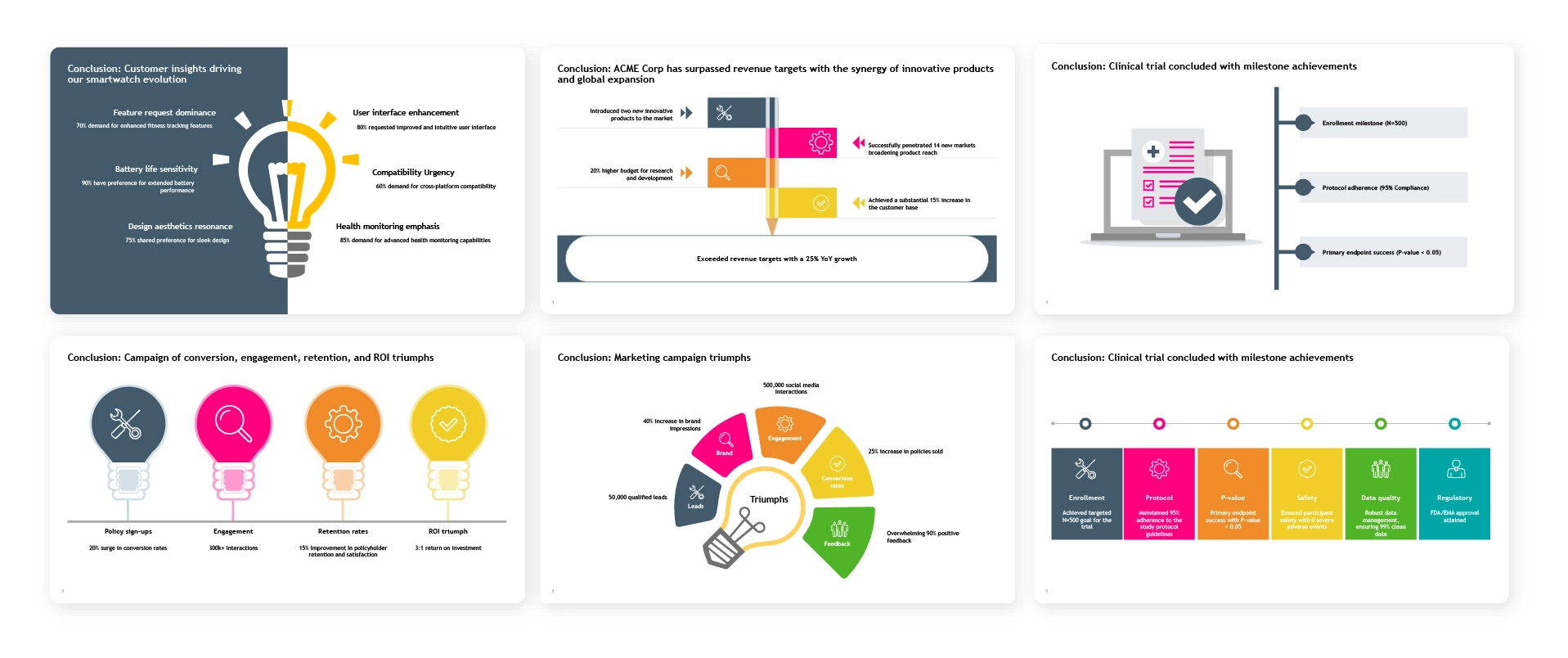
Key takeaways on presentation conclusion:
• End of presentations are crucial for leaving a lasting impact and ensuring audience retention.
• Techniques like summarization, emphasizing a call to action, engaging the audience, employing persuasive language, and conceptualization can strengthen your core message.
• Common mistakes to avoid in your powerpoint presentation include rushing to the end of your presentation, overloading it with information, ending with a Q&A, unaligned conclusions, and inability to adapt.
How can Prezent help to end your presentation with style?
Presentation software like Prezent can help you to conclude your business presentations effectively by providing a range of tools and features designed to enhance the closing stages of your presentations:
Templates: Prezent offers a variety of professionally designed slide templates that you can choose from. These templates include pre-designed conclusion slides covering various business scenarios with visually appealing layouts, making it easy for presenters to create impactful endings.
Auto-generate presentations: You can choose to generate an entirely new on-brand presentation if you don’t want to build one from scratch. This feature helps you quickly create presentations with impactful endings, which you can then refine and modify as per your requirements.
Training and resources: Prezent provides training materials and resources on effective presentation techniques, including tips for crafting compelling conclusions. You can access guides and industry best practices to improve your presentation skills and create more impactful endings.
Discover the full potential of Prezent's features and capabilities with our free trial today. If you prefer personalized guidance into our AI product, schedule a demo with our experts. We'll walk you through our platform, offering insights to streamline your business communications and presentation creation process effectively.



.avif)