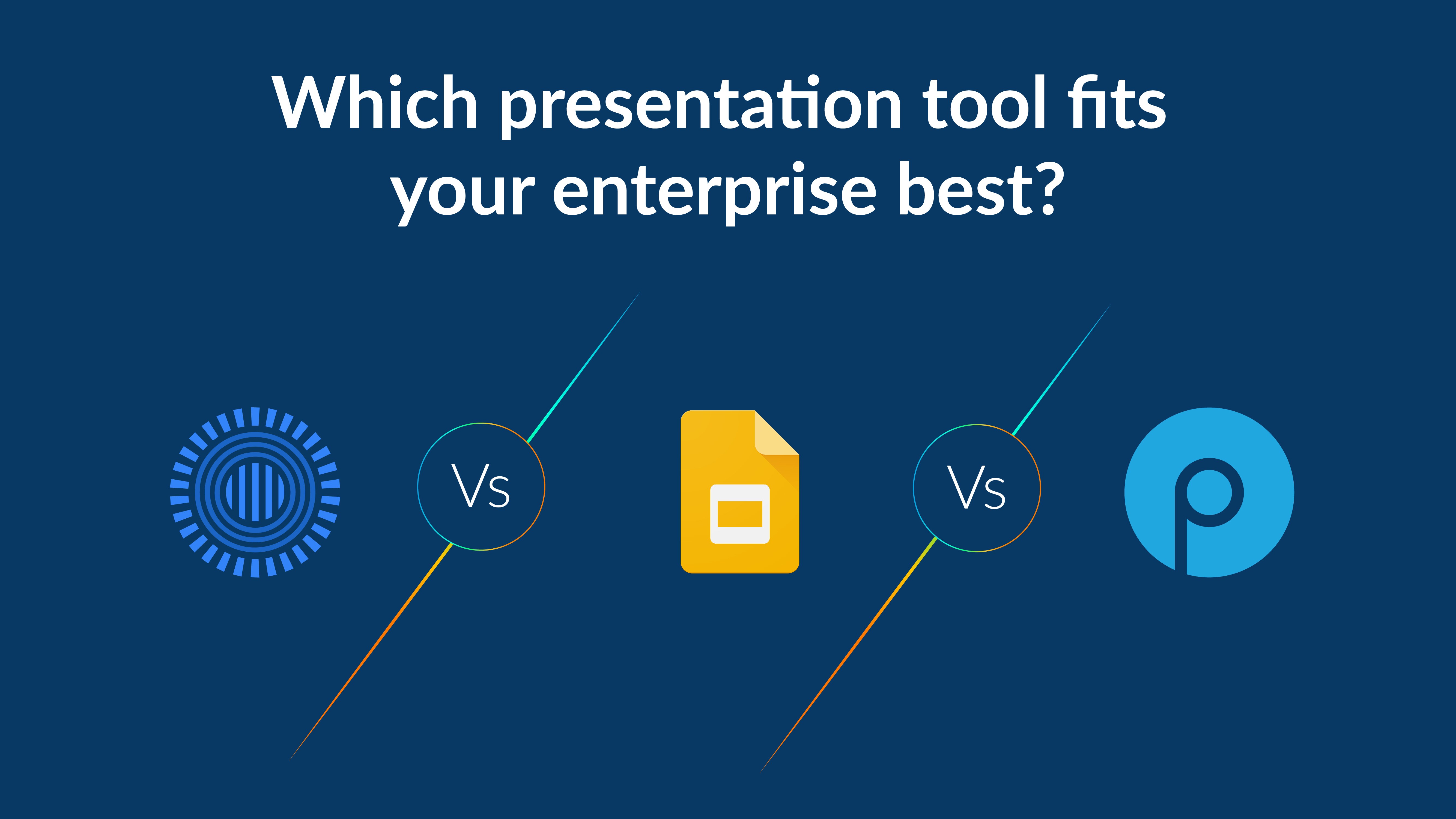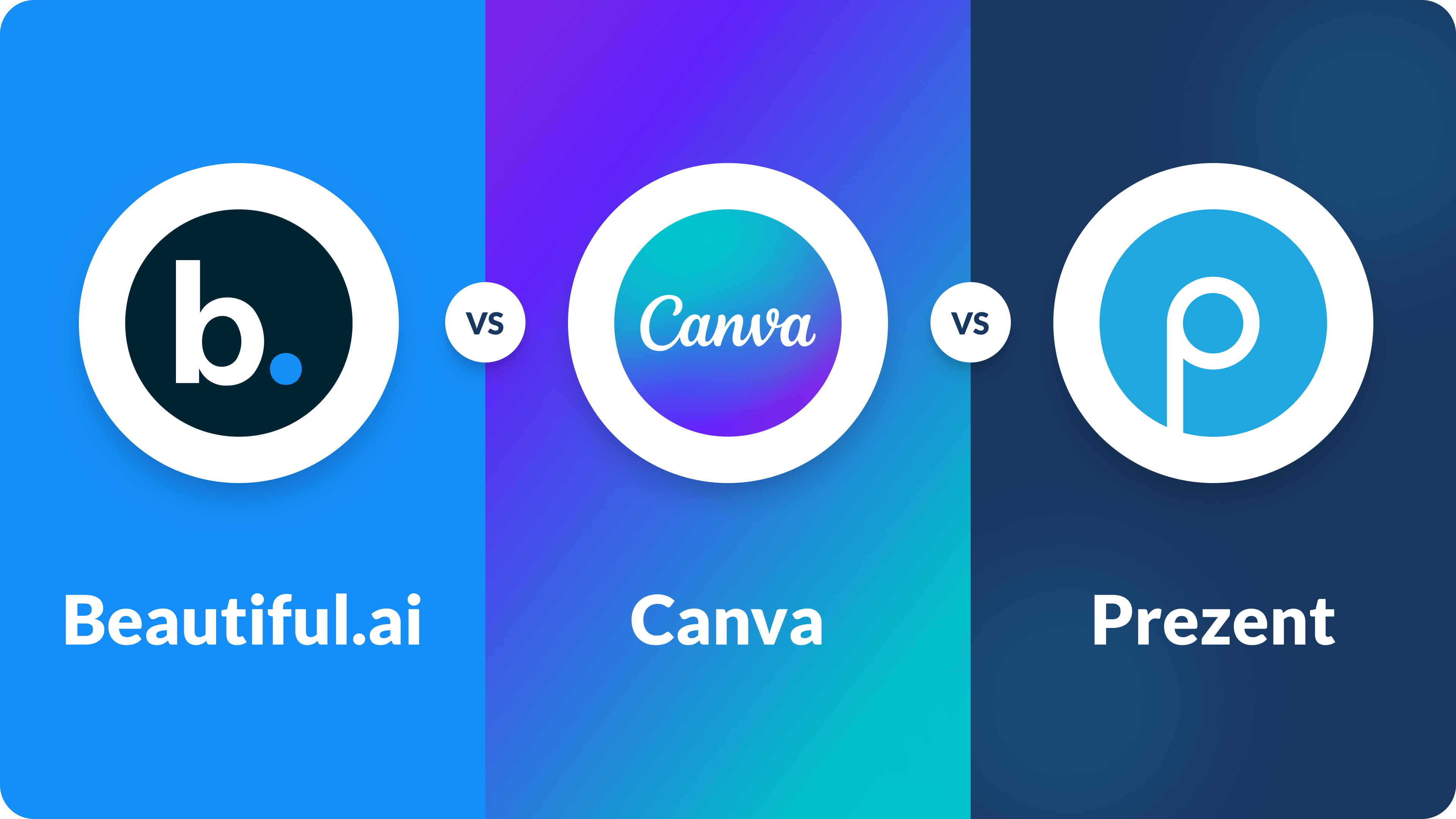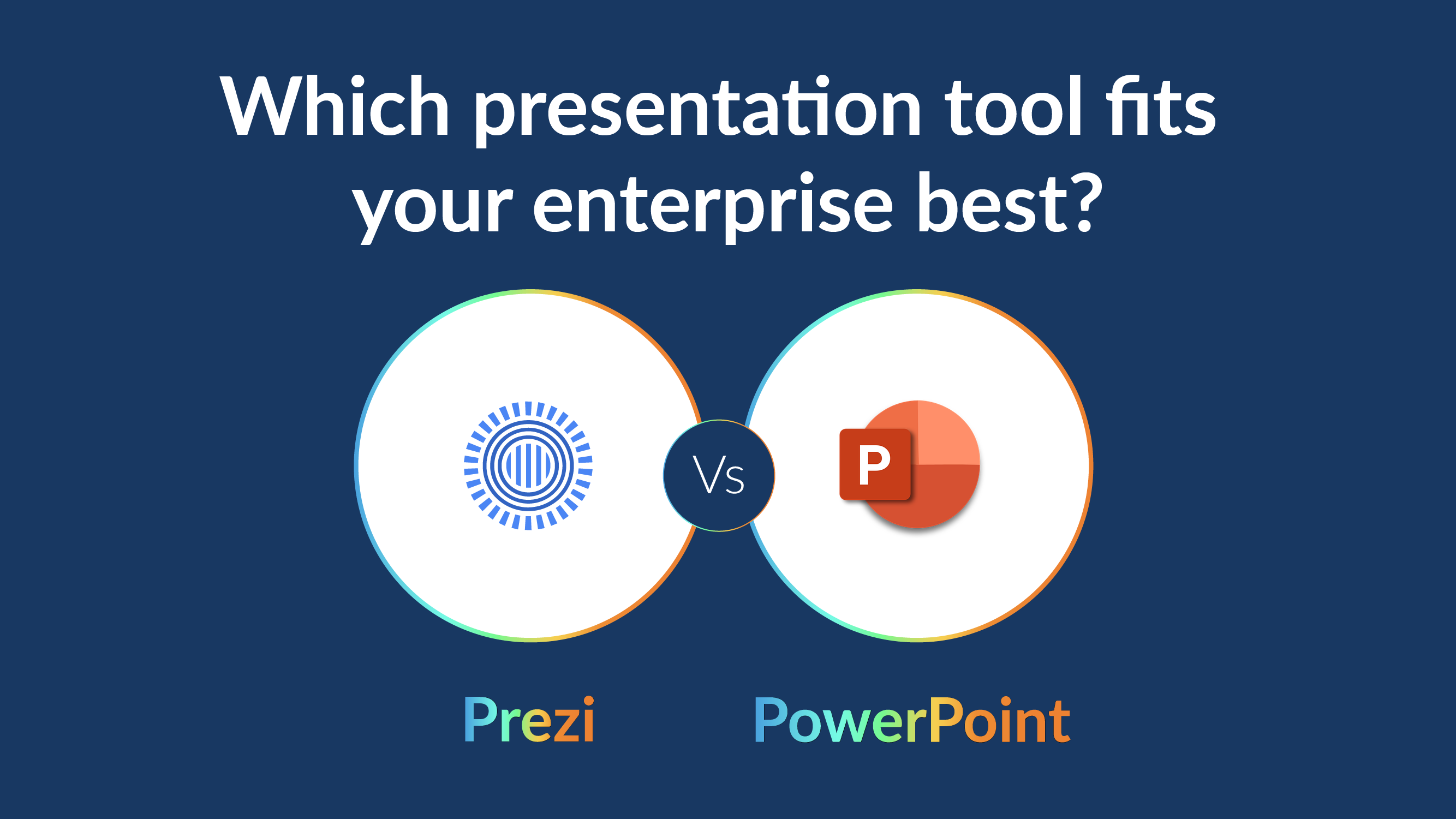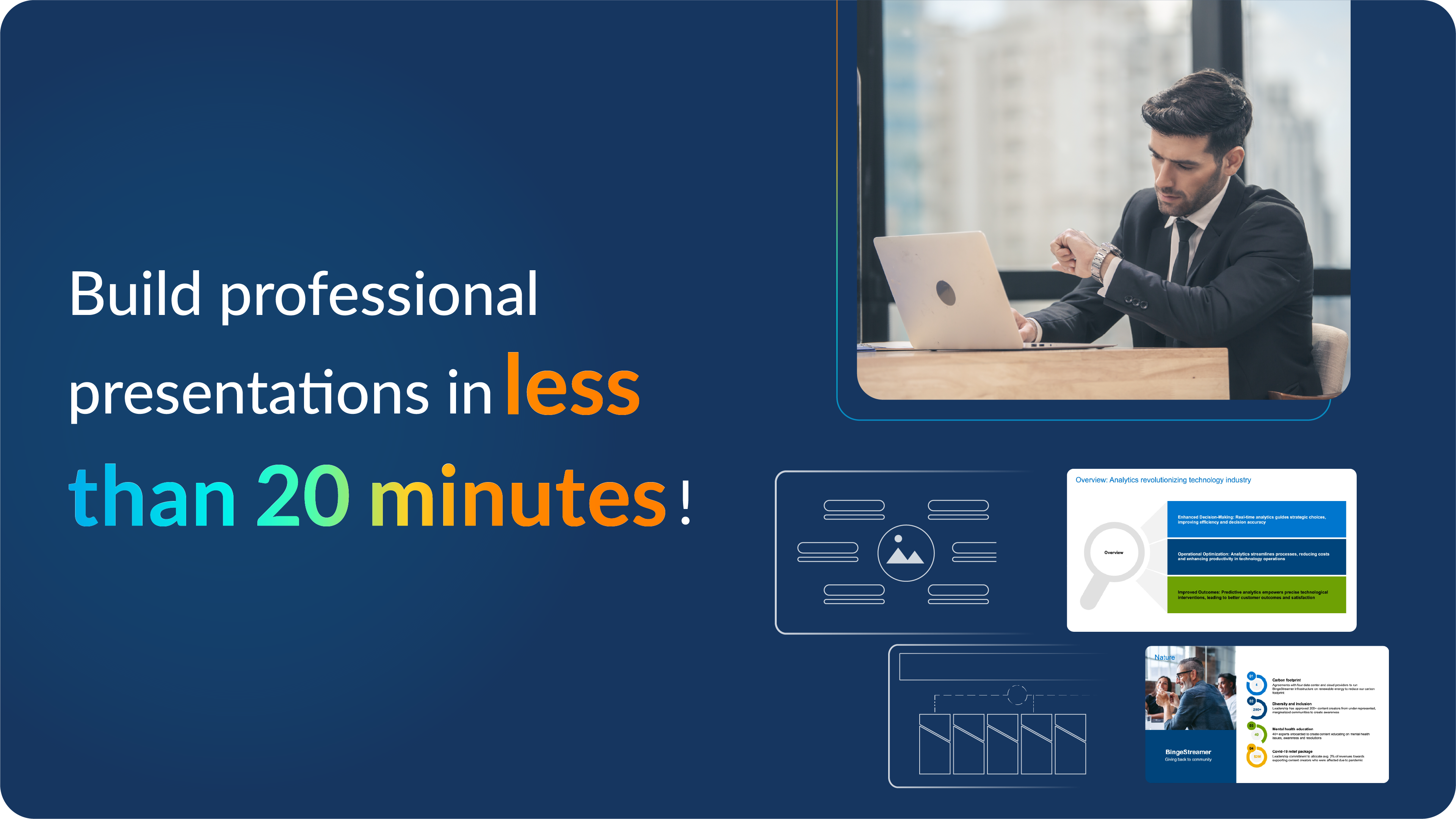HR presentation: The all-in-one guide

Hey there!
Ever felt stuck with how to carry out a flawless HR presentation that not only informs but also engages? Hey, you're not alone! This guide is your go-to resource for nailing that HR presentation, impressing your audience, and truly making a difference within your organization. Buckle up as we embark on this informational journey.
Let's be honest, HR presentations are a cornerstone of modern HR management. They can be a hit or a miss depending on various elements. But worry not! This guide will delve deep into all aspects to help you prepare the best HR presentation of your career. Let's jump right in!
Key roles and responsibilities of HR in an organization
Before we even touch on the high-impact world of HR presentations, it's crucial to lay down some fundamentals. Let's get to know the unsung heroes of any organization: the HR department. What makes them tick? What challenges do they tackle every day?
What does HR do?
HR isn't just a department; it's the backbone of an organization.
They wear many hats, starting with recruitment, where they scour the talent pool to bring in the best fit for the company. Following recruitment, the HR team shifts its focus to onboarding, which is all about integrating new hires into the company culture and operations.
Compensation and benefits are next on the list, comprising both financial rewards and non-monetary perks that help retain valuable employees. HR also takes the lead in fostering employee relations to ensure a positive and productive work environment.
Last but certainly not least, they spearhead training and development initiatives to equip employees for future roles and responsibilities.
Here is a guide on recruitment presentation.
I am convinced that nothing we do is more important than hiring and developing people. At the end of the day, you bet on people, not on strategies. - Lawrence Bossidy
What is an HR presentation? (HR management presentation)
An HR presentation is not your run-of-the-mill PowerPoint. It's an essential tool for HR professionals to communicate various HR initiatives, processes, and metrics in an organized and engaging manner. If done professionally, it can hold the attention of your audience and effectively deliver your key messages.
Common presentations prepared by HR
Ah, presentations—the bread and butter of corporate communication.
But wait, don't yawn just yet!
When it comes to HR, presentations are far more than a set of slides; they're dynamic tools that serve a plethora of purposes. They’re the vehicles HR professionals use to download key information into the minds of employees and management. From introducing new hires to the company culture to navigating the intricate web of HR metrics, these presentations are vital cogs in the organizational machine.

Let's break down the "Oscars" of HR presentations, shall we?
Employee onboarding presentations
Imagine the first day at a new job. Exciting yet nerve-wracking, right? Employee onboarding presentations are like the welcome mat at the front door. They cover the company's history, values, and workplace safety, setting the tone for a newbie's journey.
Company culture presentations
If your organization has a personality, this is where it shines. Company culture presentations dig deep into what makes your workplace tick—its mission, values, and environment. It's like a backstage pass into the ethos of the company.
HR strategy presentations
Pop quiz: Who listens to the HR strategy presentations? That's right—senior leadership. Here, you lay out your grand plan for the year, complete with all the nitty-gritty details on workforce trends and best practices. Consider it your HR manifesto.
Performance management presentations
Alright, managers, gather around. This one's for you. These presentations teach you how to set goals, conduct performance reviews, and give constructive feedback. In other words, they're the rulebook for how to keep your team in top shape.
Training and development presentations
Who doesn't love leveling up? These presentations focus on the XP points of the corporate world—training and development opportunities. They cover everything from training resources to tailored development plans.
Benefits presentations
Ah, the siren call of "perks." Benefits presentations are detailed brochures of what the company offers besides a paycheck. Health insurance, retirement plans, and oh-so-precious PTO—it's all here.
Diversity and inclusion presentations
In a world where diversity and inclusion aren't just buzzwords but necessities, these presentations are the HR equivalent of a TED Talk. They cover unconscious bias, microaggressions, and how to be a good ally.
Employee engagement presentations
Feel like your team's morale needs a boost? These presentations get down to the brass tacks of what keeps employees ticking, from satisfaction surveys to recognition programs.
Change management presentations
Change is the only constant, they say. Well, these presentations are your guidebook on how to manage it. They cover the process of change, effective communication strategies, and employee support mechanisms.
So why are these presentations so pivotal? First off, they're informative, chock-full of valuable information that guides employees and management alike. Secondly, they're strategic, aligning HR department goals with organizational objectives. And don't forget engagement; a well-structured presentation can hold the attention of your audience, facilitating a better understanding and retention of crucial data. If you're an HR professional, you know the magic isn't just in the message but also in how you deliver it.
How to structure an effective HR presentation
An effective HR presentation is not just about stuffing slides with bullet points and charts. It requires a well-thought-out structure.
Not all HR presentations are created equal. Depending on the type, the architecture of your PowerPoint can be as different as chalk and cheese. You wouldn't bring a spatula to a swordfight, would you? Similarly, the structure for a new-hire onboarding presentation is going to look quite different from, say, an HR Strategy Presentation.
Presentation types dictate structure
First things first—your presentation's structure must be tailored to its purpose. For instance, a New hire onboarding presentation should include slides on the company overview, employee policies, code of conduct, and other foundational elements that guide a new employee's journey.
On the other hand, HR strategy presentations are like the "financial quarter reports" of the HR world. Your audience is typically the top brass, and you're expected to present slides related to budgets, future hiring projections, and workforce trends. Don't forget those important charts and graphs that visualize your strategic aims and KPIs.
And let's not overlook Employee benefits presentations. These require slides discussing employee perks, healthcare plans, retirement benefits, and paid time off. In a way, you're acting like a salesperson, making the "benefits" package as enticing as possible to your internal audience.
Feel like diving deeper? Navigate to the specific HR presentation types linked above to explore the unique structure for each.
Tips for crafting awesome slides
Whether you're laying out the corporate welcome mat or spilling the company's future tea, your slides need to be top-notch. Here's how you can polish them:
- Design: Make use of high-quality, brand-approved designs. Your slides should be visually engaging without being overwhelming.
- Font & text: Choose readable fonts and keep your text crisp and to the point. Remember, less is often more.
- Visual elements: Spice up your slides with charts, graphs, and other visual aids. These can serve to break up the text and make your points more digestible.
- Customize: Adapt your slides to your audience's specific needs and expectations. Whether you're speaking to new hires or senior execs, tailor your content accordingly.
If the thought of crafting these different types of presentations seems daunting, take a breath. Prezent has got you covered. With features like real-time sharing, a variety of storylines, and brand-approved designs, Prezent streamlines the presentation-making process. You can create tailored, impactful presentations that resonate with your audience, saving time and ensuring brand consistency.
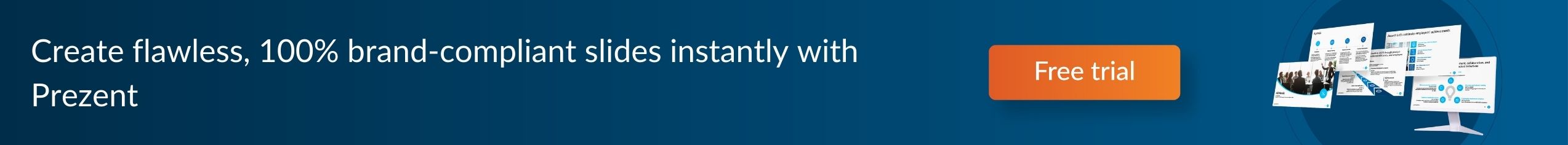
Do's and don'ts of an HR presentation
Before you dash off to dazzle your audience, let's tap the brakes for a sec and chat about some road signs on your presentation highway—your do's and don'ts. Trust me, understanding these can make the difference between an ovation and a snooze-fest.
Do's
- Rehearse: Knowing your material inside-out will make you a confident presenter. Your audience will thank you for it.
- Use templates: A well-designed PowerPoint template can save you time and ensure consistency. And if you're looking for the crème de la crème of templates, platforms like Prezent offer a wide range of brand-approved options.
- Engage your audience: Use interactive elements like polls or Q&A sessions to break the fourth wall and get your audience involved.
- Provide feedback: Encourage the audience to share their thoughts and opinions. Constructive dialogue only adds value.
Don'ts
- Avoid overloading slides: Too much information can be overwhelming. Aim for clarity, not confusion.
- Don't read from the slides: This isn't storytime at the library. Your audience can read; they're looking to you for elaboration.
- Steer clear of jargon: Unless you're trying to win a corporate buzzword bingo game, keep it simple.
- No last-minute changes: Spontaneity may spice up a first date but can derail a presentation. Stick to the plan.
Remember, even the fanciest slides won't save you if you're not prepared. Preparation is key! So, go ahead and knock 'em dead, but not literally, okay?
Summarizing key takeaways
HR presentations can make or break your credibility in the department. And no, this isn't an episode of a reality TV show, although the drama levels might feel similar. From the structure to the visual elements and engagement strategies, every aspect plays a vital role.
Frequently asked questions
1. What presentation tools can HR managers use to streamline their workflow?
HR managers have an array of presentation tools at their disposal. For traditionalists who are comfortable with PowerPoints, Microsoft's offering remains a stalwart choice. For those looking for real-time collaboration, Google Slides is an excellent option. Don't forget Keynote for Apple aficionados. Additionally, platforms like Prezent specialize in providing editable slide templates that help HR professionals save time and maintain brand consistency.
2. How do I choose the right diagrams and graphics for my HR presentation?
Choosing the right diagrams and graphics is essential for capturing your audience's attention and conveying information effectively. A rule of thumb is to use diagrams that simplify complex processes or relationships, making them easier to understand. Diagrams can be especially useful in HR projects that involve workflow processes or organizational hierarchies. Presentation graphics should align with the overall theme and should serve to illustrate or emphasize key points rather than distract.
3. What are some best practices for virtual HR presentations?
Virtual presentations have their own set of challenges, from ensuring everyone can connect to engaging an audience you can't see. First, make sure all your slides are easily viewable in a digital format—this may mean limiting text and focusing more on visual elements. Use interactive features like polls or Q&A sessions to engage your audience. Remember, you're not just sharing information; you're facilitating a conversation. Don't underestimate the power of a well-placed pause or the use of humor to keep people engaged. Virtual tools also offer the advantage of being able to record and distribute the presentation for later viewing.
4. How can a PPT dashboard help HR leaders in employee evaluation?
PowerPoint (PPT) dashboards are invaluable tools that empower HR leaders to track key performance indicators (KPIs) relevant to employee evaluation. For instance, a well-designed dashboard can display productivity metrics, attendance records, and even results from periodic assessments. When you're presenting this data, especially in annual meetings with other department heads or the CFO, it helps to have all these essential metrics showcased in one easily digestible format.
5. How can design teams incorporate SHRM guidelines into new employee onboarding decks?
The Society for Human Resource Management (SHRM) provides a host of guidelines that can be invaluable in the HR area, especially when it comes to new employee onboarding. Design teams can create onboarding decks that incorporate SHRM's recommendations for legal compliance, employee engagement, and benefits information. This not only ensures that the deck covers all the bases but also meets team needs for compliance and quality engagement.
Here is a comprehensive guide on roles and responsibilities presentation.
Create your HR presentation with Prezent
Tired of outdated PowerPoint slides that do more harm than good? Say hello to Prezent, your one-stop solution for HR presentations. With Prezent, you'll have access to 50+ storylines and 35,000+ slides that are 100% on-brand and compliant. Plus, you can save 70% of your time and reduce communication costs by 60%.
Some features that might interest you!
- Audience preferences: Create a professional presentation tailored to your audience.
- Real-Time sharing: Enable instant sharing and collaboration within your HR team.
- Overnight presentation service: Submit by 5:30 PM PST and get a polished presentation by 9:30 AM the next day.
So why settle for less when you can have the best? With Prezent, your HR presentation will be nothing short of a masterpiece.
There you go, folks! Hopefully, you've been armed with the info you need to wow your audience. Now, go out there and make some HR magic happen—or at least a PowerPoint that won't put people to sleep. Cheers!

Sign up for a free trial or book a Demo today with Prezent!
.avif)