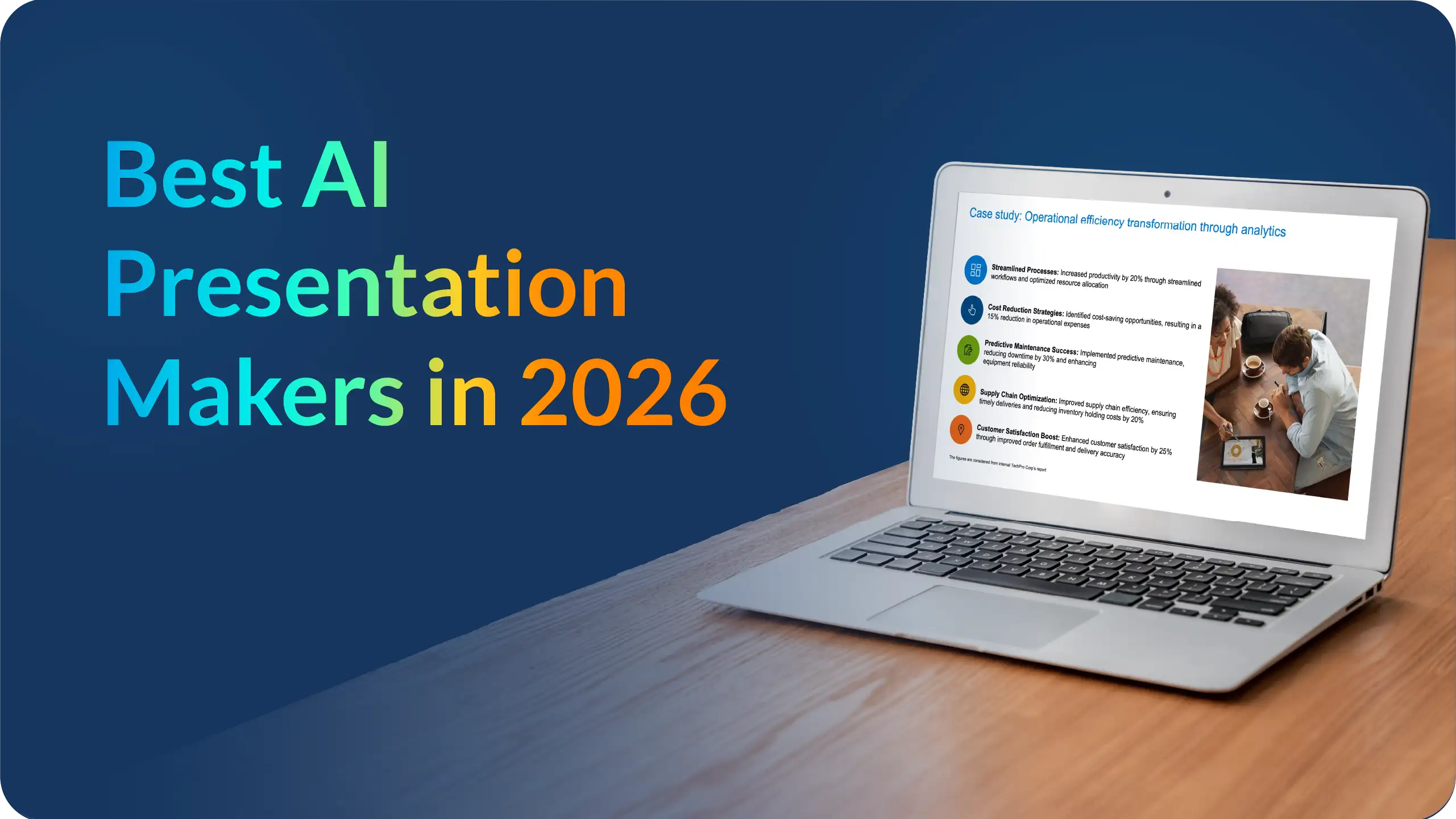Creating an informative presentation: Tips to impress audiences at work

Delivering an informative presentation can be challenging. You might think, “How do I capture the audience’s attention, educate them on a complex subject, and ensure they walk away with clear insights?”
An informative presentation is more than just presenting facts; you must structure your content to be engaging, memorable, and actionable.
This article will take you through the essential steps of creating an informational presentation that educates and leaves a lasting impression. Explore the key tips, pro strategies, and real-life business examples to make your presentation stand out. In the end, you’ll know how to effectively deliver impactful insights through your presentations and connect with your audience.
What is an informative presentation?
An informative presentation educates an audience on a specific subject, providing data, research, and insights to increase their understanding. The main goal is to simplify complex topics and help the audience with actionable knowledge they can use.
Yet, just presenting facts isn’t enough—how you structure and deliver the content makes the presentation truly informative and memorable.
A good informative presentation should:
- Simplify complex ideas: Break down technical jargon and complicated concepts for easy understanding.
- Answer critical questions: Anticipate and address your audience’s main concerns or interests.
- Provide clear takeaways: Leave the audience with insights or action points they can apply immediately.
💡Pro tip: Start your presentation with background information on the topic and then move into more advanced material (everyone in your audience may not know about the topic or even have the same level of knowledge).
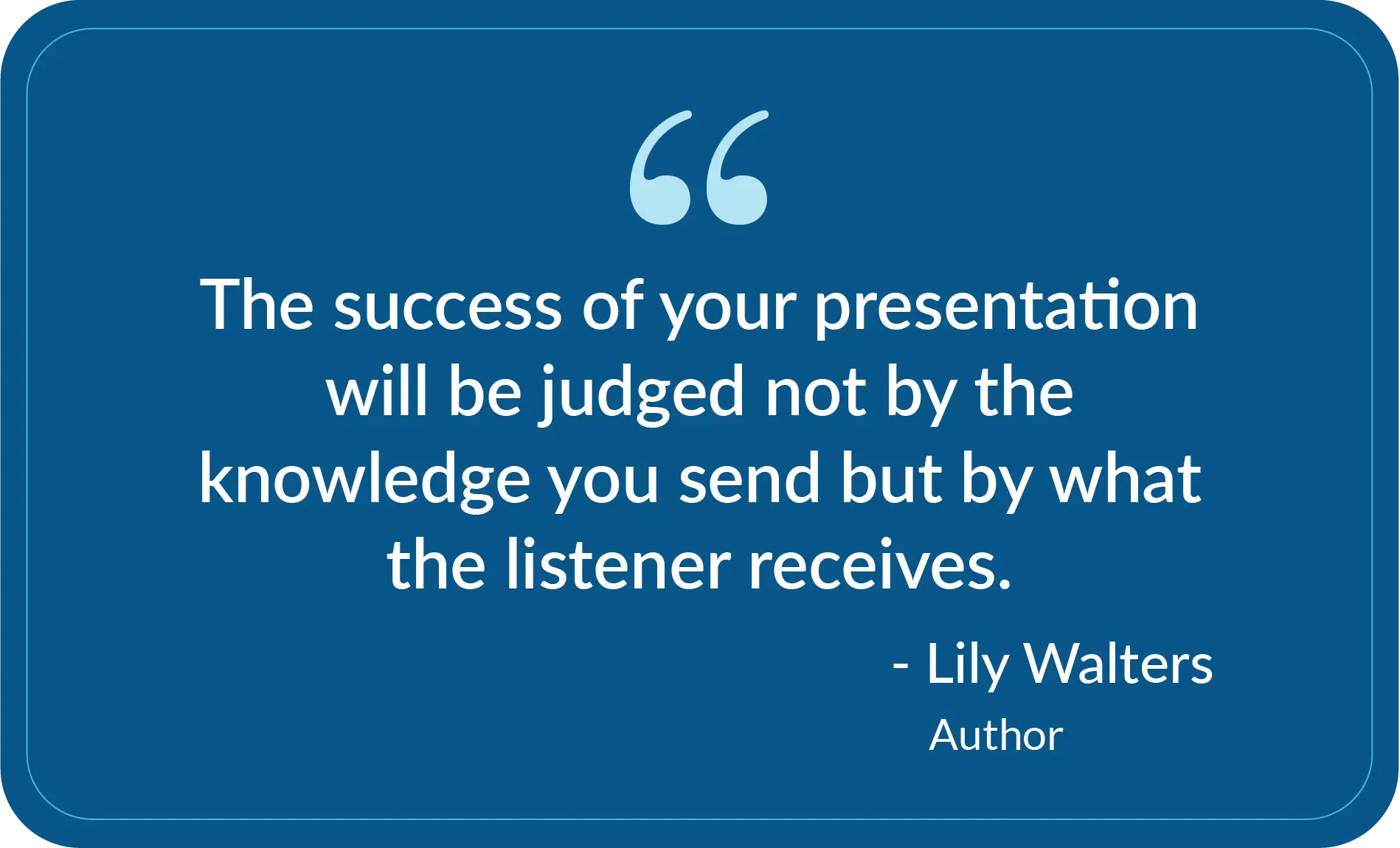
7 Tips to create an informative presentation
An informative presentation aims to inform the audience about a specific topic. To stand out and leave a lasting impression on your audience, here are some tips to help you deliver a great presentation:
- Always start with solid context: You must tell your audience why the statistics are important and how they connect to your main message. Start your presentation with good context.
- For example
If you say, "80% of clients liked our new service," add specific information like, "This is a 30% increase from last year, showing that our recent marketing efforts are working well."
- For example
- Highlight one important point per slide: Each slide should have one key piece of information for your audience or listener to avoid overwhelming them. This technique helps them remember your insights better.
- For example
If you are presenting about customer satisfaction, use one slide for each important insight, i.e., "Customer satisfaction increased by 15% in Q3," with a clear visual. This is much better than putting lots of information on one slide.
- For example
- Keep it simple: Keep your presentation to 10 slides, aim to deliver it in 20 minutes, and ensure the font size is at least 30 points (use the 10-20-30 rule). This will keep your presentation focused, engaging, and easy for your audience to follow.
- For example
In a sales report presentation, focus on the most important sales figures and trends across ten slides. Make sure each slide is clear, the font is easy to see from every part of the room, and the presentation is delivered within the time limits.
- For example
- Reveal information gradually: Present your information step-by-step with animations or transitions. This builds excitement as they look forward to the next essential information.
- For example
If you are presenting a new project timeline, reveal each phase gradually using animations. Start with the first phase and only show the following phases as you discuss them so your audience focuses on each point.
- For example
- Summarize key points in each slide: Use bullet points or short sentences to summarize the content of each slide. This helps your audience remember the most critical information.
- For example
If you are talking about the benefits of a new software tool, include a summary at the bottom of that slide: "Key benefits: increased efficiency, reduced costs, improved user satisfaction." This quick summary reminds your audience of the main points.
- For example
- Use a storytelling approach with your data: Instead of just showing numbers, weave your stats/data into a story. This will help your audience members better understand and connect with the information.
- For example
If you present employee survey results, tell a story about how a new idea positively impacted team morale. Use data to show the journey: "Before we changed our work-from-home policy, our engagement scores were 60%. Afterward, they rose to 85%—here's how it happened."
- For example
- Use tools to create great visuals: It is important to include visuals in a presentation. Visuals can make your presentations 70% more memorable. Use easy-to-use tools like PowerPoint or Prezent to make attractive graphics and turn complex data into effective slides.
- For example
If you are presenting to your team about market trends, use Prezent to create high-quality graphs and infographics quickly. The software can ensure your visuals look professional and improve your presentation overall.
- For example
How do you deliver an informative presentation effectively?
Delivering an informative speech requires preparation, confidence, and audience engagement. Here are some tips to ensure your presentation is impactful and informative:
1. Pick the right topic for your audience
Ensure you know your topic well and structure your presentation with a clear introduction, body, and conclusion. Personalize your content to the audience’s interests and knowledge level. For example, senior executives might be more interested in the big-picture strategy, while technical teams need more detailed insights. Understanding your audience can help you pick the right informative speech topic.
2. Start strong and engage your audience
Start your presentation with an interesting fact, anecdote, relatable quote, or rhetorical question to keep your audience engaged. Clearly state the purpose of your presentation at the beginning and ensure the audience relates to the topic. Encourage the audience to ask questions and prompt them to discuss different ideas to foster interaction.
3. Use appropriate visuals
Use visual aids such as slides, images, charts, and infographics to illustrate key points. Communicate the information using a clear and consistent design in your presentation.
4. Control your pacing, tone, and body language
Speak clearly and confidently, varying your tone and pace to maintain interest. Public speaking can be scary sometimes. Yet, using natural gestures and maintaining eye contact to connect with your audience can help you present your speech well. One of the best ways to engage with an audience is to maintain positive body language and create a dynamic presentation environment.
5. Conclude effectively and seek feedback
In your conclusion, summarize key points and provide a call to action to encourage the audience to apply the information presented. Afterward, seek feedback to identify strengths and areas for improvement for future presentations.
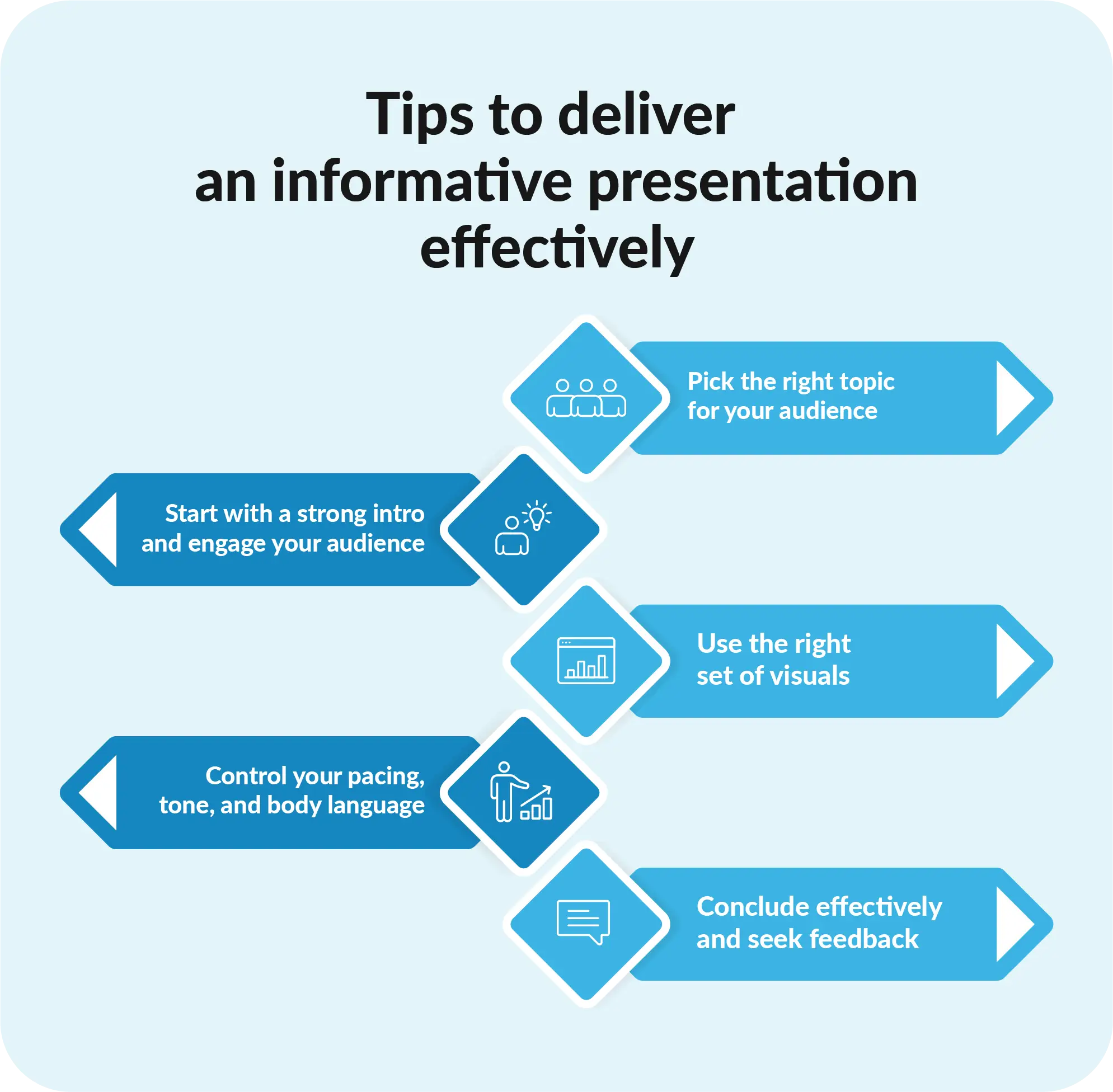
FAQs
1. What is the primary goal of an informative presentation?
The goal of your speech or presentation should be to teach the audience about a specific topic by providing clear, factual information. It aims to enhance understanding, raise awareness, and share knowledge without persuading or advocating for a particular viewpoint.
2. How long should a presentation typically be?
The length can vary, but a good guideline is to keep it between 10 and 20 minutes. This duration allows you to cover key points effectively while keeping your audience engaged. Consider the context and the complexity of the topic when determining the length.
3. What are some effective techniques for engaging the audience during a presentation?
You can ask open-ended questions, incorporate multimedia elements like videos or infographics, and encourage audience participation through polls or discussions. Additionally, relatable anecdotes or real-life examples can help make the information more accessible and exciting.
4. How can I organize my content logically for a presentation?
To organize your content logically, start with a clear outline that includes an introduction, main points, and a conclusion. In the introduction, state your topic and purpose. In the body, present 2-4 key points logically, using transitions to connect them. Finally, summarize the main points and reinforce the topic's significance.
5. What role do visual aids play in any type of presentation?
Visual aids play a crucial role in all types of presentations by enhancing understanding and retention of information. They can help clarify complex concepts, illustrate data through graphs or charts, and keep the audience engaged. However, it’s essential to use visual aids that are clear, relevant, and well-designed to avoid overwhelming the audience.
How can Prezent help you elevate your informative presentations?
Informative presentations require a delicate balance of clarity, structure, and engagement—and Prezent can help you achieve this balance effortlessly. With Prezent, you can streamline the process of creating presentations, ensuring your content is informative, visually compelling, and aligned with your business or organization.
Here’s how Prezent can enhance your presentations:
- Instant slide generation: Upload your content, and Prezent will create brand-aligned, professional slides in seconds, saving you hours of design work.
- Data visualization tools: Presenting data doesn’t have to be daunting. Prezent transforms raw data into easily digestible graphs and charts, helping you communicate complex information in an effective way.
- Ready-made templates: Whether you’re addressing executives, clients, or technical teams, Prezent offers a vast library of 35,000+ customizable templates to fit your brand.
- AI-powered content suggestions: Need help simplifying a complicated concept? Prezent’s smart tips can help you clarify key points, making your presentation more accessible and engaging.
By using Prezent, you can focus on delivering impactful content while letting the platform handle the design and organization. This ensures that your presentation is as polished as it is informative. Prezent can help you create presentations seamlessly, saving you time to focus on your core competencies.
If you want to quickly create clear and concise presentations, you can schedule a demo or explore the platform features with a 14-day free trial.