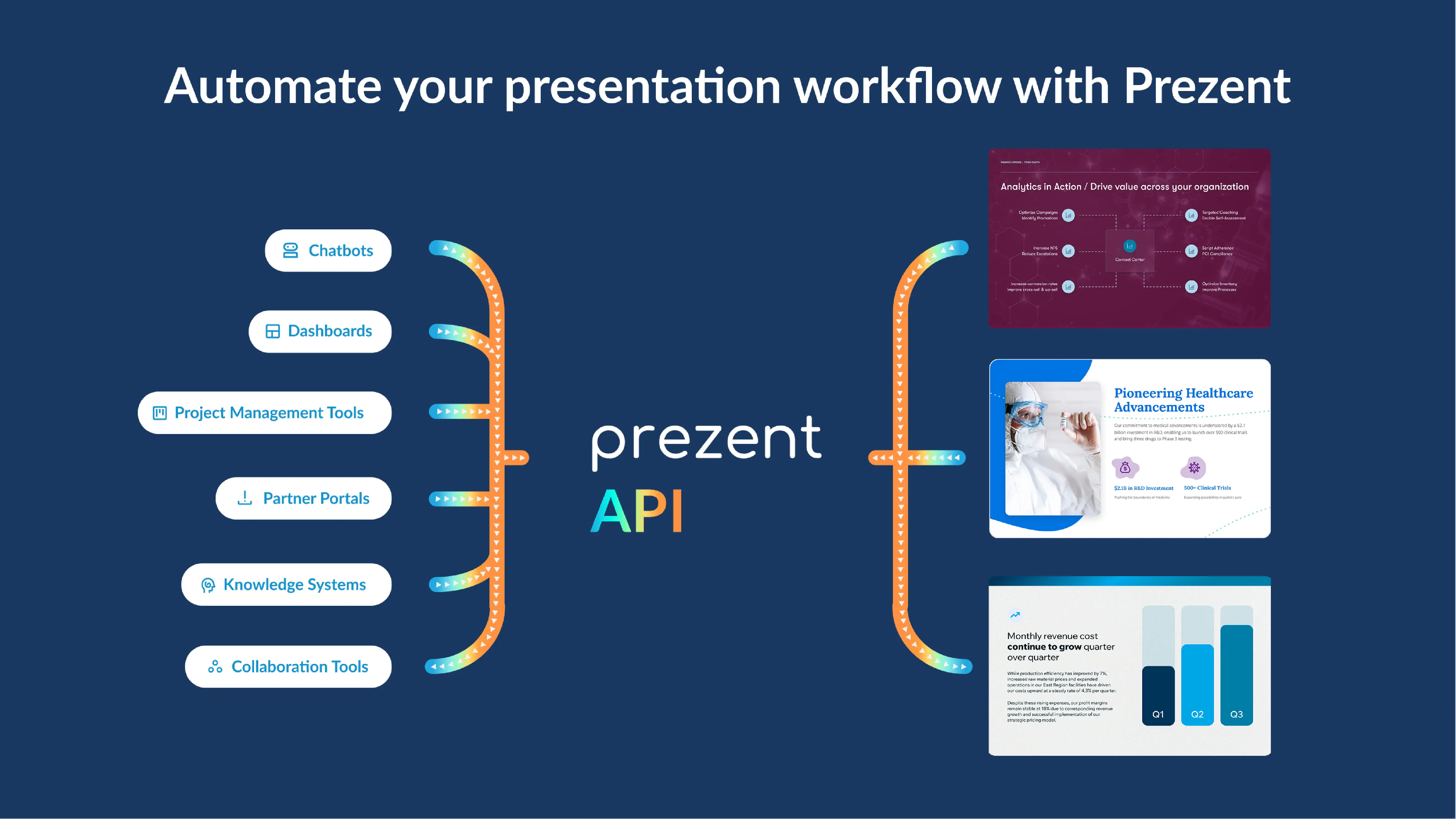Leadership meeting presentation: A comprehensive guide

Hey there!
Welcome to our comprehensive guide on leadership meeting presentations.
Whether you're a seasoned executive or just starting your journey as a leader, one thing is certain: effective leadership meetings are pivotal in driving organizational success.
In this guide, we'll delve into the intricacies of creating and delivering compelling leadership meeting presentations that captivate your audience, convey your message, and inspire your team.
But first, let's set the stage.
What is a leadership meeting?
A leadership meeting is a gathering of key decision-makers within an organization. These meetings bring together senior leaders, managers, and other influential figures to discuss, strategize, and make critical decisions that shape the company's direction. Leadership meetings serve as a forum for sharing insights, setting goals, and aligning everyone's efforts toward a common vision.
Why are leadership meeting presentations important?
In today's fast-paced corporate landscape, effective communication is more critical than ever. Leadership meeting presentations play a pivotal role in:
- Alignment: Ensuring that everyone is on the same page regarding organizational goals and priorities.
- Inspiration: Motivating and mobilizing your team by conveying a compelling vision.
- Decision-making: Providing the necessary data and insights for informed choices.
- Accountability: Tracking progress and holding team members responsible for their contributions.
- Innovation: Encouraging creativity and out-of-the-box thinking to drive innovation.
What to include in a leadership meeting presentation?
Now that we understand the significance of leadership meetings, let's dive into the essential elements that should be part of your presentation.
Presentation slides - Creating engaging slides is the cornerstone of any successful leadership meeting presentation. Your presentation should include:
- Key messages: Clearly define the main points you want to convey.
- Data and metrics: Use relevant metrics to support your arguments.
- Visuals: Incorporate graphics, charts, and images to make your slides visually appealing.
- Bullet points: Organize content into concise bullet points for clarity.
- Font and layout: Select a readable font and maintain a consistent layout.
Leadership team introductions - Begin your presentation by introducing the leadership team. Provide brief bios for each member to establish their authority and expertise.
Meeting agenda -Outline the agenda to give your audience a roadmap of what to expect during the meeting. This sets expectations and keeps everyone on track.
Discussion topics - Identify the main topics you'll cover during the meeting. This ensures that everyone is prepared for the discussion and can contribute effectively.
Presentation flow -Design your presentation with a logical flow. Start with an attention-grabbing opening, followed by the body of your content, and conclude with a memorable closing statement.
How to present a Leadership Meeting Presentation
The preparation of your presentation is crucial for its success. Follow these steps to create a well-organized and engaging presentation:
1. Start strong: Grab your audience's attention from the beginning. Share an insightful quote or an intriguing fact related to your topic. For instance, as Mac Anderson once said,
"Great leadership usually starts with a willing heart, a positive attitude, and a desire to make a difference."
2. State your purpose: Clearly articulate the purpose of your presentation. What do you aim to achieve during this meeting? Make it crystal clear to your audience.
3. Share key points: Present your main ideas concisely. Use bullet points, visuals, and real-world examples to illustrate your points.
4. Encourage discussion: Engage your audience by asking open-ended questions. Encourage discussion and input from your team members.
5. Provide solutions: If you're addressing challenges or issues, offer practical solutions or action plans. Show that you've thought through the problems and have a path forward.
6. Summarize and conclude: Recap the key takeaways of your presentation. Leave your audience with a memorable closing statement that reinforces your main message.
How to structure a leadership meeting presentation
Structuring a leadership meeting presentation is essential for effectively communicating your ideas, goals, and progress to a group of senior leaders. Here's a general outline to help you organize your presentation:
1. Title slide:
- Start with a title slide that includes the presentation title, your name, and the date.
- Consider adding the company logo or any relevant branding.
2. Agenda slide:
- Provide an overview of what you'll cover during the presentation.
- This helps set expectations and allows participants to prepare mentally for the topics to come.
3. Introduction:
- Begin with a brief introduction to establish the purpose and context of the presentation.
- Explain why the information is important and how it aligns with the company's goals and objectives.
4. Current status/overview:
- Provide an update on the current state of affairs or the project/issue at hand.
- Include relevant data, metrics, or key performance indicators (KPIs) to illustrate the current situation.
5. Goals and objectives:
- Clearly define the goals and objectives you aim to achieve.
- Make sure these are specific, measurable, achievable, relevant, and time-bound (SMART goals).
6. Strategy and action plan:
- Outline the strategy or action plan to achieve the goals.
- Break it down into key initiatives, tasks, and milestones.
- Highlight any adjustments or changes made since the last meeting.
7. Progress and achievements:
- Present progress made since the previous meeting.
- Highlight achievements, milestones reached, and any challenges faced.
- Use visuals like charts, graphs, or infographics to make data more digestible.
8. Challenges and roadblocks:
- Discuss any obstacles or challenges encountered.
- Be prepared to suggest potential solutions or request guidance from leadership.
9. Budget and resource allocation:
- If applicable, provide an update on budget allocation and resource utilization.
- Explain how financial resources are being managed and any adjustments made.
10. Team and talent development:
- Share updates on team members, their contributions, and any talent development initiatives.
- Mention any training, mentoring, or skill development programs.
11. Risk assessment and mitigation:
- Identify potential risks and uncertainties related to your project or initiative.
- Discuss your plans for risk mitigation and contingency measures.
12. Key takeaways and next steps:
- Summarize the key points of your presentation.
- Clearly outline the next steps and actions required from the leadership team.
13. Q&A session:
- Invite questions and discussions from the leadership team.
- Be prepared to provide detailed answers and address any concerns.
14. Conclusion:
- Reiterate the importance of the presentation and the alignment with company goals.
- Express gratitude for the opportunity to present and collaborate.
15. Appendix (optional):
- Include supplementary materials, detailed data, or additional slides that might be relevant but not essential for the main presentation.
16. Closing slide:
- End with a closing slide that includes your contact information for follow-up questions.
Remember to keep your presentation concise and focused, using visuals and clear, simple language to enhance understanding. Practice your delivery to ensure you can effectively convey your message to the leadership team.
Do's and don'ts of a leadership meeting presentation
Before we move on, let's explore some critical do's and don'ts for delivering a successful leadership meeting presentation:
Do's:
- Be prepared: Thoroughly research your topic and rehearse your presentation.
- Engage your audience: Encourage questions and foster a collaborative atmosphere.
- Use visuals: Incorporate visual aids to enhance comprehension.
- Respect time: Stick to the agenda and time constraints.
- Be adaptable: Be open to adjusting your presentation based on audience feedback.
Don'ts:
- Overload with data: Avoid overwhelming your audience with excessive data.
- Monotone delivery: Keep your presentation lively and enthusiastic.
- Lack of interaction: Don't make it a one-sided monologue; engage with your team.
- Ignore feedback: Be receptive to criticism and suggestions for improvement.
- Disregard follow-up: Ensure there's a plan for action items and follow-up after the meeting.
Summarizing key takeaways
- Leadership meetings are vital for organizational success.
- Effective presentations align, inspire, and drive decision-making.
- Components include slides, team intros, agenda, topics, and flow.
- Follow steps for a strong presentation, structure, and Q&A.
- Do's: Prepare, engage, use visuals, respect time, be adaptable.
- Don'ts: Avoid data overload, monotone delivery, and lack of interaction.
FAQ's on leadership meeting presentation
1. What is the key to delivering an impactful leadership presentation in a team meeting?
Delivering an effective leadership presentation in a team meeting means utilizing powerpoint templates to create a visually engaging ppt powerpoint presentation. This not only enhances your message but also helps maintain the attention of your senior leadership team.
2. Where can I find professionally designed powerpoint templates for my leadership presentation?
You can download professionally designed powerpoint templates online to elevate the quality of your presentation. These templates provide a set of slides with graphic elements that can be entirely different from the standard ones, making your leadership presentation stand out in the boardroom.
3. How can I incorporate graphic elements in my powerpoint presentation for a leadership meeting?
To nail your leadership presentation, you should use graphic elements strategically within your powerpoint slides. These elements not only promote better data visualization but also make it easier for your audience to interact with the information you're presenting.
4. What are some leadership qualities I should emphasize in my presentation during a leadership meeting?
During your leadership presentation, it's important to highlight leadership qualities such as candid communication, the ability to connect with your team, department, and the power to coach and promote productivity in the workplace. These qualities could benefit every business and are a great way to set the right tone for an effective meeting.
5. How can powerpoint templates help me prepare questions for a leadership meeting agenda?
Powerpoint templates provide an organized structure that can help you prepare questions for your leadership team meeting agenda. Using them means you won't need to keep your audience distracted by fumbling through slides, and you can focus on delivering a conversation with a clear headline.
6. Why should I use powerpoint templates for my leadership presentation instead of creating a presentation from scratch?
Using PowerPoint templates is a premium choice for your leadership presentation because they come professionally designed and ready to use. This familiarity with a pre-designed portfolio of slides means you can save time, focus on your content, and not distract your audience with a subpar presentation. Additionally, it means you can also get tips on keyword usage from experts like Daniel and Frank, who specialize in creating effective leadership training materials.
Create your leadership meeting presentation with prezent
Looking to streamline your presentation creation process? Prezent is an AI presentation maker designed to enhance your presentations and ensure full brand compliance. Here are the steps to create your leadership meeting presentation.:
- Choose a template: Prezent offers a variety of templates that are brand-approved and designed for different types of presentations. Select a template that suits your leadership meeting's purpose and your company's branding.
- Personalization: Customize the template to tailor it to your audience's preferences. Prezent allows you to create personalized fingerprints that can help you make the presentation more engaging and relevant to your audience.
- Content creation: Begin building your presentation by adding slides, text, images, charts, and any other content you need. You can also make use of the Tribal knowledge feature to incorporate your team's collective knowledge into the presentation.
- Business storytelling: Utilize the guides and e-courses provided by Prezent to master structured storytelling. This will help you craft a compelling narrative for your leadership meeting.
- Brand-approved design: Ensure that your presentation adheres to your corporate brand's guidelines. Prezent offers tools for brand-approved design to maintain consistency.
If you require a personal touch or need assistance with any aspect of the presentation creation process, consider exploring Prezent's professional services, including overnight services and presentation specialists who can help you with meeting your deadlines and achieving a polished result.
By using Prezent, you can save time, maintain brand compliance, and create a personalized and engaging leadership meeting presentation. Good luck with your presentation!
Sign up for our free trial or book a demo today!