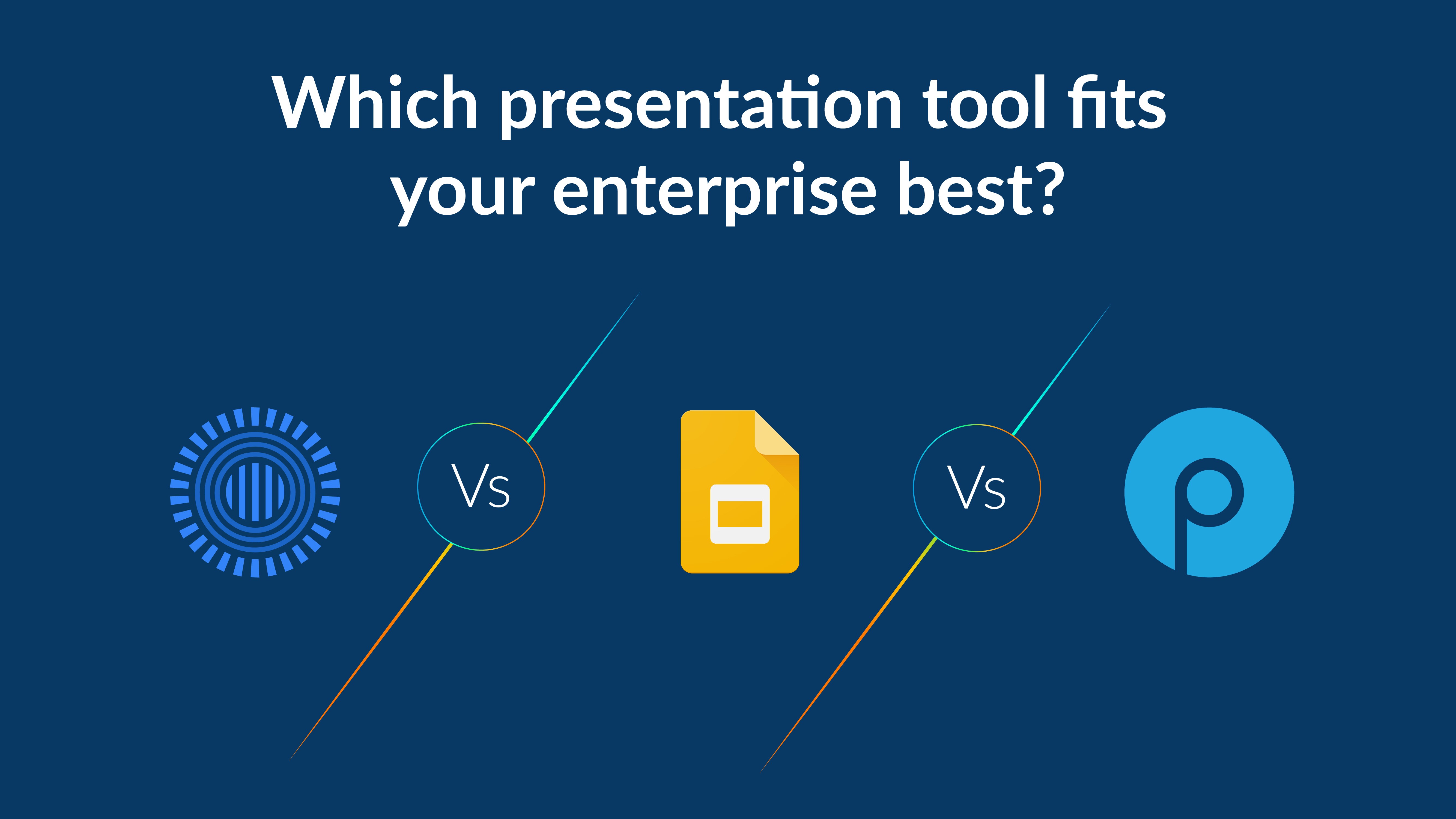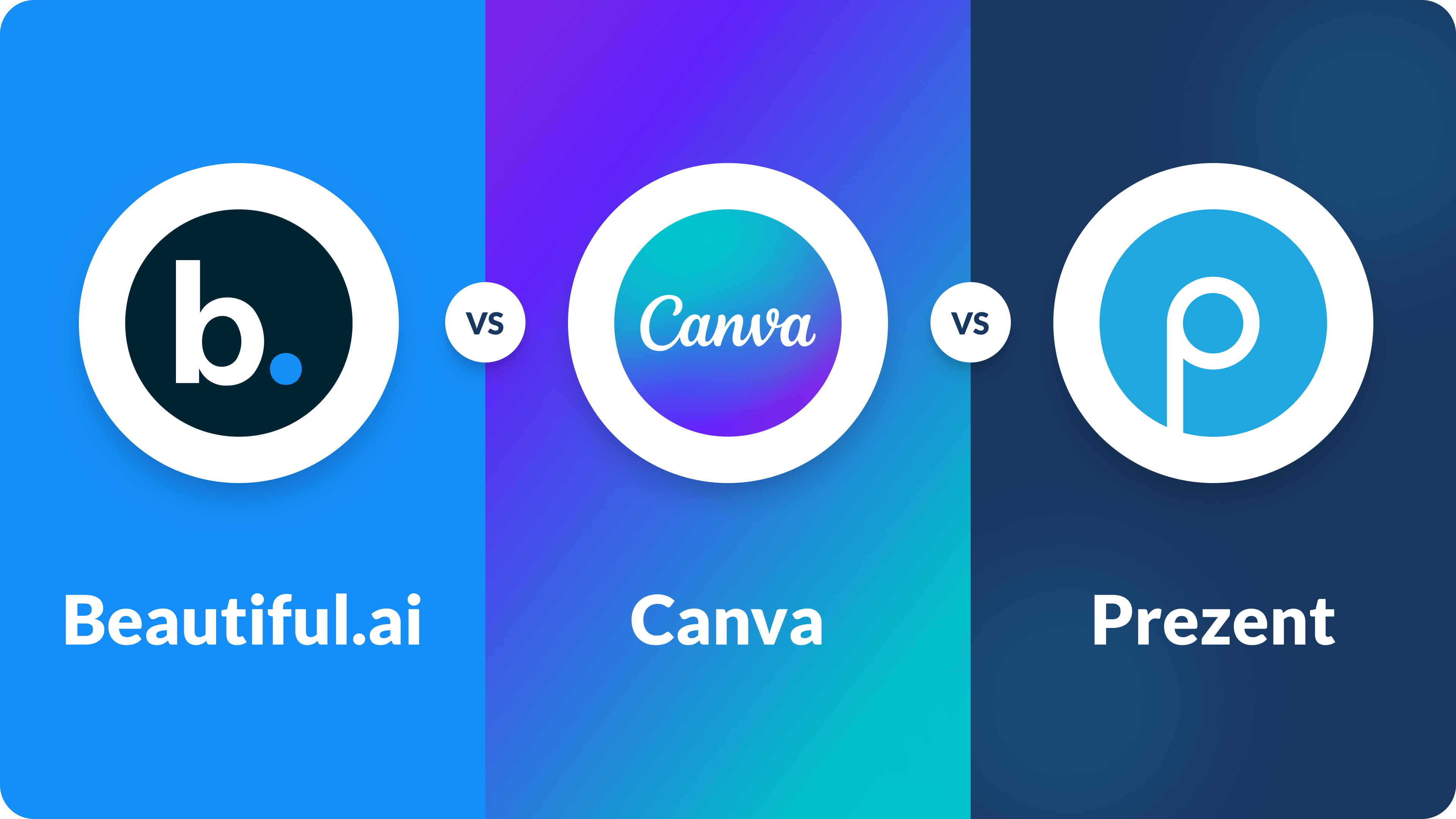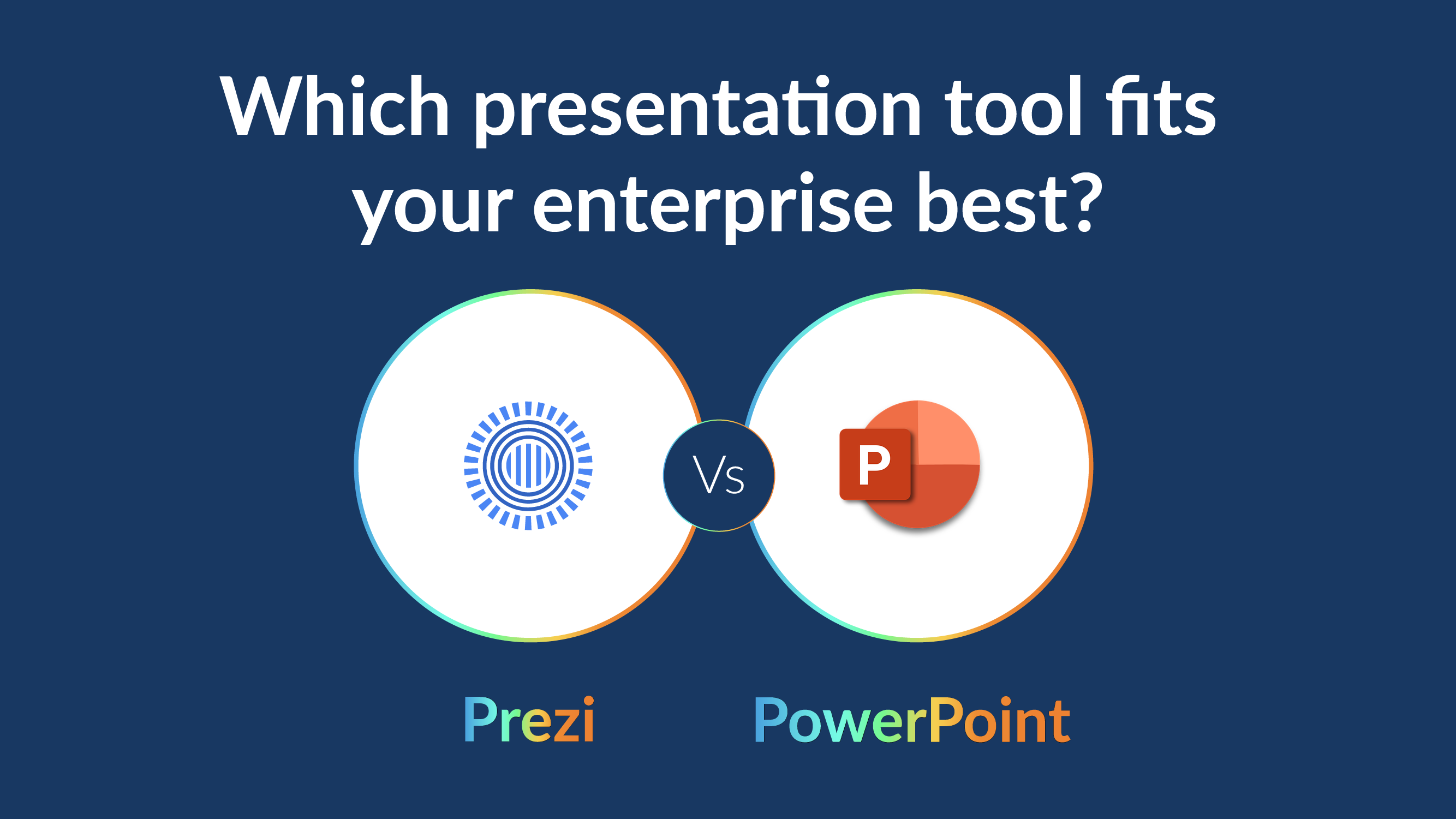Staff meeting presentation: A comprehensive guide

Hello fellow presenter!
Welcome to the world of staff meetings and presentations!
In today's fast-paced business environment, effective communication and collaboration are paramount.
One of the essential tools in your arsenal for achieving this is a staff meeting presentation.
But what exactly is a staff meeting presentation, and why is it so important?
What is a staff meeting?
A staff meeting is a regular gathering of team members, stakeholders, or coworkers within an organization to discuss, update, and collaborate on various topics. These meetings play a crucial role in keeping everyone on the same page and moving towards common goals.
Why is a staff meeting presentation important?
Think of a staff meeting presentation as the secret ingredient that elevates your gathering from the mundane to the extraordinary. It's the moment when you seize the stage to captivate your audience, disseminate vital information, and ignite the spark of action. A well-structured presentation has the magical power to transform an ordinary meeting into a powerhouse of productivity and engagement.
But why is it so crucial? Here's the scoop: A staff meeting presentation is your compass for steering your team in the right direction. It aligns everyone on those paramount goals and objectives, ensuring that every team member knows precisely what they should be working toward. Picture it as the lighthouse guiding the ship through the stormy seas of tasks and projects, showing how each individual's efforts fit into the grand scheme of things.
Moreover, staff meeting presentations are your megaphone for sharing the latest news, vital updates, and key announcements. It's like having a front-row seat to the latest developments in your organization. And remember, a well-informed team is an empowered team.
But it doesn't stop there. These presentations are also your tool for gathering invaluable feedback and insights from your team. Ever had a brilliant idea for a new policy or product development but needed a second opinion? A presentation can open the floor for discussions, allowing you to harness the collective genius of your team.
Now, let's not forget about the fun side. Staff meeting presentations aren't just about business; they're also an opportunity to build team morale and camaraderie. Imagine it as the team's water cooler chat – but with a purpose. Celebrating successes, acknowledging achievements, and fostering connections are all part of the presentation game.
In a nutshell, a staff meeting presentation is a Swiss Army knife of team dynamics. It's a versatile tool that can significantly enhance communication and collaboration within your team, propelling everyone toward common goals and dreams.
But let's get real and talk specifics. Here are some examples of how a staff meeting presentation can work its magic:
- Sales goals unveiled: Picture a sales manager wielding a presentation to unveil the team's sales goals for the quarter. It's not just numbers and figures; it's the roadmap to success. The presentation also doubles as a strategy brainstorming session, igniting innovative ideas and collaborative spirits.
- Product updates and feedback: In the realm of product management, a presentation is the canvas on which a product manager showcases the latest developments in a new project. But it's not a one-sided show. The team's input on design and features becomes an integral part of the journey, making the final product a collective masterpiece.
- Company vision shared: A CEO, the captain of the ship, can use a presentation to share the company's financial performance, future goals, and grand plans. It's the moment when the entire team gets a panoramic view of where they're headed and how they contribute to the voyage.
Different types of staff meeting presentation
Staff meetings are a commonplace occurrence in the workplace, serving as a vital platform for communication, collaboration, and decision-making among team members and management. These meetings are a crucial element of any organization, allowing teams to synchronize their efforts and work towards common goals. One pivotal component of these meetings is presentations, which play a pivotal role in conveying information, facilitating discussions, and driving progress.
In this guide post, we will delve into various types of staff meeting presentations, each tailored to specific objectives, with the potential to enhance engagement, productivity, and the overall effectiveness of your team gatherings.
- Informational presentations: Informational presentations are the cornerstone of many staff meetings. They are used to convey facts, updates, or data essential for team members to stay informed. Typically, these presentations are straightforward and objective, focusing on providing vital information. Examples include financial reports, project updates, and key performance metrics. To ensure the information is easily understood by all team members, employ clear visuals and concise language.
- Training and development presentations: Training and development presentations are designed to boost the skills and knowledge of your staff. These presentations often cover a wide range of topics, from new software tools to industry trends and best practices. To engage your team and encourage active learning, consider incorporating interactive elements, such as quizzes or hands-on demonstrations.
- Problem-solving presentations: When the team encounters a specific challenge or issue, problem-solving presentations become invaluable. During these meetings, presenters define the problem, gather input from team members, and collaboratively brainstorm potential solutions. The primary goal is to find effective resolutions or strategies to address the issue at hand, fostering problem-solving skills and team cohesion.
- Project status updates: For teams engaged in various projects, project status updates are a must. These presentations offer a comprehensive view of the project's progress, highlighting milestones achieved, potential roadblocks, and upcoming tasks. Visual aids like Gantt charts and timelines can make project updates more engaging and informative, enabling teams to align their efforts effectively.
- Team building and motivational presentations: Team building and motivational presentations aim to boost team morale, enhance collaboration, and promote a positive work culture. These presentations often feature success stories, team accomplishments, and the recognition of outstanding employees. Encouraging participation and feedback can make team members feel valued, appreciated, and inspired to excel.
- Innovation and ideation sessions: Innovation and ideation sessions stimulate creative thinking and problem-solving. These presentations may involve brainstorming sessions or design thinking activities, encouraging team members to think beyond the conventional boundaries, propose novel ideas, and explore potential innovations within the organization.
- Departmental showcases: In larger organizations, departmental showcases provide individual teams or departments with the opportunity to shine a spotlight on their achievements, share best practices, and discuss their goals and challenges. These presentations promote transparency, cross-departmental understanding, and the sharing of valuable insights.
There are various types of staff meeting presentations, each tailored to specific objectives and designed to maximize the impact of your team meetings. The key to success lies in selecting the most appropriate presentation format for your specific meeting's purpose and ensuring that it is well-organized, informative, and engaging. Additionally, it's crucial to customize the presentation to suit the needs and preferences of the audience, ensuring that your staff meetings remain productive and impactful.
How to structure an effective staff meeting presentation
Creating an effective staff meeting presentation involves more than just throwing together a few slides. It's about crafting a compelling narrative that captures your audience's attention and conveys your message effectively. Here's a step-by-step guide to help you structure your presentation:
Step 1: Define your objective: Before you start crafting your presentation, ask yourself, "What is the goal of this meeting?" Your objective will guide the entire presentation, ensuring that every slide and word contributes to the bigger picture.
Step 2: Choose the right meeting template: Selecting the right template is the foundation of your presentation. It determines the layout, format, and overall look and feel of your slides. Whether you prefer powerpoint, google slides, or another format, choose a template that aligns with your message.
Step 3: Create an engaging introduction: Your presentation's introduction is your opportunity to grab your audience's attention. You might use a powerful quote, an intriguing question, or a surprising fact. Remember, the first impression matters.
Step 4: Outline your agenda: Start by providing a clear agenda for the meeting. Use a meeting agenda template to ensure that you cover all the important topics and stay on track.
Step 5: Break it down into stages: For complex topics, consider breaking your presentation into stages or sections. This makes it easier for your audience to digest the information.
Step 6: Visualize your data: Use graphics, icons, and visual aids to make your presentation more engaging and easier to understand. A well-placed graphic can often convey a message more effectively than words alone.
Step 7: Keep it concise: Avoid overwhelming your audience with too much information. Keep your slides and speaking points concise and to the point.
Step 8: Engage your audience: Encourage participation by asking questions, soliciting feedback, and involving your team members. Engaged attendees are more likely to retain and act upon the information presented.
Step 9: Summarize key takeaways: End your presentation with a clear summary of key takeaways and action items. This ensures that everyone leaves the meeting on the same page.
Do's and don'ts of a staff meeting presentation
While knowing what to do is important, it's equally vital to be aware of what to avoid during your staff meeting presentation. Let's explore some do's and don'ts:
Do's
- Be prepared: Familiarize yourself with the material and rehearse your presentation.
- Use a meeting template: powerpoint templates make your job easier and ensure a professional look.
- Encourage interaction: Engage your audience by asking questions and involving them in the discussion.
- Stick to the agenda: Stay on topic and respect everyone's time.
Don'ts
- Overwhelm with information: Avoid information overload by keeping your slides concise.
- Go off on tangents: Stick to the agenda and avoid unrelated topics.
- Rush: Speak clearly and at a comfortable pace. Rushing through your presentation can lead to misunderstandings.
- Forget the summary: Always conclude with a summary and action items to provide closure.
Summarizing key takeaways
- Importance of staff meetings and presentations: Staff meetings are essential for team alignment and productivity. Staff meeting presentations drive engagement and information sharing.
- Types of staff meeting presentations: Informational, training, problem-solving, project status, team building, innovation, departmental showcases.
- Creating effective presentations: Define objectives, choose templates, engage with an exciting intro, outline the agenda, use visuals, be concise, encourage participation, summarize key takeaways.
- Do's: Do prepare, use templates, engage the audience, stick to the agenda.
- Don'ts: Don't overwhelm with data, go off-topic, rush, or forget the summary.
Creating a successful staff meeting presentation is an art. It requires careful planning, the right tools, and the ability to engage your audience effectively. Whether you're using powerpoint, google slides, or another format, the key to success is in the details. Remember to choose a suitable template, structure your presentation well, and keep your audience engaged.
FAQ's
1. How can I prepare a staff meeting presentation without starting from scratch?
If you want to avoid the time-consuming task of creating a powerpoint presentation ppt from scratch, consider using a meeting powerpoint template. These templates are pre-designed, editable, and customizable, which makes it easier for you to refine the results. You can download a free team meeting powerpoint template to get started.
2. What elements should I include in my staff meeting presentation to make it a great presentation?
To create a great presentation, ensure that your meeting powerpoint includes an agenda slide, agenda items, and clear sections or stages to make your message flow smoothly. You can also add graphic elements in the slide to enhance visibility and engage your audience effectively.
3. How can I keep track of our weekly staff meetings and the information discussed during them?
One way to keep track of your weekly staff meetings is by creating meeting minutes. These documents help you record all the important details and decisions made during the meeting. You can use a powerpoint presentation to create meeting slides and include placeholders for meeting minutes.
4. Where can I find powerpoint templates specifically designed for team meetings?
If you're looking for team meeting powerpoint templates, you can try searching for them on Microsoft's website or use free google slides templates available online. These templates are categorized according to the number of divisions or graphic elements you want in your slides. You can select a 4 piece puzzle slide or any other graphic that suits your needs.
5. How can I efficiently plan my monthly staff meeting presentation and make it more engaging for my team?
To efficiently plan your monthly staff meeting presentation, you can start by using a meeting presentation template. This template includes everything you need, such as editable slides and graphics, to make your meetings more interactive. By using a template, you can easily customize your presentation for each monthly meeting and ensure your next presentation runs smoothly.
Create your staff meeting presentation with prezent
Prezent offers a comprehensive solution for creating staff meeting presentations that can greatly enhance your communication within the company. Here are some ways in which Prezent can help you in this regard:
- Brand consistency: Prezent ensures that your staff meeting presentations are always on-brand. With brand-approved design templates and guidelines, you can maintain a consistent and professional image throughout your presentations, reinforcing your corporate identity.
- Time efficiency: With Prezent's AI presentation software, you can save valuable time. It streamlines the presentation creation process, reducing the time and effort required to prepare engaging content for your staff meetings.
- Audience personalization: Prezent's personalized fingerprints allow you to tailor your staff meeting presentations to the preferences of your audience. This ensures that the content is relevant and engaging for your specific team, enhancing their understanding and retention.
- Collaboration and real-time sharing: Prezent offers real-time collaboration features, enabling your team to work together on the presentation, even if they are located remotely. This fosters a sense of unity and ensures that all team members contribute their insights.
- Cost savings: By using Prezent, you can cut down on communication costs significantly. This means you can allocate resources more effectively within your organization, potentially reinvesting the saved funds into other essential areas.
- Security: Prezent places a high emphasis on data security. Your sensitive information is protected through enterprise-grade security measures, ensuring the confidentiality and integrity of your staff meeting presentations.
- Professional services: If you're looking for a personal touch, Prezent offers professional services, such as Overnight Services and Presentation Specialists. These services can help you further refine and enhance your staff meeting presentations to make a lasting impact.
In summary, Prezent is a valuable platform for creating staff meeting presentations that not only save time and money but also enhance the overall quality and impact of your communication within your organization.
Sign up for our free trial or book a demo today!
Now, go ahead and create compelling staff meeting presentations that leave a lasting impact.
Happy presenting!



.avif)