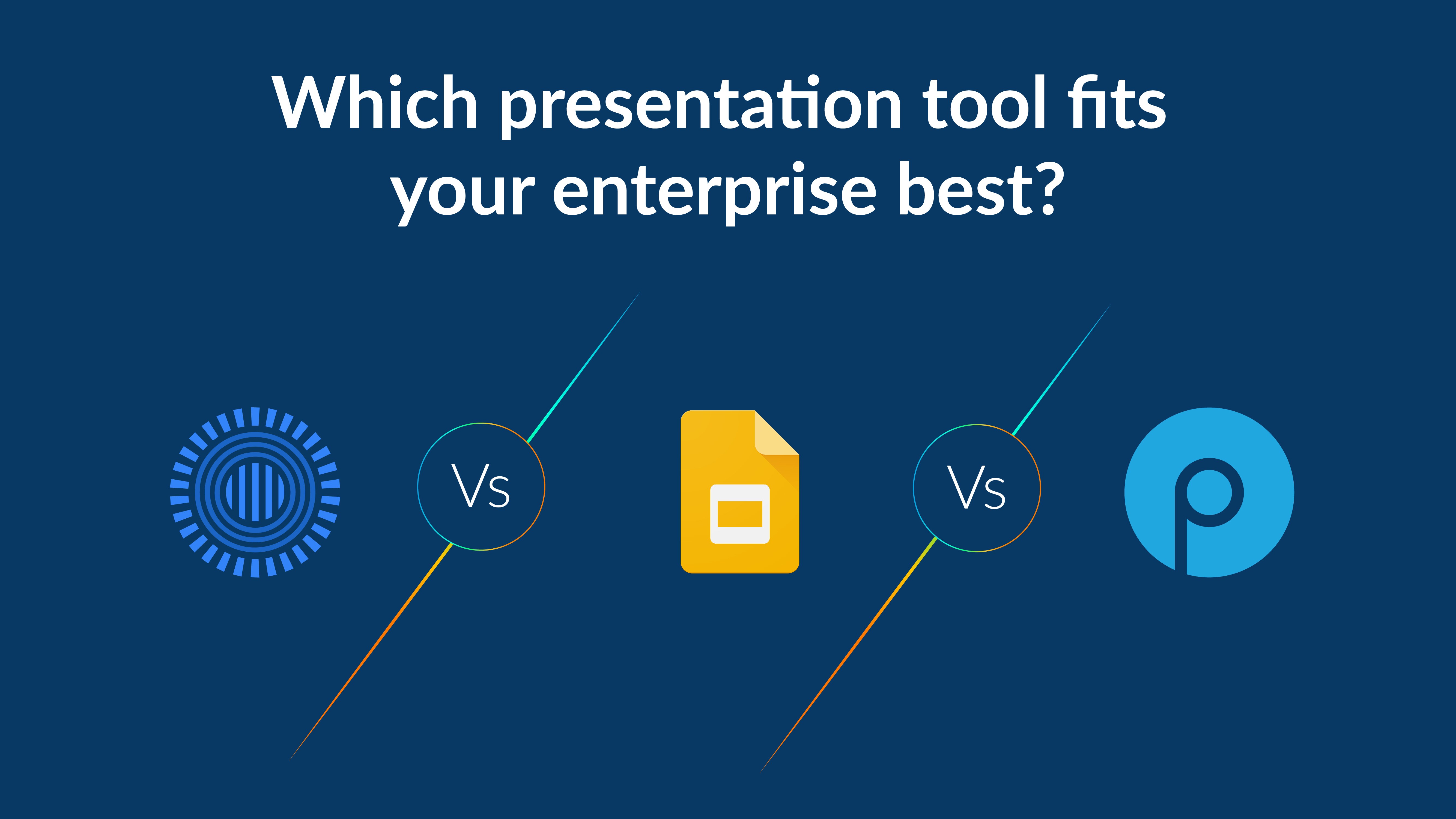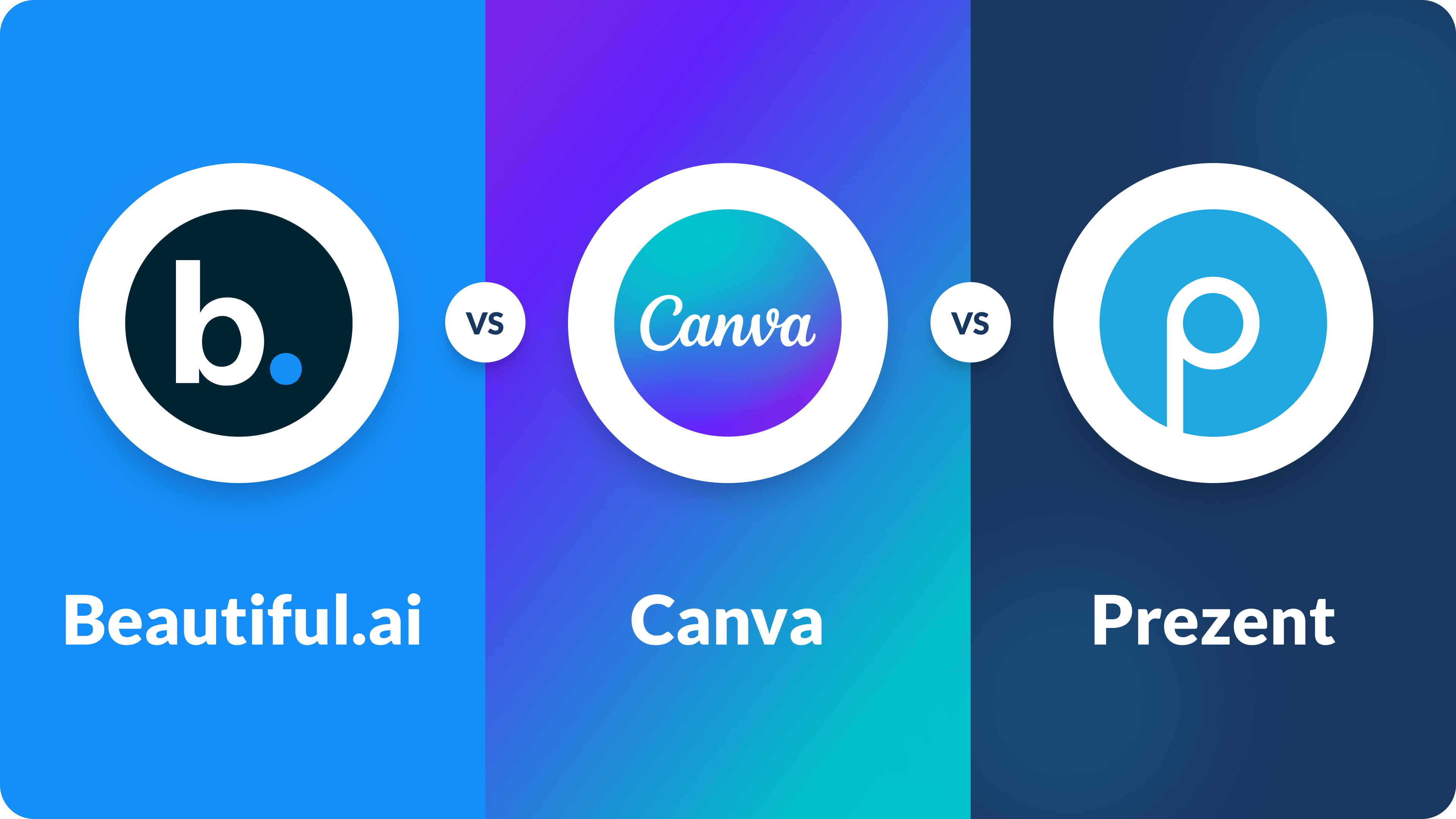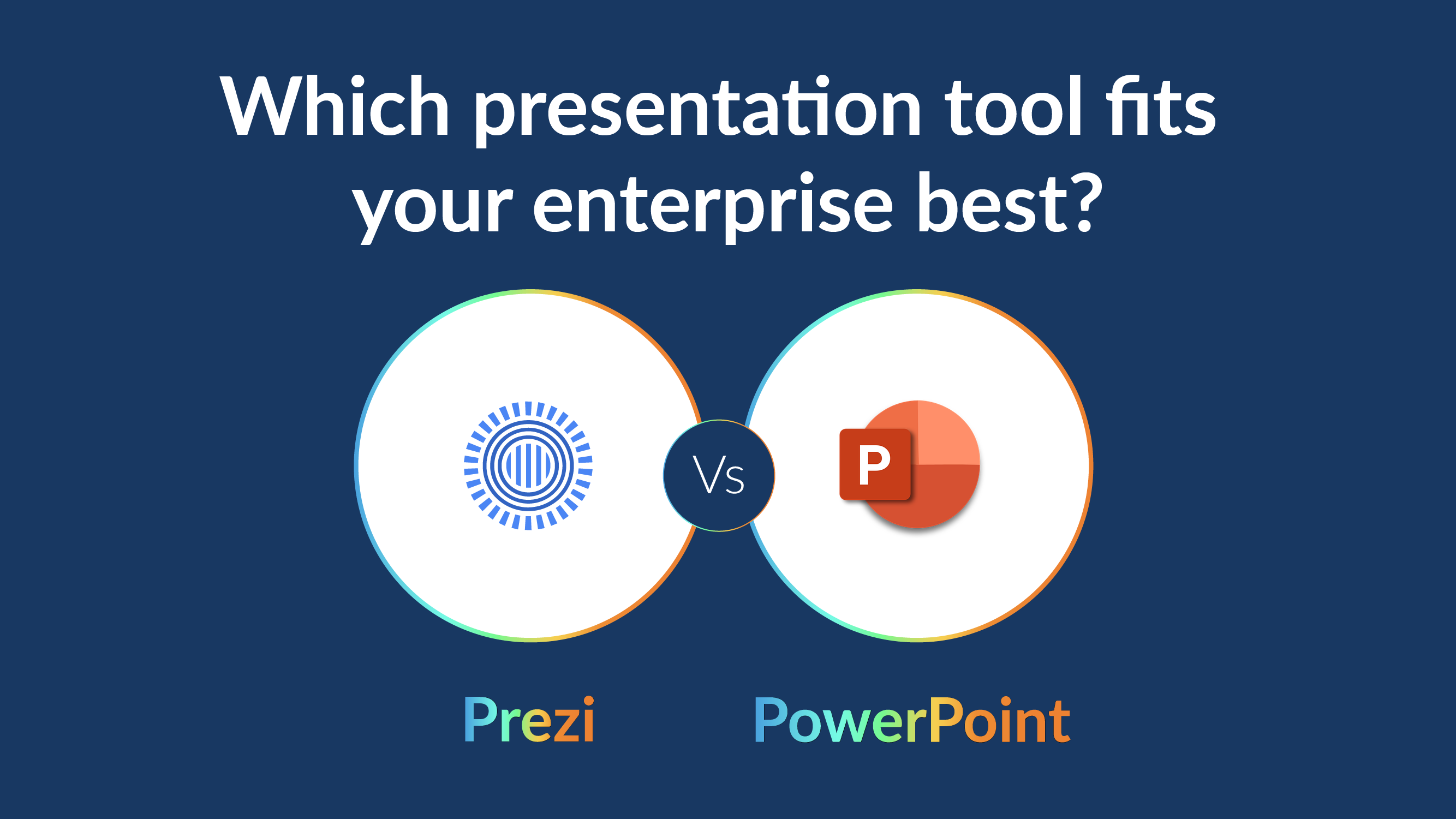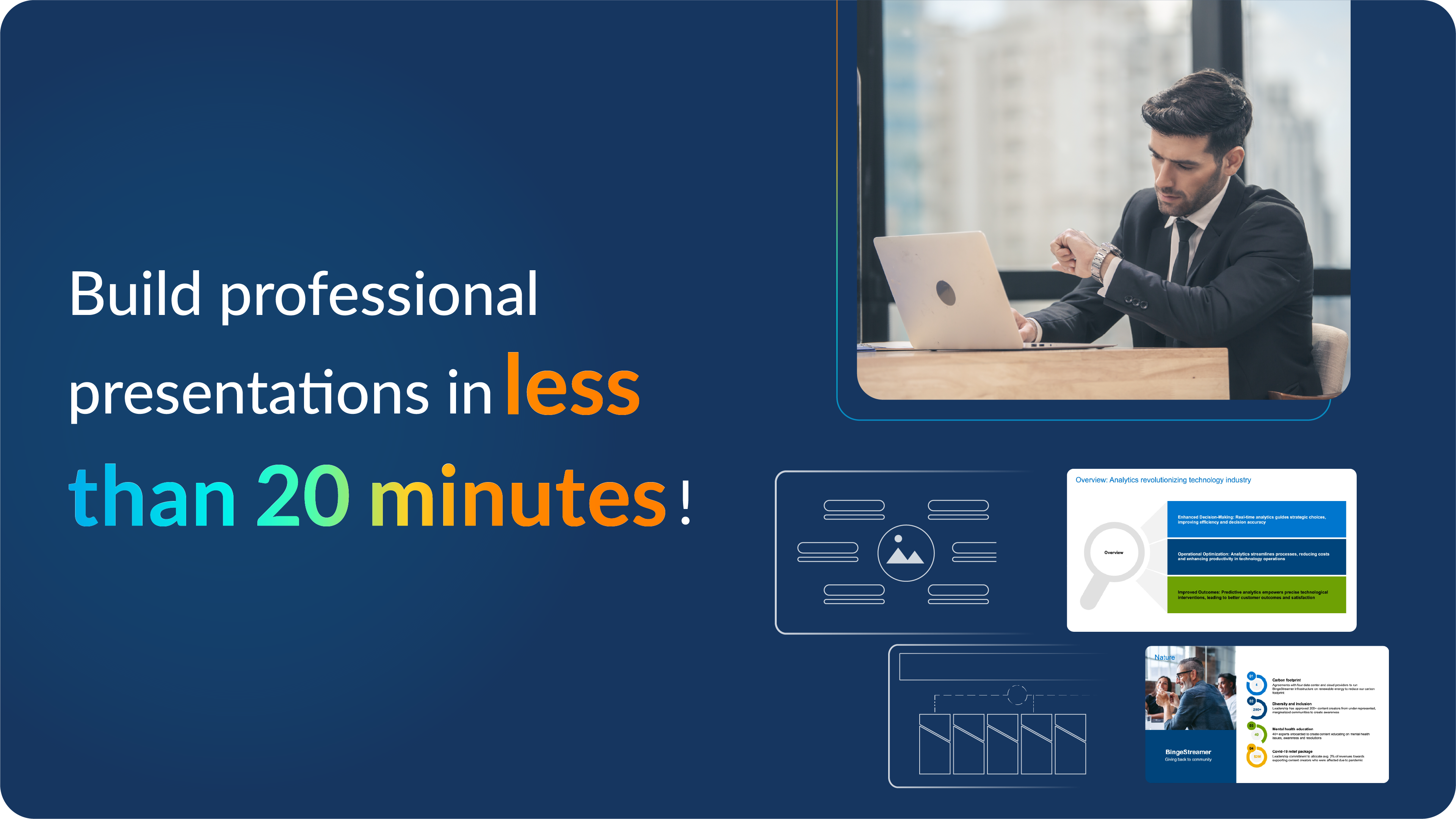Mastering virtual communication: Tips to enhance virtual team communication

In a virtual work environment, mastering virtual communication is no longer optional—it's essential.
Whether you're managing a dispersed team or leading a virtual presentation, knowing how to communicate effectively online can make or break productivity, engagement, and results. This article outlines the best practices for enhancing remote communication.
Benefits of virtual team communication
Virtual communication has revolutionized how companies connect and collaborate, breaking geographical barriers and enabling greater flexibility. From fostering quicker decision-making to reducing costs, the benefits of virtual communication enhance productivity and workplace efficiency. Embracing these advantages can help teams stay connected and agile in a rapidly changing business landscape. Here are some of the benefits of virtual communication:
Provides flexibility and convenience
Virtual communication allows employees to work from any location, offering flexibility in work hours and reducing commute times. For example, a global team can hold meetings with members in different time zones, allowing more inclusive participation.
💡Pro-tip: Encourage flexibility by supporting asynchronous communication tools so employees can respond when they’re most productive.
Helps in cost savings
Virtual meetings reduce the need for physical office space, travel, and event costs, which can help organizations make substantial financial savings. For example, a company holding quarterly sales meetings online saves on venue, travel, and accommodation costs.
💡Pro-tip: Redirect some of these savings toward team engagement or technology upgrades to enhance the virtual experience.
Enables access to a broader talent pool
Virtual communication enables companies to recruit globally, increasing access to hire people with diverse skills and perspectives. For example, a startup can hire a developer from another country, gaining specialized skills unavailable locally.
💡Pro-tip: A strong virtual onboarding process can help integrate employees effectively and promote team collaboration.
Increases productivity and speed
Virtual tools facilitate faster decision-making, as employees can connect instantly to discuss issues and share updates. For example, a project team uses chat tools to resolve problems quickly, avoiding delays from lengthy email exchanges.
💡Pro-tip: Use a mix of synchronous (real-time) and asynchronous communication to keep everyone productive without overwhelming team members.
Reduces environmental impact
Fewer in-person meetings and reduced travel help companies reduce their carbon footprint. For example, a firm that holds virtual conferences instead of in-person events significantly reduces travel-related emissions.
💡Pro-tip: Keep track of progress in being environmentally friendly. Share these achievements with employees to show that the company cares about its responsibilities and practices its core values.
Improves work-life balance
Virtual communication supports remote work, allowing employees more control over their schedules and reducing burnout. For example, a team member can attend early meetings from home, freeing time to focus on family or personal interests afterward.
💡Pro-tip: Encourage employees to set boundaries, such as turning off notifications after hours, to foster a healthier work-life balance.
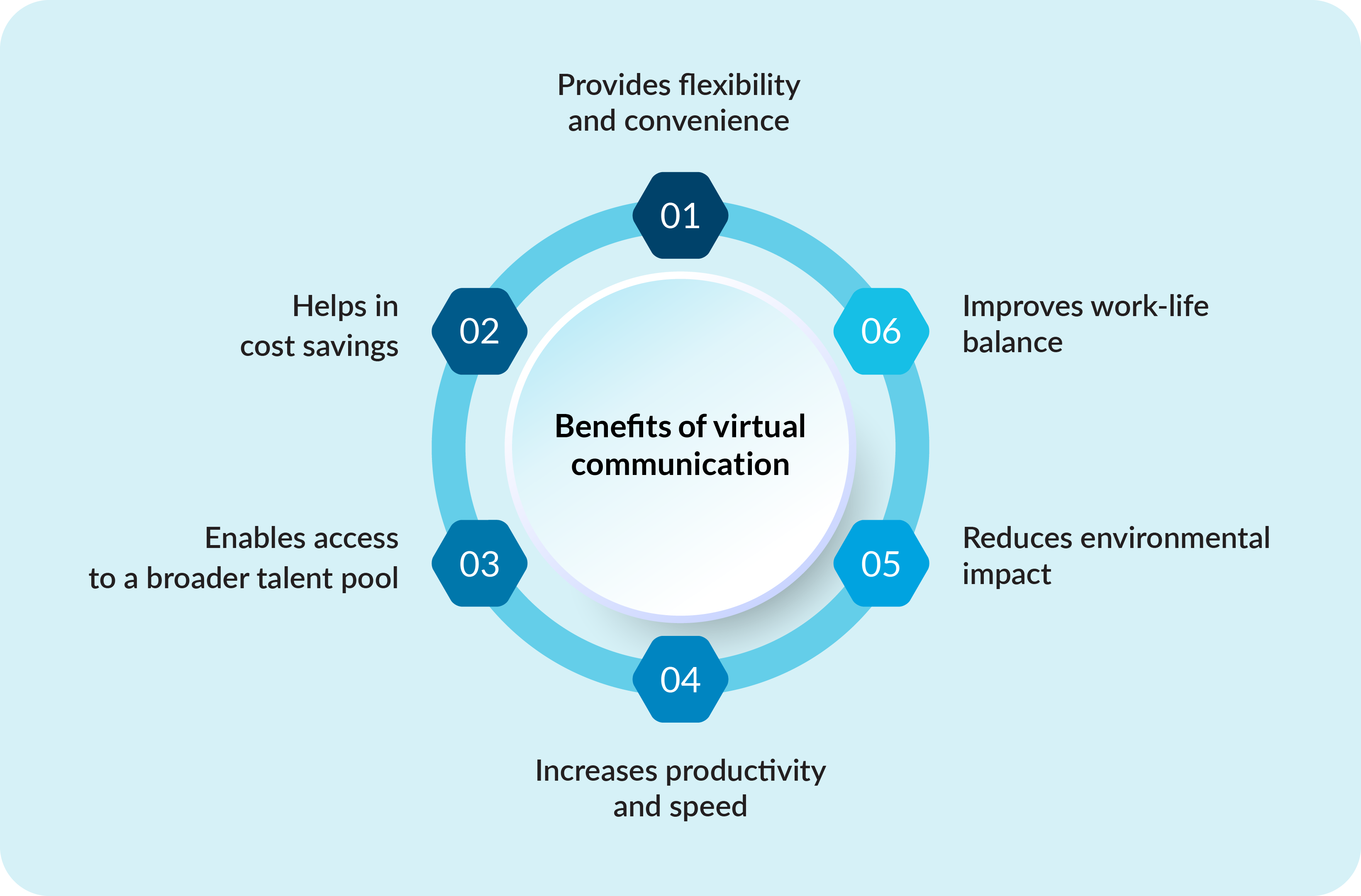
What are the common virtual communication challenges?
Effective communication is essential for successful business goals and growth! When messages aren't clear, it can lead to confusion and even financial problems. Noise in communication, such as interruptions or technical issues, can make it hard to understand each other. This can impact productivity and clarity. Here’s a breakdown of common virtual communication challenges and solutions:
- Technical difficulties: Unreliable internet or outdated software disrupts meetings. Solution: Provide tech training and ensure access to communication tools available and a stable internet connection.
- Lack of in-person interaction: Virtual workspace limits nonverbal cues and casual bonding. Solution: Encourage video use for better connection and organize virtual coffee breaks for informal chats.
- Information overload: Multiple platforms can overwhelm employees. Solution: Establish a centralized information hub and structured meeting agendas to streamline communications.
- Time zone challenges: Scheduling across zones complicates collaboration. Solution: Use flexible scheduling practices and plan non-urgent messages for times convenient for others.
Organizations can strengthen remote communication, increase productivity, and create a more cohesive virtual team environment by addressing these communication barriers.
Tools for effective virtual communication
Technology is a game-changer in communication and collaboration. With tools like presentation software and feedback systems, anyone can produce easy-to-understand and visually appealing content. Improving communication skills involves listening carefully, organizing ideas, adjusting the speech based on the audience, and being aware of others’ feelings.
Using these skills, we can make our conversations more meaningful and productive, whether at work or in our personal lives. Also, choosing the right tools can help employees work together more efficiently and strengthen connections, primarily when they work remotely. Here are some virtual communication tools you can leverage to improve efficiency and effectiveness at the workplace.
- Email: Perfect for sharing detailed information or instructions. It’s non-intrusive, allowing recipients to respond at their own pace—ideal for formal or lengthy messages.
- Video meetings: Video conferencing enables a human connection with face-to-face communication, even remotely. Seeing expressions and body language on video calls can make conversations feel more personal and transparent. Zoom and Google Meet and the most commonly used and freely accessible video conferencing tools.
- Screen sharing: This feature is great for explaining complex ideas or workflows. Whether demonstrating software, sharing data, or collaborating on visuals, screen sharing helps everyone stay on the same page.
- Collaboration platforms: Popular tools like Slack, Microsoft Teams, and Prezent make it easy to share files, track tasks, and chat in real-time. They keep teams organized and connected, making daily communication and project management seamless.
- Project management tools: Platforms like Asana and Trello offer clear visibility into project timelines, making it easy for teams to collaborate and stay on track. With features for task tracking, deadline setting, and responsibility assignments, these tools help streamline tasks for remote workers. They not only save time by keeping projects on schedule but also simplify the communication of essential details, ensuring everyone stays informed and aligned.
Tips to improve virtual communication
Virtual communication also offers various benefits, including faster decision-making and cost reduction, which can significantly enhance productivity and workplace culture. Here are some tips that can further help teams enhance communications.
Team-based tips
- Set clear meeting objectives.
Before starting a virtual meeting, define the purpose and create an agenda. Clear goals keep the conversation focused and help everyone know what to expect, improving efficiency and keeping the team engaged. - Encourage active participation.
Make virtual meetings interactive by inviting team members to share thoughts, ask questions, and contribute ideas. Open-ended questions, virtual team-building activities, brainstorming sessions, etc., keep people involved and prevent meetings from feeling like a one-way broadcast. - Be mindful of time zones.
For teams in different time zones, schedule meetings at times that work for everyone. Using scheduling tools that account for time zones shows respect for each person’s time, which helps reduce virtual fatigue and increases team connection. - Leverage video for stronger connections.
Encourage team members to turn on their cameras whenever possible. Video helps mimic in-person interactions, allowing people to see non-verbal cues and feel more connected, even when working from different places.
Tool-based tips
- Use visuals to reinforce messages.
In virtual presentations, visuals like infographics, charts, and slides make complex information easier to understand. They help keep people engaged and allow them to grasp important points quickly. - Optimize technology for smooth communication.
Before starting a virtual meeting, check that your camera, microphone, and internet connection work well. A smooth setup prevents disruptions and reflects respect for everyone’s time. - Incorporate collaboration tools.
Use shared documents, project management platforms, and virtual whiteboards to facilitate collaboration amongst all team members. These tools let team members contribute and stay involved even without speaking. - Follow up with a summary.
After each virtual meeting, send a brief summary with key takeaways, decisions, and next steps. This helps keep everyone on the same page and prevents misunderstandings later.
The role of presentations in virtual workplace communication
Presentations are essential to clearly communicate goals using clear messaging and strong visuals that hold the audience's attention. Good presentations help bridge understanding gaps and create a united story online where you can't see physical cues. However, creating a good presentation is only part of the equation—delivering it effectively is equally important. Strong presentation skills are crucial for engaging, informing, and inspiring online audiences. Virtual presenters must understand the technology they will use, engage their audience, and practice often. Explore how presentations can improve workplace productivity:
- Clarifies complex information by simplifying data with visuals like charts and graphs, making it easier for remote attendees to follow. For instance, a quarterly business review can turn complicated financial data into accessible visuals, allowing the audience to grasp key trends quickly.
- Establishes consistency and professionalism by ensuring consistent messaging across departments and maintaining brand alignment, reinforcing professionalism. For example, sales and marketing teams using aligned presentations can convey a unified company image, regardless of team location.
- Enhances audience engagement by incorporating visuals and storytelling to keep audiences focused and encourage participation. For instance, an employee onboarding presentation with interactive slides helps new remote employees retain critical information.
- Supports structured decision-making by promoting organized discussions that aid decision-making in project approvals and strategic planning. For example, a clear presentation in a project meeting can outline phases and risks, allowing stakeholders to make informed choices.
- Enables knowledge sharing by allowing experts to share important insights and best practices effectively. For instance, an IT department can use a presentation to instruct employees on cybersecurity, ensuring consistent knowledge transfer across the organization.
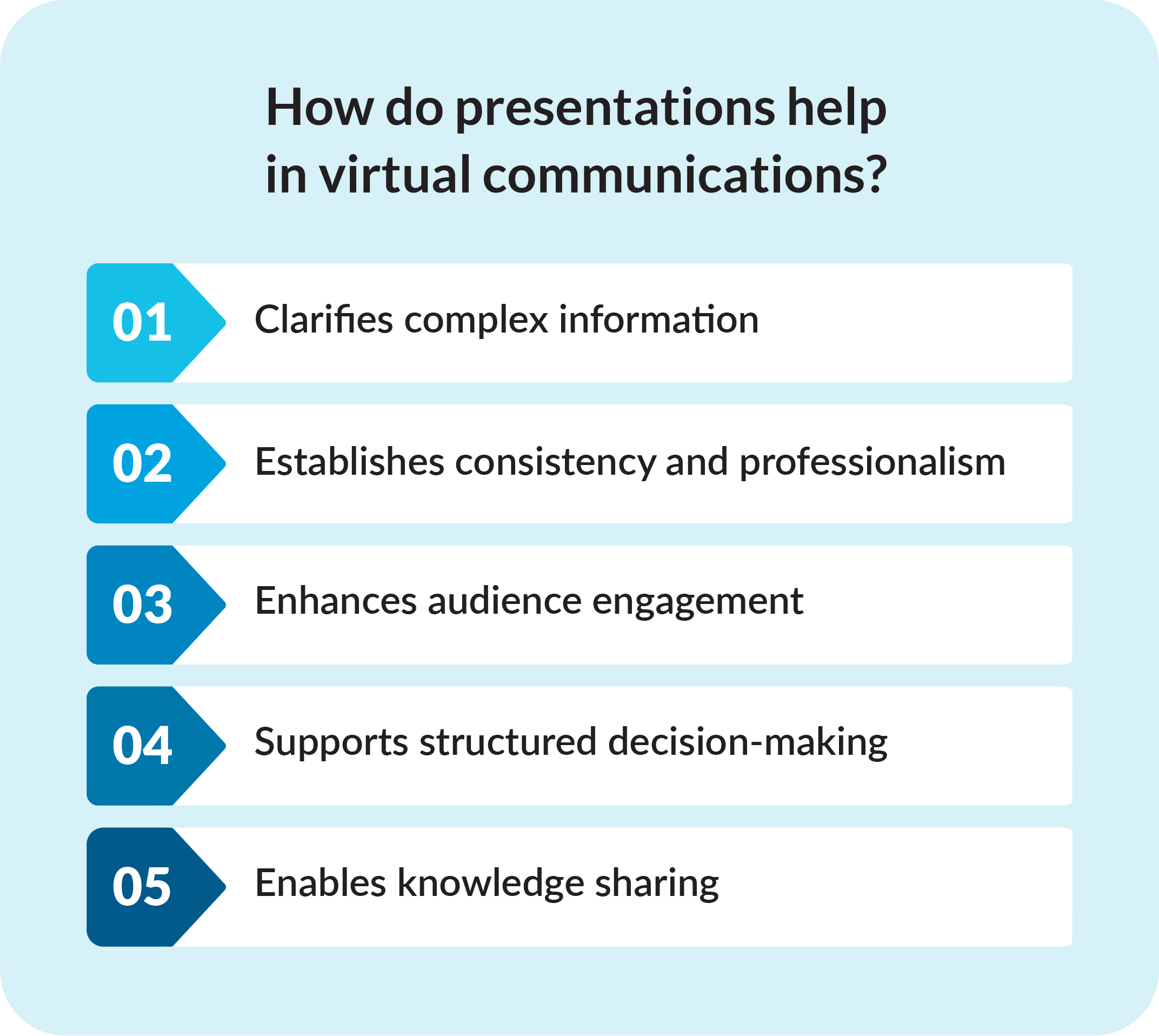
How can Prezent enhance virtual communication for your organization?
Virtual communication is an indispensable part of today’s work environment, and Prezent helps companies maximize their potential by offering tools that simplify and elevate presentation quality. Through Prezent, companies can ensure their messages are clear, visually engaging, and professionally branded.
This can help leaders and organizations foster stronger connections and enhance virtual communication across remote and hybrid teams.
- Boosting productivity and efficiency with AI: Effective virtual communication often requires quick and high-quality presentations. With AI-powered tools such as Auto-Generator (generates brand-aligned content in seconds) and Synthesis (this tool summarizes key insights from your pre-existing content), professionals can save time and create impactful messages with precision. The template converter seamlessly adapts existing slides to branded templates, allowing teams to create professional presentations without tedious reformatting.
- Handling information overload with structured presentations: Clear and concise communication is important in virtual settings. The Communication Fingerprints feature analyzes the audience’s needs and preferences, making it easier to filter out irrelevant data and deliver targeted, meaningful content to enhance understanding. Prezent’s pre-designed storylines and slide templates help users organize their presentations, effectively conveying the right information.
- Creating engaging visual stories: Visual storytelling is crucial in virtual environments, where capturing attention quickly is vital. Prezent offers an extensive library with over 1,000 curated storylines that users can customize for specific audiences. The Story Builder tool enables teams to create narrative-driven presentations, making complex data more approachable and increasing the impact of virtual updates.
- User-friendly for professionals at all skill levels: Not everyone on a virtual team is a design expert, but consistent and high-quality visuals are essential for professional communication. Prezent’s intuitive interface and accessible features enable anyone—from sales representatives to HR managers—to create polished presentations. Even those with minimal design experience can easily produce materials that support onboarding, client relations, or internal communications, enhancing engagement across all levels of the organization.
Virtual communication is very important in ensuring that everyone on the team is aligned with the organization's goals through effective interactions. When employees and leaders share a common understanding of the organization's growth, it can lead to significant results. Despite virtual teams' challenges, virtual communication has transformed business operations, greatly enhancing productivity.
If you want to learn more about how Prezent can create a successful virtual communication environment, sign up for a demo or try our 14-day free platform trial.
.avif)