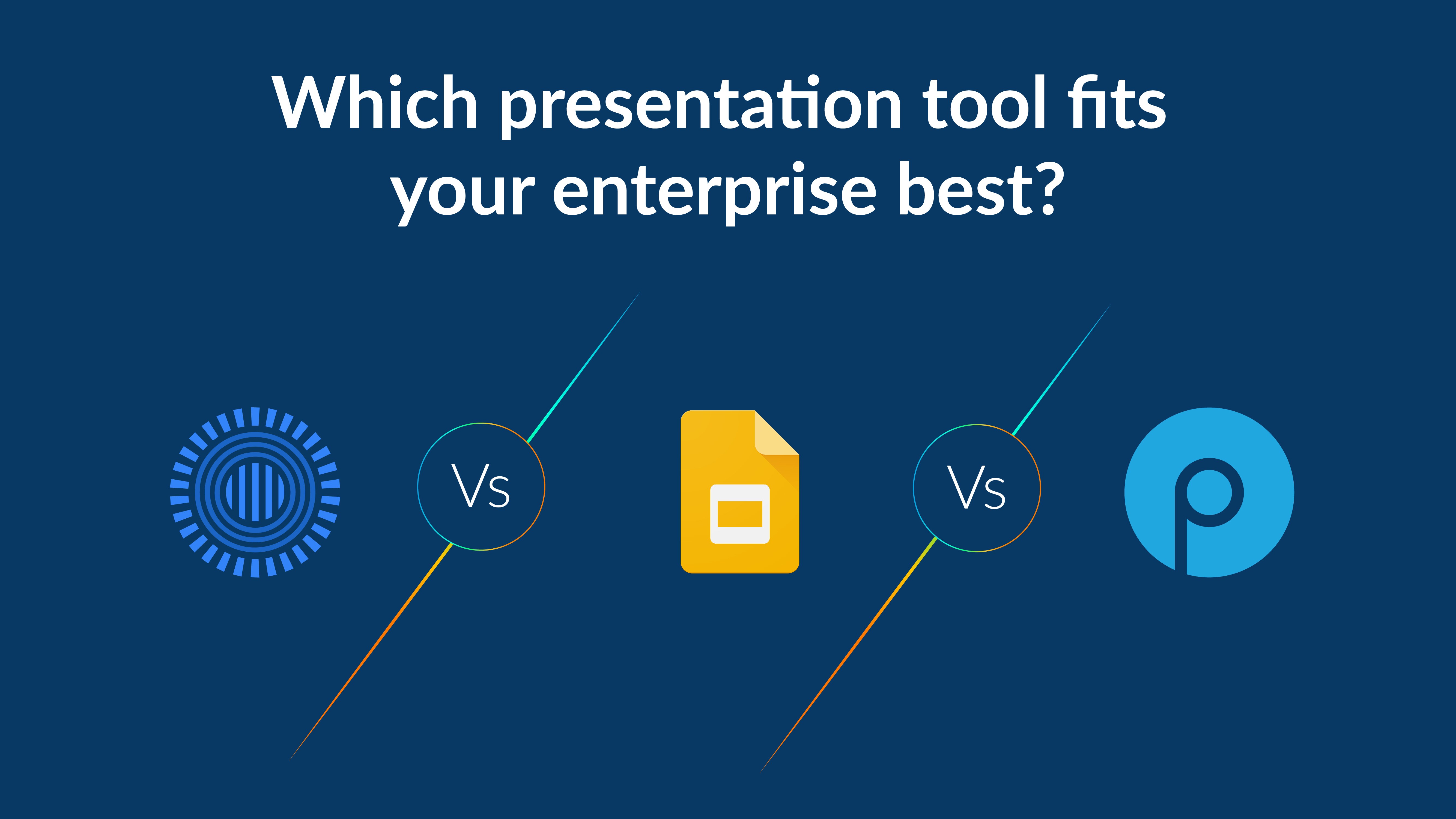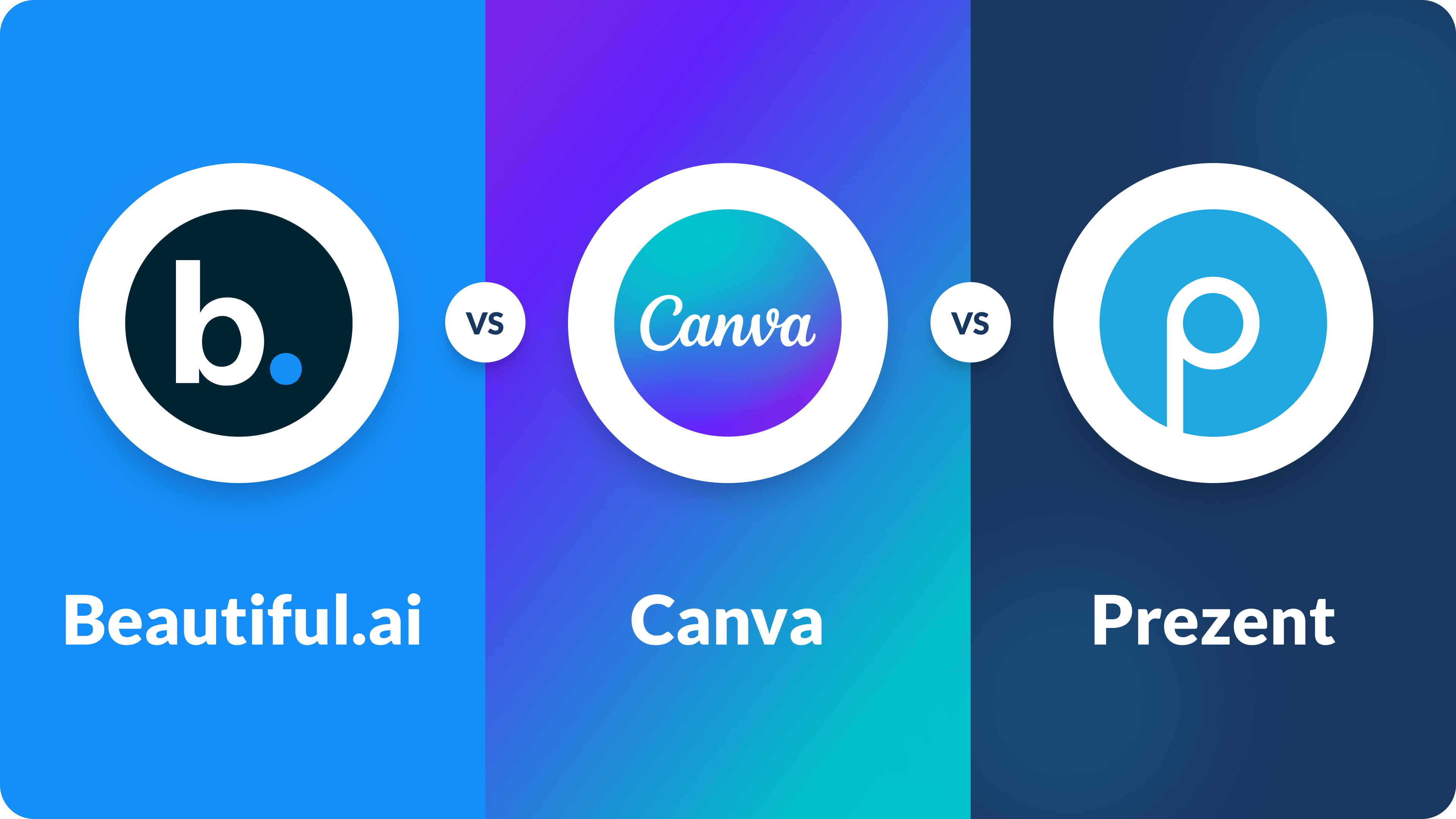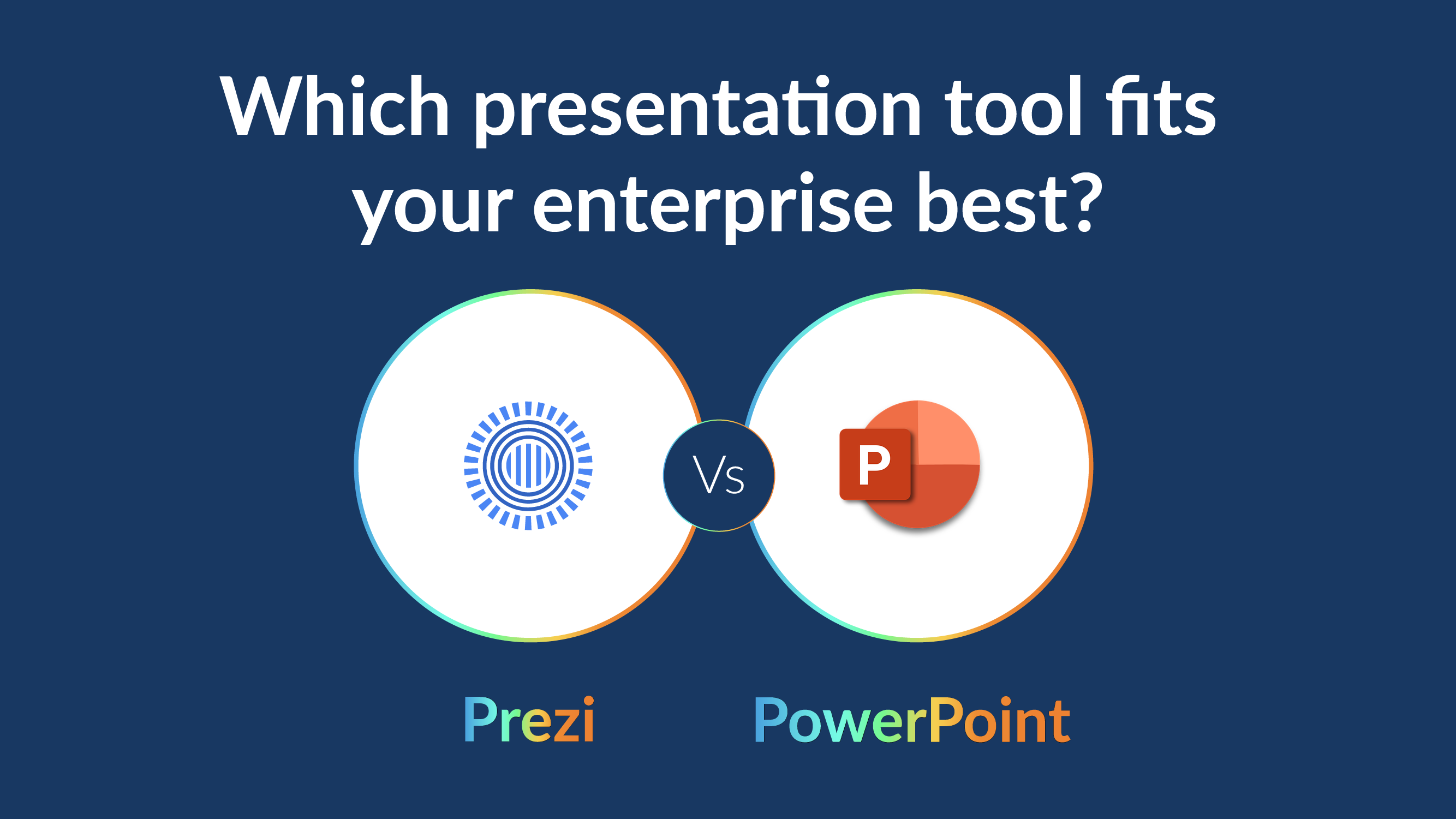The ultimate guide to Asynchronous Communication

Think about the last time you needed to coordinate with someone in a different time zone or had a meeting scheduled right in the middle of your most productive work hour. Frustrating, isn’t it? As our work environments become more diverse and distributed, the way we communicate needs to evolve. Enter asynchronous communication—a method that allows us to break free from the constraints of real-time interactions and communicate on our own schedules. This guide will walk you through the ins and outs of asynchronous communication, helping you understand its importance, benefits, challenges, and how it can be effectively implemented in today’s workplaces.
What is Asynchronous Communication?
Asynchronous communication, often simply referred to as "async communication," is a way of exchanging information without the expectation of an immediate response. Unlike synchronous communication, where all parties are engaged in real-time, asynchronous communication allows for a time gap between the message being sent and the recipient responding. This can happen over hours, days, or even longer, depending on the context.
To put it simply, imagine sending an email to a colleague who’s in a different time zone. You don't expect them to respond immediately because they might be asleep or busy with other tasks. This is a classic example of asynchronous communication. It allows individuals to manage their own time and priorities without the pressure of instant replies.

What is the difference between Synchronous and Asynchronous?
To truly appreciate the value of asynchronous communication, it’s essential to understand how it differs from synchronous communication. Let’s break down the key differences:
1. Timing of responses
Sync: This form of communication requires real-time interaction. All participants are engaged in the conversation simultaneously, and responses are immediate. Examples include live video calls, in-person meetings, and instant messaging when all parties are online.
Async: Responses in this mode of communication are delayed. Participants engage with the communication at different times, according to their schedules. Examples include emails, forum posts, and recorded video messages.
2. Flexibility
Sync: Offers less flexibility because it requires all participants to be available at the same time. This can be challenging in global teams where time zones vary significantly.
Async: Offers greater flexibility, allowing team members to respond when it suits them best. This is particularly advantageous in remote or distributed teams.
3. Interruptions
Sync: Often leads to interruptions, as it demands immediate attention and participation. This can disrupt deep work and reduce productivity.
Async: Minimizes interruptions, allowing team members to focus on their tasks and manage their time more effectively.
4. Decision-making speed
Sync: Ideal for situations that require quick decision-making or brainstorming sessions where immediate feedback is necessary.
Async: Better suited for tasks that benefit from thoughtful responses and where the urgency of decision-making is lower.
5. Inclusivity
Sync: Can sometimes exclude those who are unable to participate in real-time, either due to time zone differences or other commitments.
Async: Promotes inclusivity by allowing everyone to contribute at their own pace, ensuring that all voices are heard.
While synchronous communication is invaluable for certain situations, asynchronous communication offers a level of flexibility and thoughtfulness that is increasingly necessary in today’s diverse and distributed work environments.
Examples of Async communication
Asynchronous communication can take many forms, depending on the tools and practices a team employs. Here are some common examples:
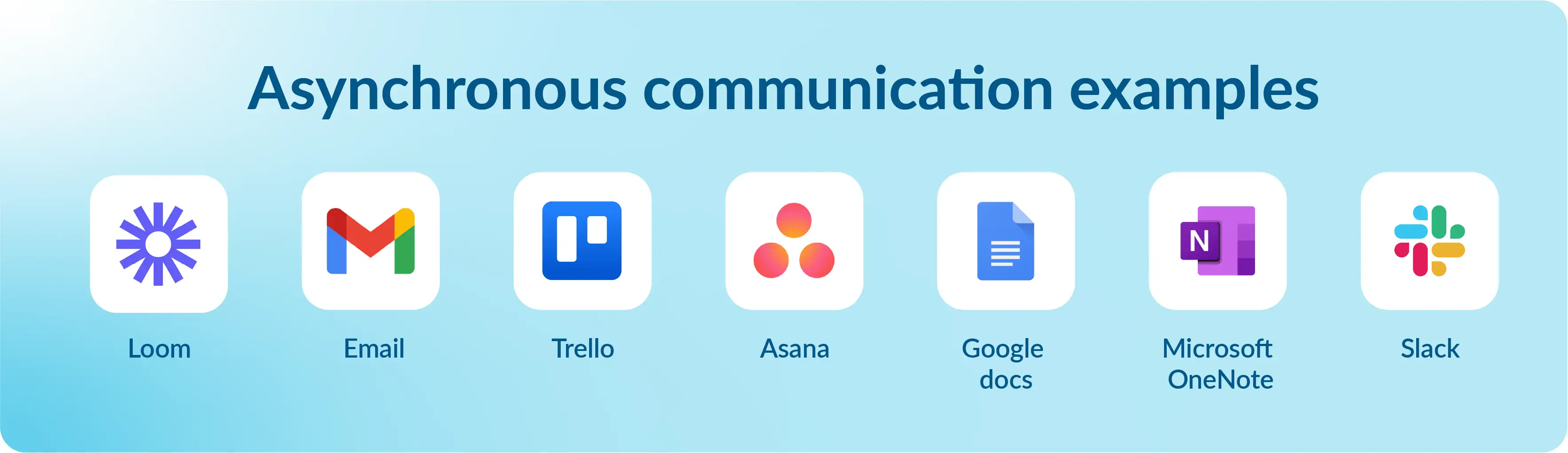
1. Email
The most traditional form of asynchronous communication. Emails are ideal for sharing detailed information, sending documents, and providing updates that do not require an immediate response. An example might be sending a project update to a client, where you don’t expect a reply until they’ve had time to review the details. This type of communication is when you send a message without expecting a real-time reply.
2. Project management tools
Platforms like Trello, Asana, and Basecamp are designed for asynchronous task management. These tools serve as communication channels where team members can assign tasks, set deadlines, and provide updates that others can check in on whenever they log in. For instance, a team member in London might update a Trello board before ending their workday, allowing a colleague in New York to pick up where they left off. This asynchronous approach helps streamline communication across different time zones.
3. Recorded video messages
Tools like Loom allow users to record asynchronous video messages that include both screen sharing and voice-over. This is particularly useful for explaining complex concepts or providing feedback. The recipient can watch the video when it’s convenient for them, pause to take notes, and rewatch if needed. Asynchronous communication can make it easier to convey detailed information without needing to coordinate a time for in-person communication or live meetings.
4. Document collaboration
Tools like Google Docs or Microsoft OneNote allow multiple users to contribute to a document asynchronously. Team members can add comments, make edits, and track changes without needing to coordinate a specific time to work together. This is perfect for drafting reports, creating collaborative content, or developing proposals. It’s an example of how asynchronous communication can happen efficiently, even when the team is remote and scattered across different locations.
5. Messaging apps
Although apps like Slack or Microsoft Teams are often used for synchronous communication, they also support asynchronous workflows. For example, a team might use Slack to post updates and important announcements that don’t require instant feedback, allowing team members to catch up on their own time. Different channels for different teams can be set up to organize workplace communication effectively, ensuring that no message gets lost in the shuffle.
Benefits of using Asynchronous communication in the workplace
Asynchronous communication offers a multitude of benefits, particularly in today’s increasingly remote and flexible work environments. Here are some of the key benefits of asynchronous communication:
1. Flexibility and autonomy
Async communication allows team members to manage their own schedules, working at times when they are most productive. This flexibility is particularly beneficial for global teams where members are spread across different time zones. For example, a developer in Australia can complete their work while the marketing team in the U.S. is offline, and both can review each other’s progress without delay.
2. Reduced interruptions and increased focus
Synchronous communication often leads to frequent interruptions—think of the constant pinging of instant messages or the sudden start of a video call. These interruptions can be detrimental to deep work, where sustained concentration is required. Asynchronous communication reduces these disruptions, allowing team members to focus on their tasks without the fear of being constantly interrupted.
3. Thoughtful and deliberate communication
Without the pressure of needing to respond immediately, async communication encourages more thoughtful and deliberate responses. Team members can take the time to consider their replies, leading to better decision-making and more meaningful exchanges. For example, in a brainstorming session conducted over email, participants can take the time to reflect on each idea before contributing their thoughts.
4. Improved documentation and transparency
Because asynchronous communication often involves written records, it naturally creates a documentation trail that can be referenced later. This is particularly useful for maintaining transparency within a team. Everyone can see what was discussed, decisions made, and actions taken, which is invaluable for accountability and historical reference. For instance, a project timeline documented in Trello can be reviewed at any point to understand the sequence of tasks and decisions.
5. Enhanced work-life balance:
By not requiring employees to be “on” at all times, asynchronous communication can lead to a healthier work-life balance. Employees can manage their time more effectively, reducing the stress of being constantly available and allowing them to focus on their personal lives when needed. This is especially beneficial in remote work environments, where the boundaries between work and personal life can easily blur.
These benefits illustrate why many companies are shifting towards a more asynchronous communication model, especially as they navigate the challenges of remote and hybrid work.
Challenges in using Async communication in a workflow
Despite its many benefits, asynchronous communication is not without its challenges. These challenges need to be acknowledged and addressed to ensure that async communication is used effectively.
1. Delayed responses and slower decision-making
One of the most significant drawbacks of asynchronous communication is the potential for delayed responses. In situations where quick decision-making is required, waiting for team members to respond can slow down progress. For example, if a project is stalled because a key decision-maker is unavailable for a day or more, the delay can impact deadlines and deliverables.
2. Risk of miscommunication
Without the immediate feedback loop that synchronous communication provides, there’s a higher risk of miscommunication. Tone and intent can be difficult to convey through written messages, leading to misunderstandings that might not be quickly resolved. For instance, a simple text message intended to be neutral could be interpreted as curt or dismissive, causing unnecessary tension.
3. Isolation and lack of engagement
Asynchronous communication can sometimes lead to a sense of isolation among team members. The lack of real-time interaction can make some employees feel disconnected from their colleagues, which can affect morale and engagement. For example, remote workers who primarily communicate asynchronously might miss the camaraderie and spontaneous interactions that come with synchronous communication.
4. Overload of written communication
Because async communication relies heavily on written messages, there is a risk of communication overload. Long email chains, numerous chat messages, and extensive documentation can be overwhelming to process. Employees might find themselves spending a significant amount of time just keeping up with communication, detracting from their ability to focus on actual work.
5. Coordination complexity
Managing a workflow that involves both synchronous and asynchronous communication can be complex. It requires clear guidelines on when each type of communication should be used and how to transition smoothly between them. Without this clarity, teams might struggle to keep track of what needs immediate attention and what can wait, leading to inefficiencies.
6. Accountability and follow-up
In an asynchronous environment, it can be challenging to ensure accountability. Without the immediate oversight that comes with synchronous communication, tasks might slip through the cracks if clear deadlines and follow-up processes are not established. For example, if an action item is assigned via email but not tracked in a project management tool, it could easily be forgotten.
How can the use of Asynchronous communication be improved?
To maximize the benefits of asynchronous communication while mitigating its challenges, here are some strategies that can help improve its use in the workplace:
1. Set clear expectations and guidelines
Establish clear guidelines for when and how asynchronous communication should be used. For example, define specific channels for different types of communication (e.g., Slack for quick updates, email for detailed discussions, Trello for task management). Setting expectations around response times is also crucial. For instance, you might establish a guideline that emails should be responded to within 24 hours, ensuring that communication doesn’t stall without becoming overwhelming.
2. Use the right tools
Invest in tools that are specifically designed for asynchronous communication. Project management software like Asana or Trello can help track tasks and deadlines, while collaboration tools like Google Docs allow for real-time updates without requiring synchronous collaboration. Tools like Loom for video messaging or Notion for documentation can further enhance asynchronous workflows by making communication more dynamic and accessible.
3. Encourage detailed and contextual communication
Because asynchronous communication lacks the immediate back-and-forth of real-time interaction, it’s important to provide as much context as possible in your messages. This includes clear instructions, background information, and the reasoning behind decisions. For example, when assigning a task in Trello, include links to relevant documents, a summary of previous discussions, and any deadlines that need to be met. This reduces the need for follow-up questions and ensures that everyone has the information they need to move forward.
4. Foster a culture of trust and autonomy
Asynchronous communication works best in environments where team members trust one another to manage their time and responsibilities. Leaders should promote a culture of autonomy, where employees feel empowered to make decisions and take ownership of their work without needing constant oversight. For example, rather than micromanaging, managers can check in periodically to offer support and guidance, trusting that their team will complete tasks as agreed.
5. Regularly review and adjust processes
Periodically review your asynchronous communication practices to ensure they are effective. This might involve gathering feedback from team members about what’s working and what could be improved. For instance, if team members are finding it difficult to keep up with email volume, consider implementing a system where only critical updates are sent via email, with other discussions moved to a project management tool.
Establishing a balance between Synchronous and Asynchronous?
Finding the right balance between synchronous and asynchronous communication is key to a well-functioning and productive team. Here’s how to establish that balance:
1. Assess the nature of the task
The first step in determining the appropriate communication method is to assess the nature of the task. Urgent tasks that require quick decisions are better suited for synchronous communication, while tasks that benefit from thoughtful consideration or involve participants in different time zones should be handled asynchronously. For example, a crisis that needs immediate action should be addressed in a real-time video call, while a long-term project plan can be developed over email and collaborative documents.
2. Create a communication plan
Develop a communication plan that outlines when to use synchronous versus asynchronous communication. This plan should be shared with the entire team and include guidelines on the preferred tools and channels for each type of communication. For instance, you might decide that brainstorming sessions will always be held synchronously via Zoom, while project updates are shared asynchronously via Slack or Trello.
3. Be mindful of time zones
In global teams, it’s essential to be considerate of different time zones when scheduling synchronous meetings. Aim to schedule meetings during overlapping work hours, and rely on asynchronous communication for updates and discussions that don’t require immediate feedback. Tools like World Time Buddy can help you find suitable meeting times that work for everyone involved.
4. Prioritize Asynchronous Communication for routine updates
Routine updates, status reports, and non-urgent information sharing are ideal for asynchronous communication. This allows team members to stay informed without the need for constant meetings. For example, a weekly project update could be shared in a Slack channel or through a recorded video message, allowing team members to review the information at their convenience.
5. Use Synchronous Communication for relationship building
While asynchronous communication is excellent for task management and updates, synchronous communication is crucial for building relationships and maintaining team cohesion. Regular check-ins, one-on-one meetings, and team-building activities should be conducted synchronously to foster connection and trust among team members. For instance, you might schedule a monthly virtual happy hour or team-building exercise to strengthen relationships and boost morale.
6. Combine methods when necessary
Sometimes, a hybrid approach is the most effective. For example, you might start a discussion asynchronously in a Slack channel to gather initial thoughts, then schedule a synchronous meeting to finalize decisions. This ensures that everyone has had a chance to contribute while also benefiting from the real-time interaction needed to close the discussion.
Establishing a balance between synchronous and asynchronous communication ensures that teams can work efficiently while maintaining strong relationships and a sense of connection.
Popular Asynchronous communication tools
1. Slack
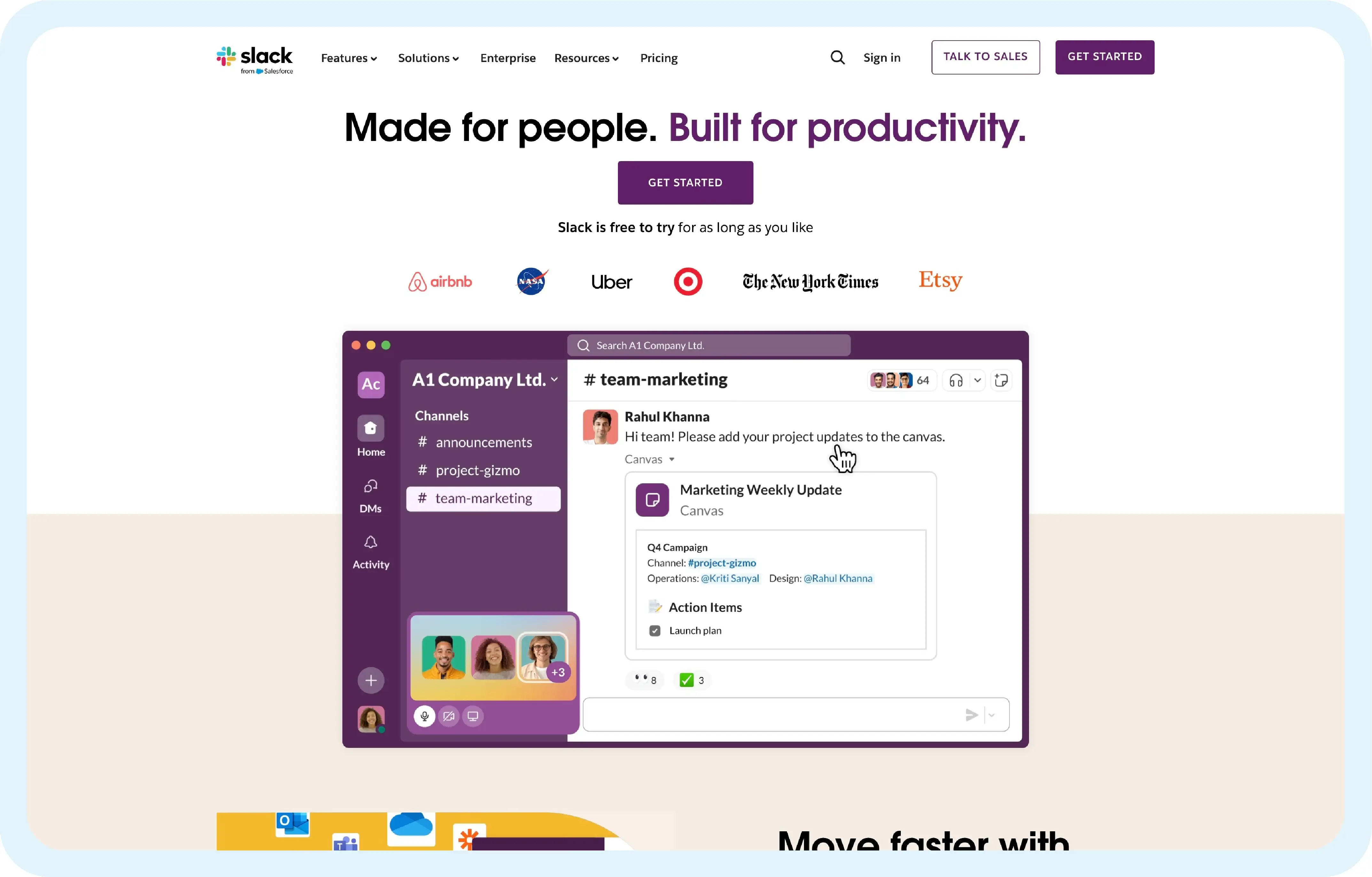
Slack is widely used for team communication and collaboration. While it’s often associated with real-time chat, Slack also supports asynchronous workflows through channels where team members can post updates, share files, and leave messages that others can respond to later. It’s particularly useful for organizing communication by project or topic, making it easy to track conversations over time.
2. Trello
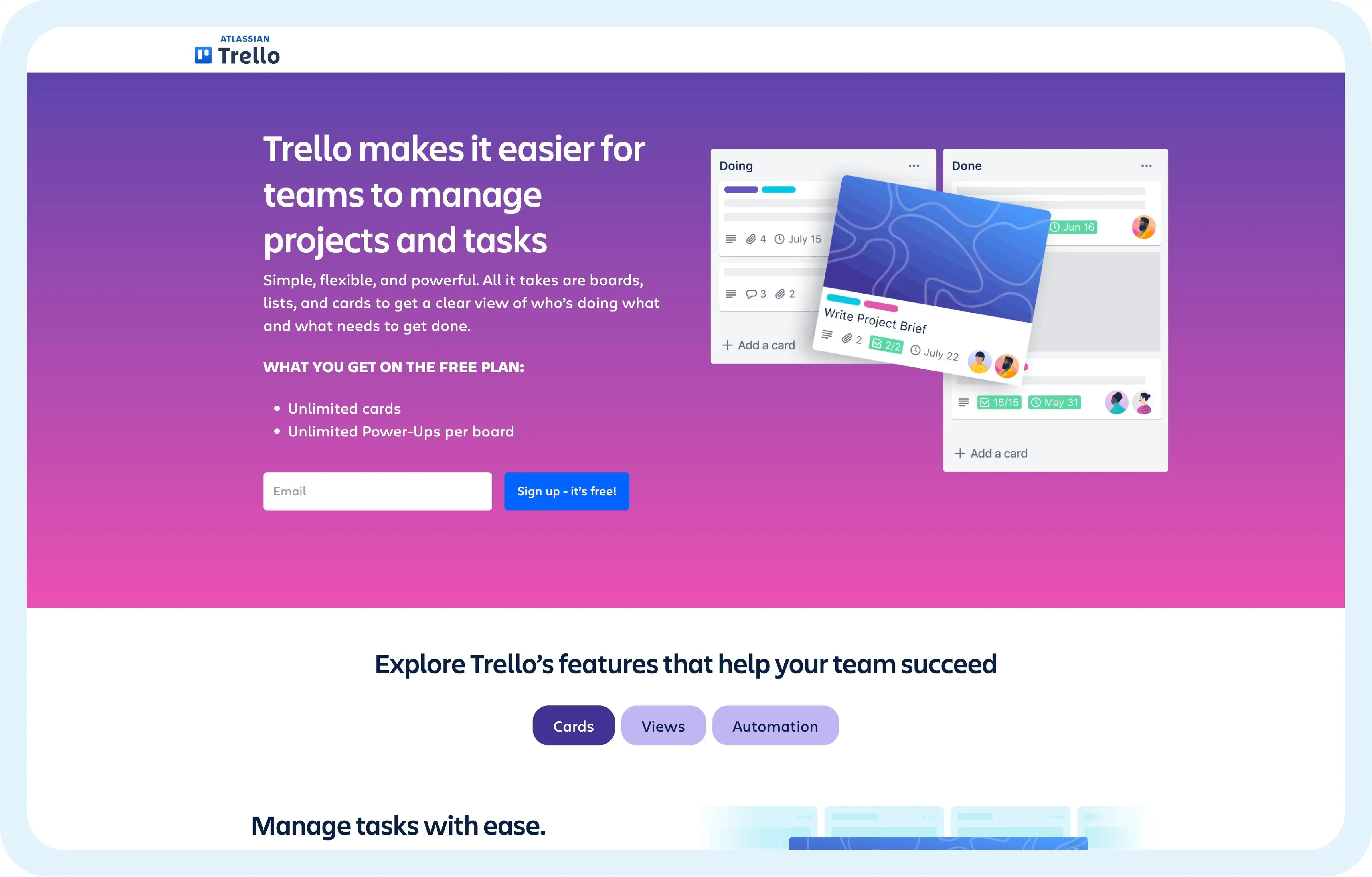
Trello is a visual project management tool that uses boards, lists, and cards to help teams organize tasks and track progress. Each card can include checklists, due dates, attachments, and comments, making it a powerful tool for asynchronous task management. Team members can update their progress and leave notes for others to review when they log in.
3. Google Workspace
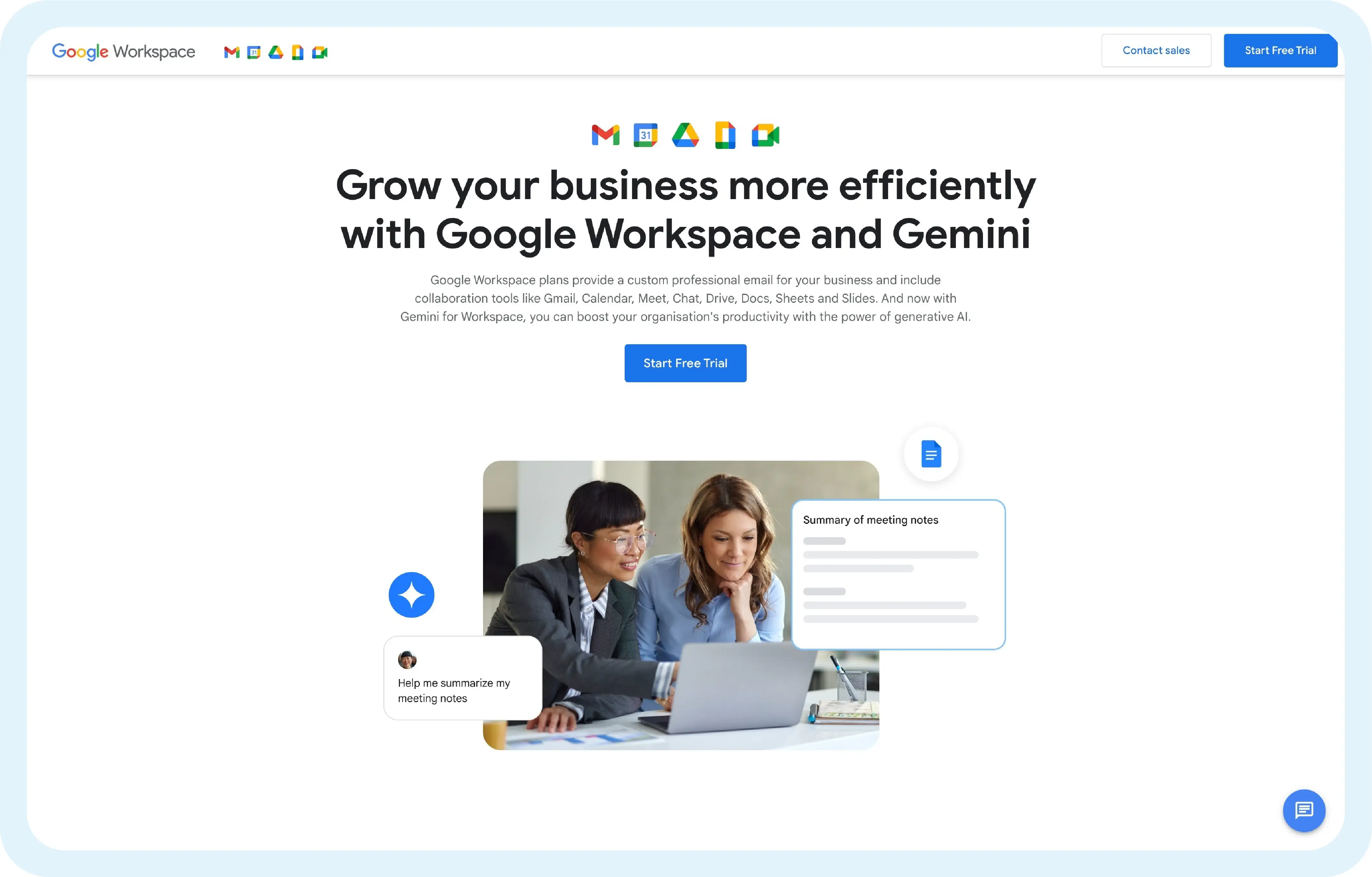
Google Workspace offers a suite of tools, including Google Docs, Sheets, and Slides, that allow for real-time and asynchronous collaboration. Multiple users can work on the same document simultaneously or contribute at different times, with all changes automatically saved and visible to the team. Google Drive also enables easy sharing and storage of files, making it simple to keep everyone on the same page.
4. Loom
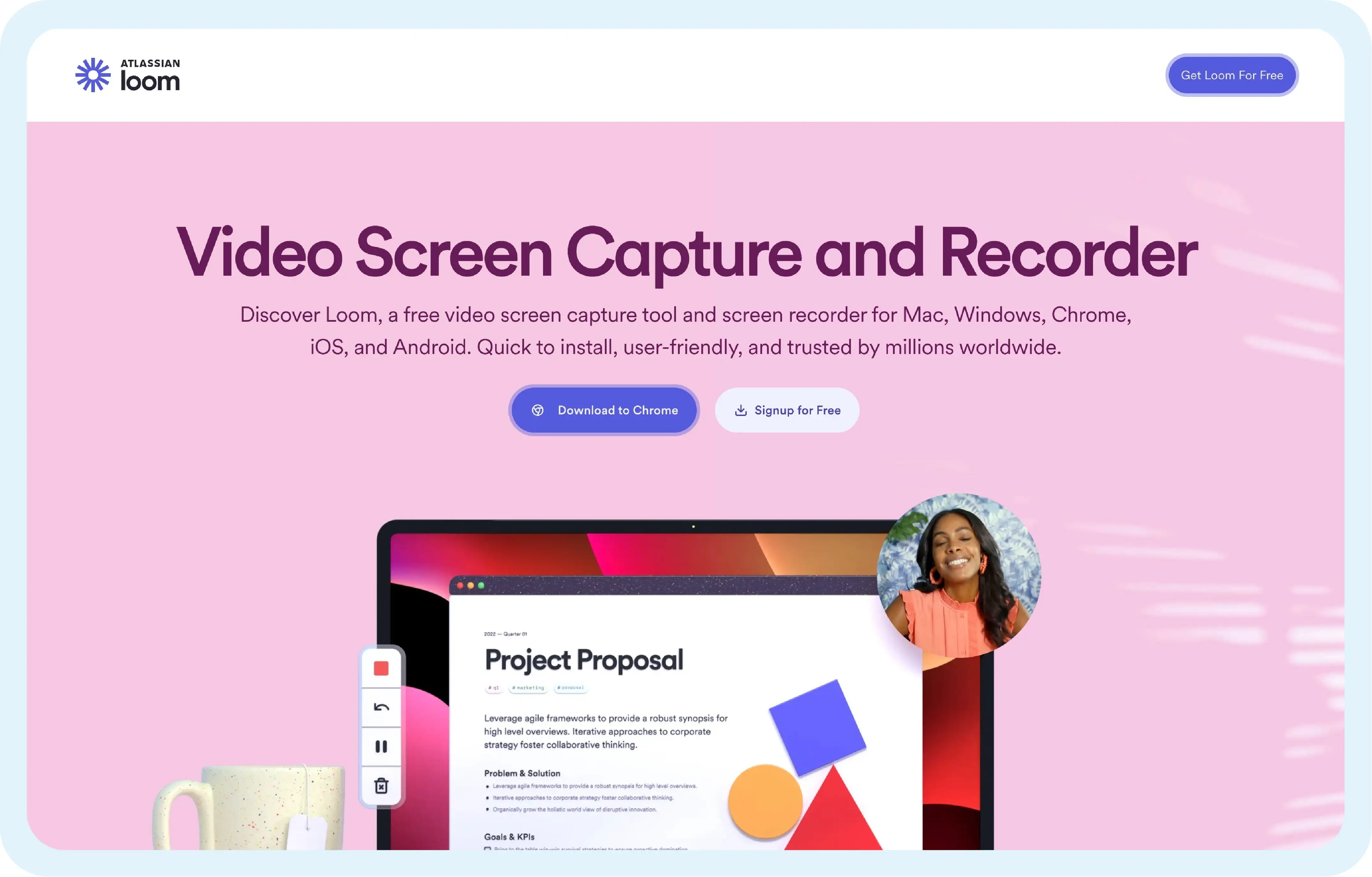
Loom is a video messaging tool that allows users to record their screens and voices to create short video messages. This is particularly useful for explaining complex concepts, providing feedback, or sharing updates in a more engaging way than text alone. Recipients can watch the videos at their convenience, pause, rewind, and even leave comments.
5. Prezent
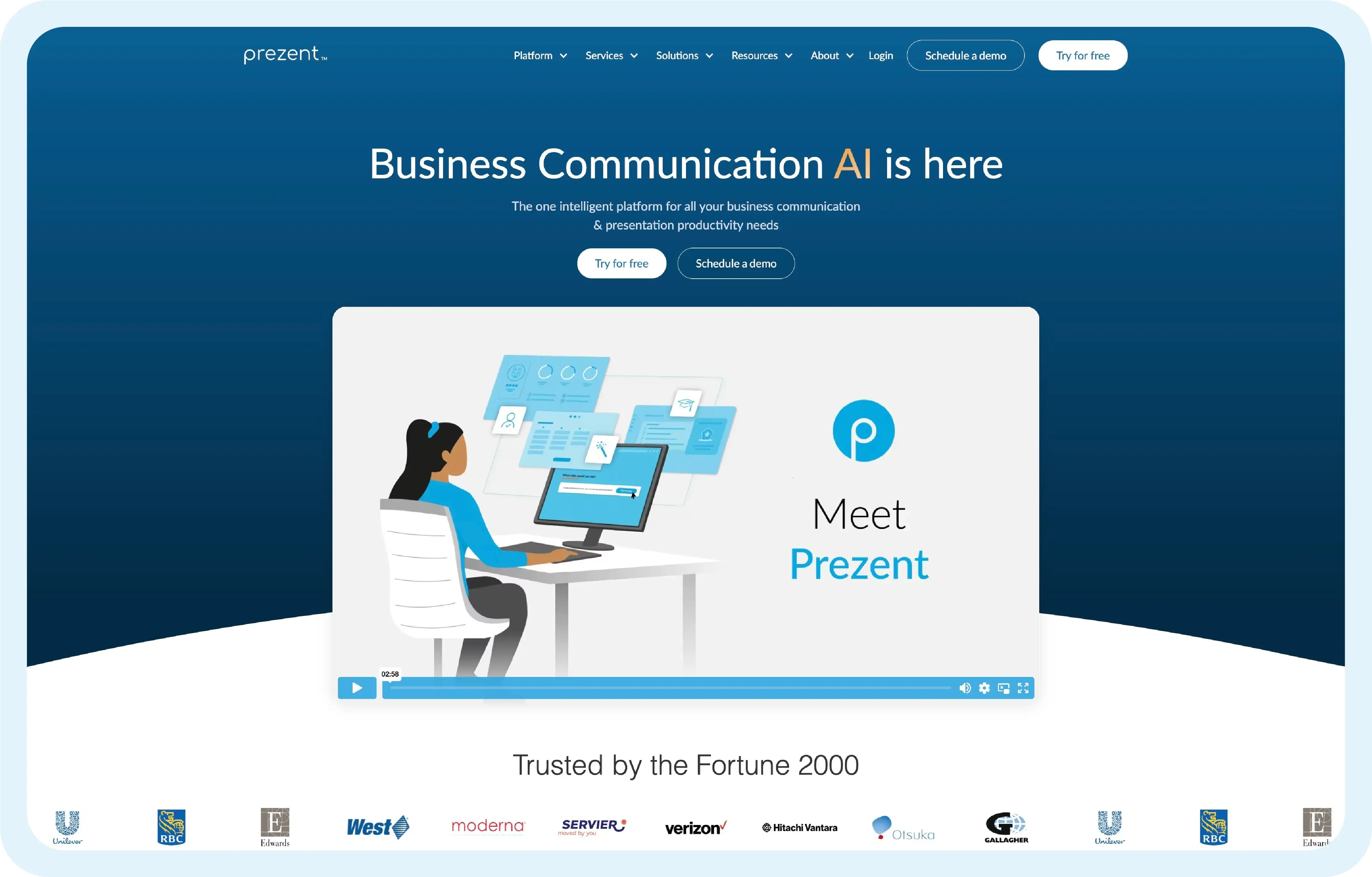
Prezent is a presentation tool that allows teams to create, customize, and share presentations asynchronously. This platform is particularly beneficial for remote teams who need to collaborate on presentations without the need for real-time meetings. Users can work on different sections of a presentation at their own pace. Prezent also offers templates and AI-driven design suggestions, helping teams create professional-quality presentations with less effort. Experience all this and the other features of Prezent on a live demo or a free trial account.
6. Asana
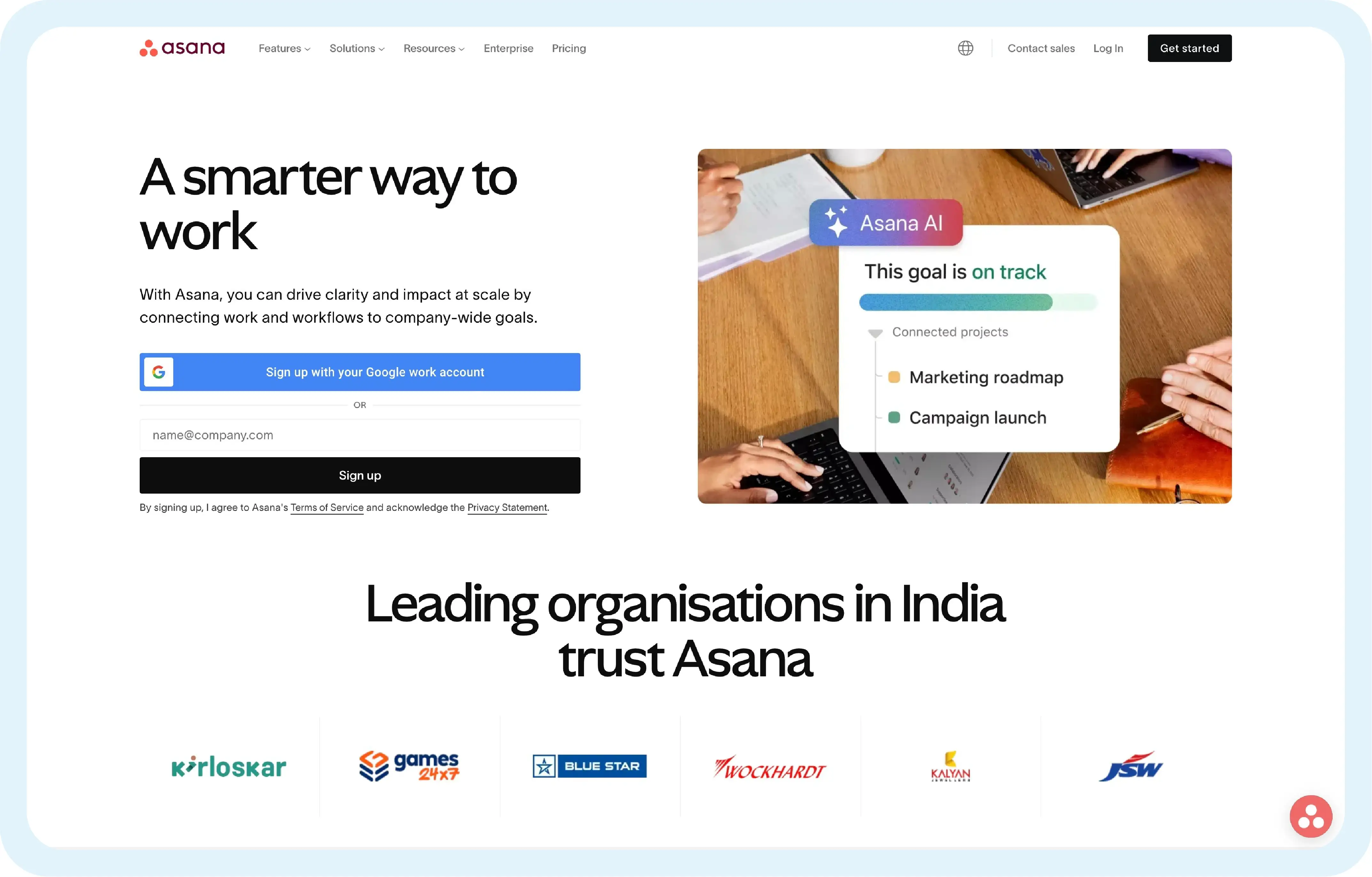
Asana is a comprehensive project management tool that supports asynchronous communication by allowing teams to assign tasks, set deadlines, and communicate updates within the platform. It’s particularly useful for managing complex projects with multiple stakeholders, as it provides a clear overview of what needs to be done and who is responsible.
7. GitHub
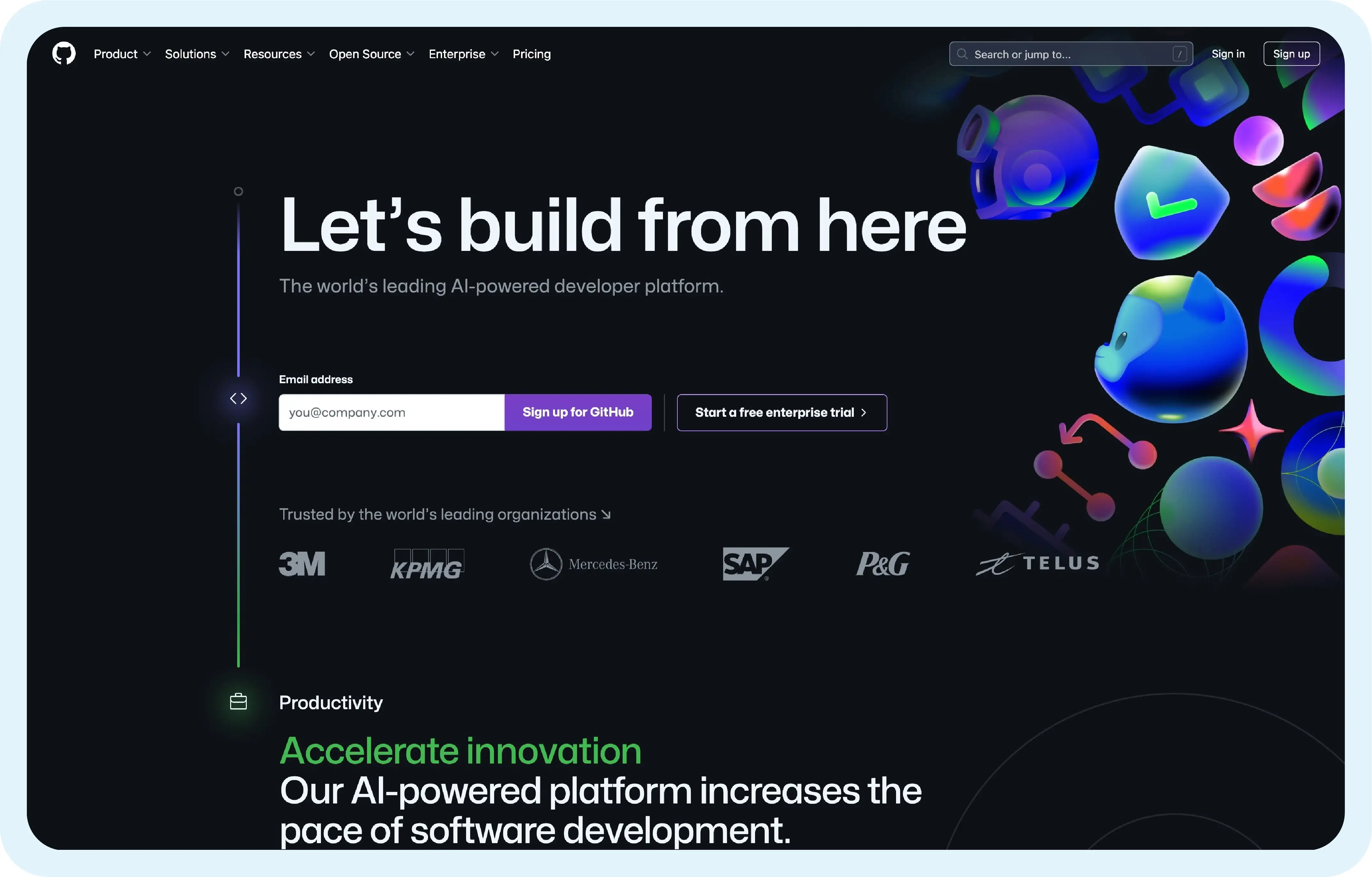
For software development teams, GitHub is an essential tool for asynchronous collaboration. It allows developers to work on code, review each other’s work, and manage project progress without needing to be online at the same time. GitHub’s issue tracking and pull request features are particularly valuable for managing development workflows asynchronously.
Async communication and remote work
Asynchronous communication is the key to effective remote work, where clear communication and flexibility are essential. In remote settings, where teams are often distributed across various time zones, asynchronous work allows individuals to manage their time for deep work without the constant pressure to respond immediately. Unlike synchronous communication, which requires everyone to be online at the same time, asynchronous communication means that team members can send a message and the recipient can respond at their convenience.
This approach reduces the need for frequent team meetings and video conferencing, making it easier to maintain a balanced workflow. By embracing an asynchronous approach, organizations can ensure that communication happens smoothly, without the interruptions that often come with real-time communication. Whether your team uses tools like Slack or other asynchronous tools, the shift toward asynchronous communication can help your team stay connected, productive, and focused on what matters most, no matter where they are located.
Frequently asked questions (FAQs)
1. How does asynchronous communication impact a team’s communication in a remote setting?
Asynchronous communication can significantly enhance a team’s communication in a remote setting by allowing each team member to contribute according to their own schedule, without the pressure to respond immediately. This method supports collaboration across different time zones and reduces the need for real-time communication that requires everyone to be online at the same time. However, it's important to combine asynchronous vs synchronous communication methods to ensure a balanced and effective workflow.
2. Can asynchronous communication lead to miscommunication, and how can this be mitigated?
Yes, asynchronous communication may lead to miscommunication because it lacks the immediacy of feedback that happens in real-time interactions. To mitigate this, ensure that communication includes clear and detailed messages. Using tools that support threaded conversations can also help prevent misunderstandings by keeping related discussions organized. Encouraging team members to follow up with questions if something isn’t clear is also beneficial.
3. What are the best practices for using synchronous vs asynchronous communication?
Best practices for using synchronous vs asynchronous communication involve understanding when each method is appropriate. Synchronous communication requires immediate interaction, making it ideal for urgent matters and quick decision-making, while asynchronous communication is best for tasks that do not need an immediate response and allow for thoughtful consideration. Combining both methods in a team’s communication strategy ensures that work progresses efficiently while accommodating different work styles.
4. How can asynchronous communication tools be integrated into a team’s existing communication channels?
Asynchronous communication tools can be integrated into a team’s existing communication channels by gradually incorporating them into the workflow. Start by using tools like Trello or Asana for task management, where team members can update their progress asynchronously. Over time, these tools can become a central part of the team's communication, streamlining communication and reducing the reliance on synchronous meetings.
5. How does asynchronous communication reduce the pressure to respond immediately?
Asynchronous communication reduces the pressure to respond immediately by allowing team members to reply when they are most ready, rather than having to engage in real-time. This helps minimize stress and interruptions, enabling team members to focus on deep work. Unlike synchronous communication, which often demands instant replies, asynchronous communication gives individuals the flexibility to manage their responses according to their own schedules.



.avif)