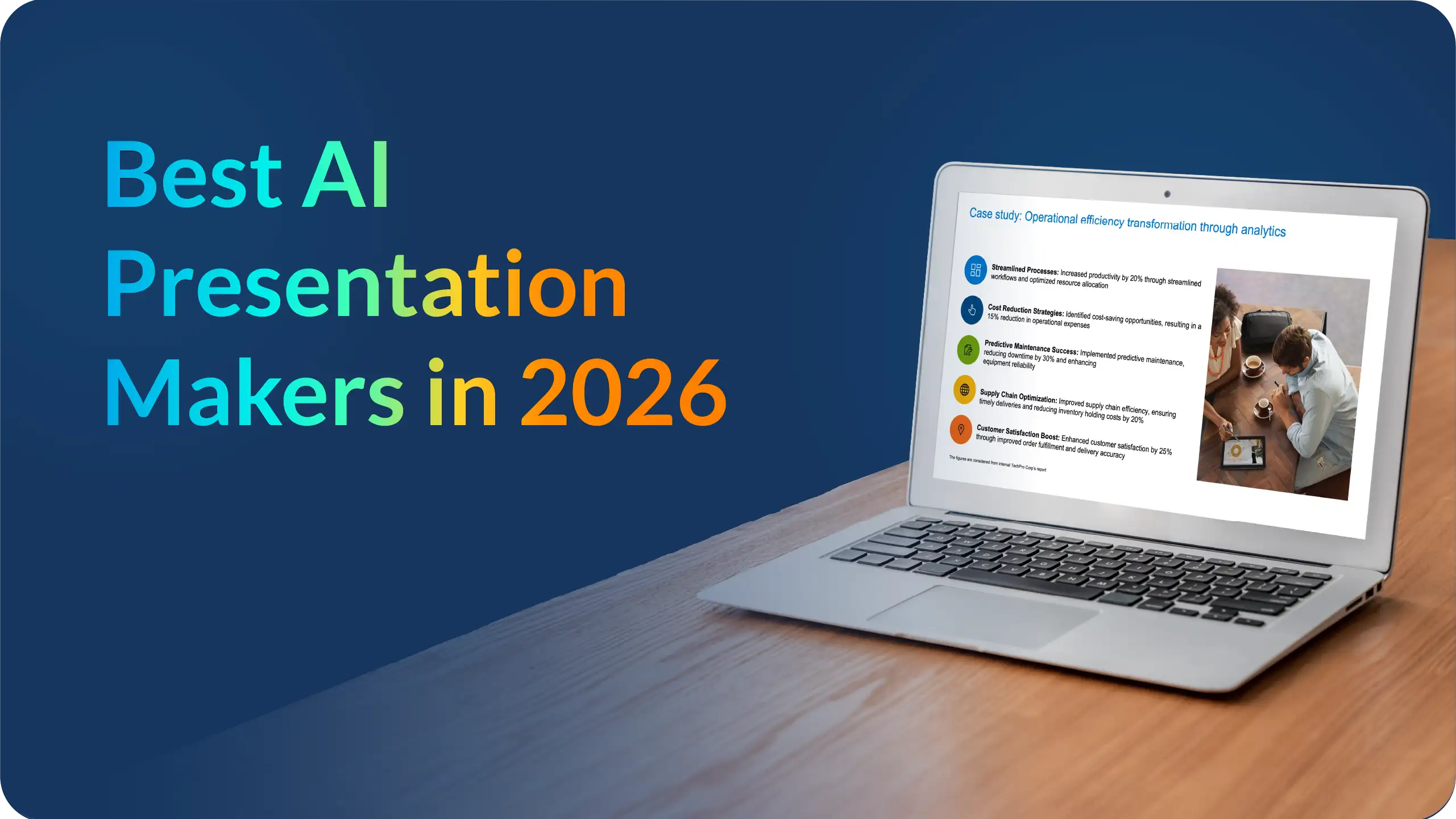Journey line presentation: A comprehensive guide

Hey there, fellow presentation enthusiast!
If you've ever wondered how to create a compelling and effective journey line presentation, you're in the right place.
In this comprehensive guide, we'll take you on a journey (pun intended) through the art of crafting a presentation that not only engages your audience but also conveys your message with finesse.
So, what exactly is a journey line presentation, and why should you care?
Well, buckle up as we delve into the fascinating world of presentations, templates, and the power of storytelling.
What is a journey line?
Let's start at the beginning—what exactly is a journey line?
A journey line is like the backbone of your narrative. It's the roadmap that guides your audience through your content. A well-structured journey line ensures that your presentation flows seamlessly, making it easier for your audience to follow along.
When we talk about a journey line, we aren't just referring to a single powerpoint slide. Instead, it encompasses the entire customer experience from start to finish. It's about taking your audience on a captivating journey that keeps them engaged and informed every step of the way.
How to present a journey line presentation
Now that we've established what a journey line is, let's dive into the nitty-gritty of how to structure a top-notch presentation. Remember, your presentation is more than just a bunch of slides; it's a visual story that should compel and captivate.
Start with a template
Templates are your secret weapons in the world of presentations. They provide a solid foundation for your slides, ensuring they look polished and professional. Whether you're using prezent, powerpoint, google slides, or other software, there's a template out there for you.
Using a journey powerpoint presentation template can save you time and effort. These templates are designed with your journey in mind, making it easier to convey your message visually. Plus, they often come with editable elements, so you can customize them to match your brand identity.
Map your customer journey
Your journey line presentation should revolve around your customer's experience. Mapping out the customer journey is crucial to understanding their pain points, interactions, and touchpoints with your brand. By doing so, you can create content that resonates with them on a deeper level.
Engage and showcase
Your presentation should do more than just inform; it should engage and showcase your message effectively. Use charts, infographics, and graphs to compel your audience. Don't forget to include interactive elements to enhance your presentation's impact.
Tell a story
Storytelling is a powerful tool in any presentation. It helps you connect with your audience on an emotional level. Every touchpoint in your customer journey should contribute to the story you're trying to tell. Make it memorable, and your audience will leave with a lasting impression.
How to structure a journey line presentation
Structuring a journey line presentation involves organizing your content in a coherent and engaging manner to effectively convey a sequence of events, developments, or progress over time. Whether you are presenting a personal journey, a historical timeline, a project timeline, or any other type of chronological story, here is a structured approach you can follow:
Title slide:
- Start with a title that reflects the theme of your journey.
- Include your name and any relevant affiliations or credentials.
- Consider adding an engaging image or graphic that represents the journey.
Introduction:
- Begin with a brief introduction to set the stage for your presentation.
- Explain the purpose and significance of the journey you're about to present.
- Outline the main points or milestones your audience can expect to learn about.
Outline the timeline:
- Provide an overview of the time period or duration of the journey.
- Mention any key events or periods that will be covered.
Chronological sequence:
- Organize your presentation chronologically, starting from the beginning and progressing to the end.
- Use clear and concise headings or subheadings for each major segment of the timeline.
Visual aids:
- Incorporate visuals such as photographs, maps, charts, or graphs to enhance the understanding of key points.
- Ensure that visuals are relevant and properly credited if necessary.
Narrative and descriptions:
- For each point on the timeline, provide a narrative or description that explains what happened, why it was important, and how it relates to the overall journey.
- Use clear and engaging language to maintain the audience's interest.
Key takeaways:
- Periodically summarize key takeaways or insights as you progress through the timeline.
- Highlight any lessons learned, achievements, or significant changes.
Interactive elements (optional):
- Depending on your presentation format, you can include interactive elements like quizzes, polls, or discussions to engage your audience.
Reflection and analysis:
- Towards the end of the journey, reflect on the overall experience or significance of the timeline.
- Discuss any lessons, growth, or changes that occurred along the way.
Conclusion:
- Summarize the main points of the journey.
- Reiterate its significance and what you hope the audience has gained from the presentation.
Q&A and discussion (optional):
- Open the floor for questions and discussion if appropriate.
Closing remarks:
- Thank your audience for their attention and participation.
- Provide contact information or references for further inquiries.
References and sources:
- If you used external sources, provide a list of references or citations.
Appendix (optional):
- Include any supplementary materials or additional information in an appendix for those who want to explore further.
Final thoughts:
- End your presentation with a memorable quote, image, or thought-provoking statement related to the journey.
Remember to maintain a clear and logical flow throughout your presentation, and practice your delivery to ensure a smooth and engaging narrative. Tailor the structure to suit your specific journey or story, and adapt it to your audience's needs and expectations.
Here is a guide on timeline presentation.
Do's and don'ts on a journey line presentation
As you embark on your journey to create a stellar presentation, keep these do's and don'ts in mind to ensure you're on the right path.
Do's:
- Use visuals: Visuals are your allies in making a presentation more informative and engaging.
- Follow a guideline: Stick to a well-structured guideline to ensure your presentation flows smoothly.
- Ensure it's informative: Your presentation should provide valuable information to your audience.
- Make it visually appealing: An aesthetically pleasing presentation is more likely to capture your audience's attention.
- Tell a story: We can't stress this enough—storytelling is key to a successful presentation.
- Edit and refine: Take the time to edit and refine your presentation for maximum impact.
- Customize templates: Don't hesitate to customize templates to match your brand's unique identity.
Don'ts:
- Overload with information: Too much information can overwhelm your audience. Keep it concise.
- Neglect design: Poor design can distract from your message. Invest in a visually pleasing layout.
- Forget your audience: Always consider your audience's needs and interests.
- Ignore the journey: Your presentation should revolve around the customer journey—don't lose sight of it.
Summarizing key takeaways
Creating a journey line presentation is both an art and a science. It requires a deep understanding of your audience, a structured approach, and the right tools. Remember that your presentation should not just inform but also captivate and leave a lasting impact.
In summary, here are the key takeaways:
- A journey line is the roadmap for your presentation.
- Structure your presentation using templates.
- Map the customer journey to connect with your audience.
- Engage and showcase your message effectively.
- Tell a compelling story.
- Follow the do's and don'ts to create a memorable presentation.
FAQ's
1. What is a journey line presentation, and how does it differ from a customer journey map?
A journey line presentation is a dynamic way to illustrate your client's customer journey map using powerpoint templates. Instead of a static document, it leverages visual storytelling through presentation slides. You can enhance your presentation by selecting template designs specifically crafted for this purpose.
2. Can I download journey line powerpoint templates to create my presentations?
Yes, you can download customer journey map powerpoint templates to create your unique slides for journey presentations ppt. These templates are fully editable and customizable, allowing you to tailor them to your specific objectives and stakeholders.
3. How can a journey line presentation help in marketing, especially in B2B or retail sectors?
A journey line presentation is a powerful tool for marketing because it helps you visualize how customers interact with your brand across every channel. It can be particularly beneficial in B2B and retail, where understanding the customer journey is crucial. By telling the story of your customer's journey, you can delight your audience and pack your message with high-level insights.
4. Are these presentations suitable for mobile and touch device users?
Absolutely! Journey line presentations are designed to be accessible to all users, including those on touch devices. You can explore the slides by touch, making it easy for stakeholders and teammates to engage with the content.
5. What's the desired outcome of using journey line presentations in customer journey optimization?
The primary objective of using journey line presentations is to help illustrate the customer journey in a way that resonates with stakeholders. By customizing and tailoring the templates to your client's needs, you can effectively communicate the customer journey's unique aspects and destination, thus facilitating customer journey optimization. This visual packaging of information may also be tagged on platforms like Pinterest to reach a broader audience.
Create your journey line presentation with prezent
Unlock the power of visual storytelling and create captivating journey line presentations with Prezent, the AI presentation tool for enterprise designed for enterprise teams.
Here's how Prezent can help you craft engaging journey line presentations:
- Personalized fingerprints: Tailor your journey line presentation to your audience's preferences, making it more relatable and impactful.
- Presentation builder: Use our user-friendly presentation builder to easily create stunning journey line presentations that convey your message effectively.
- Tribal knowledge: Tap into the collective wisdom of your team to develop journey line presentations that stand out and resonate with your audience.
- Guides + e-courses: Access a wealth of guides and e-courses to enhance your storytelling skills and presentation creation expertise.
- Real-time sharing + collaboration: Collaborate seamlessly with colleagues, both within and outside your organization, to refine your journey line presentations in real-time.
- Brand-approved design: Ensure that your journey line presentations adhere to your company's brand guidelines, maintaining a consistent and professional appearance.
- Document management: Organize and manage your journey line presentations effortlessly within the platform.
- Enterprise-grade security: Rest assured that your data is protected with our robust security measures, prioritizing the safety of your information.
With Prezent, you can streamline the process of creating journey line presentations, saving time, reducing communication costs, and delivering presentations that leave a lasting impression. Elevate your storytelling and presentation skills with Prezent today!
So, are you ready to take your presentation game to the next level? Try our free trial or book a demo today with Prezent!