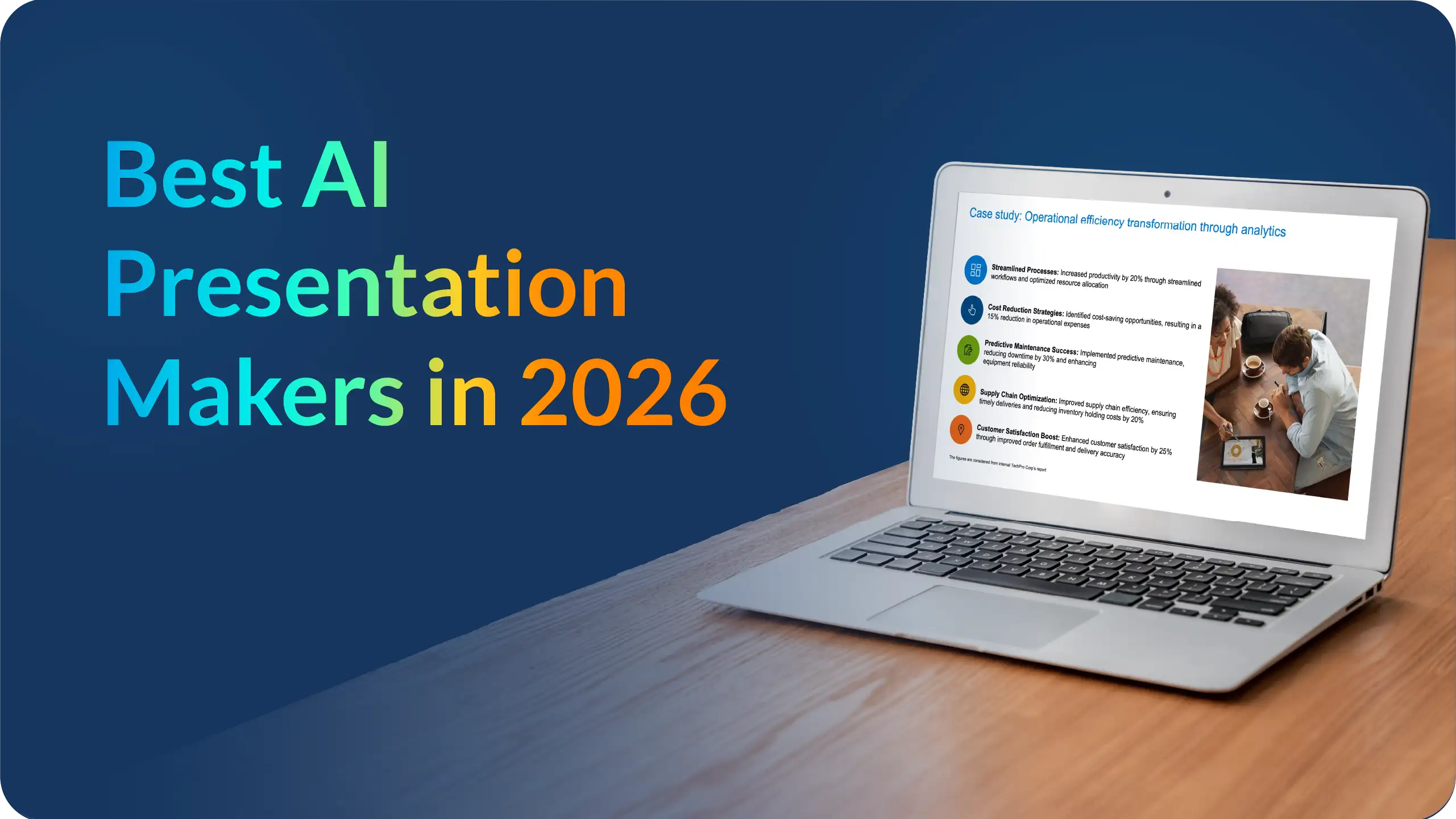Mastering the art of presenting financial data: engage, enlighten, excel

Financial data refers to numerical information and records that detail the financial performance, transactions, and status of an individual, organization, or entity. It encompasses a wide range of financial information, including income, expenses, assets, liabilities, profits, losses, cash flow, investments, and more. Financial data is typically recorded in various financial statements, reports, and documents, such as balance sheets, income statements, cash flow statements, and financial disclosures.
Financial data provides a comprehensive and quantitative view of an entity's financial health and performance. It serves as the foundation for financial analysis, decision-making, and strategic planning. Businesses, investors, financial institutions, governments, and individuals rely on financial data to assess financial stability, make investment choices, manage budgets, comply with regulations, and evaluate the overall financial well-being of an entity.
Why is it important to present financial data effectively?
Presenting financial data effectively is crucial for several reasons:
- Clarity and transparency: Effective presentation ensures that financial information is clear, understandable, and transparent to the audience. This helps in building trust and confidence among stakeholders.
- Informed decision-making: Financial data is used by various stakeholders, including management, investors, creditors, and regulators, to make informed decisions. Well-presented data allows them to assess risks, opportunities, and the financial health of an entity accurately.
- Compliance: Many organizations are required by law or industry regulations to provide financial data in specific formats. Effective presentation ensures compliance with these standards, avoiding legal issues and penalties.
- Investor confidence: Investors rely on financial data to assess the performance and potential of a company. A clear presentation can attract investors and boost confidence in the entity's financial stability.
- Risk management: Effective presentation allows organizations to identify financial risks promptly. This helps in developing strategies to mitigate these risks and maintain financial stability.
- Strategic planning: Management uses financial data to make strategic decisions, allocate resources, and set financial goals. Effective presentation ensures that the data is useful for long-term planning.
- Accountability: Presenting financial data effectively enhances accountability within an organization. It helps management and employees understand their roles in achieving financial goals.
Here is a comprehensive guide on strategic planning presentation.
The key elements of an effective financial data presentation
Creating an effective financial data presentation requires careful planning and attention to detail. Here are the key elements that should be included to ensure your financial data presentation is clear, informative, and impactful:
Clear title and introduction:
- Start with a clear and descriptive title that summarizes the purpose of the presentation.
- Provide a brief introduction that sets the context for the data and outlines the key points you will cover.
Executive summary:
- Begin with an executive summary that offers a concise overview of the main findings and takeaways.
- Include key financial metrics, trends, and any critical insights.
Data visualization:
- Use charts, graphs, and tables to present numerical data visually.
- Choose appropriate visualization types (e.g., bar charts, line graphs, pie charts) to effectively convey your message.
- Ensure that the visuals are easy to read and interpret. Label axes, provide legends, and use color-coding for clarity.
Narrative explanation:
- Accompany your visuals with a narrative that explains the significance of the data.
- Provide context, highlight trends, and discuss any anomalies or noteworthy points.
- Use plain language to make the content accessible to a non-expert audience.
Financial statements:
- If applicable, include key financial statements, such as balance sheets, income statements, and cash flow statements.
- Highlight important line items and changes over time.
- Include footnotes or explanations for complex items.
Key performance indicators (KPIs):
- Feature relevant KPIs that offer insights into financial performance.
- Compare current data with historical benchmarks or industry averages to provide context.
Budget vs. actuals:
- Present a comparison of budgeted figures against actual results.
- Explain variances and the reasons behind them.
Forecasts and projections:
- If applicable, include forecasts and financial projections.
- Clearly state assumptions and methodologies used in forecasting.
Risks and mitigation strategies:
- Identify financial risks and potential challenges.
- Discuss strategies or actions being taken to mitigate these risks.
Future Plans and strategies:
- Share the organization's future financial plans and strategies.
- Explain how these plans align with the data presented.
Recommendations and actionable insights:
- Provide actionable recommendations based on the data.
- Suggest potential strategies for improvement or growth.
Appendix:
- Include supplementary information, such as detailed data tables, additional charts, or any supporting documentation.
- Reference the appendix as needed in the main presentation.
Source citations:
- If you've used external data sources or references, provide proper citations and attributions.
Contact information:
- Include contact details for yourself or the financial team in case the audience has questions or requires further information.
Visual consistency:
- Maintain a consistent style, color scheme, and formatting throughout the presentation.
- Ensure that fonts and font sizes are easy to read.
Engaging design:
- Use visuals, infographics, and a well-organized layout to make the presentation visually engaging.
- Avoid clutter and excessive information.
Practice and rehearsal:
- Practice delivering the presentation to ensure a confident and smooth delivery.
- Be prepared to answer questions and provide additional context as needed.
Audience consideration:
- Tailor the presentation to the knowledge level and interests of your audience.
- Anticipate potential questions and address them proactively.
Remember that an effective financial data presentation not only conveys information but also tells a compelling story that helps the audience understand the financial health of the organization and its implications.
Here is a guide on data presentation
Who are the different audiences for financial data presentations?
Financial data presentations have various audiences, each with specific needs and interests:
- Internal management: The top management of an organization, including executives and department heads, uses financial data to make strategic decisions, set budgets, and monitor performance.
- Board of directors: The board relies on financial data to oversee the company's financial health, ensure compliance, and provide guidance to the management team.
- Shareholders and investors: Shareholders and potential investors use financial data to assess the company's financial performance and decide whether to buy, hold, or sell shares.
Here is a guide on investor pitch presentation.
- Creditors and lenders: Financial institutions and creditors assess an entity's financial data to determine creditworthiness and lending terms.
- Regulatory authorities: Government agencies and regulatory bodies require accurate financial data to ensure compliance with financial reporting standards and regulations.
- Analysts and researchers: Financial analysts, researchers, and industry experts use financial data to conduct in-depth analyses, forecasts, and market research.
- Employees: Employees may review financial data to understand the financial stability of their employer and assess the potential for bonuses, raises, or job security.
- Customers and suppliers: Business partners may analyze financial data to evaluate the stability of the companies they work with and assess the risk of disruptions in their supply chains.
Effective presentation of financial data involves tailoring the content and format to meet the specific needs of these diverse audiences, ensuring that the information is both accurate and accessible to each group.
Different ways in presenting financial data
Remember that effective communication is key when presenting financial information. Your goal should be to convey a clear message that engages and informs your audience, whether they are financial professionals or external stakeholders.
Financial PowerPoint presentation:
- Create a structured financial PowerPoint presentation to present financial information visually.
- Use slides to break down complex data into manageable sections.
Excel spreadsheets:
- Organize financial data in Excel spreadsheets for detailed analysis.
- Use Excel's charting features to create visual representations of data.
Visual elements in PowerPoint:
- Utilize charts, graphs, and infographics in your PowerPoint presentation to present financial information visually.
- Visual elements make complex data easier to understand.
Financial report presentation:
- Prepare a comprehensive financial report presentation to convey the current financial situation.
- Highlight key metrics and trends in a structured manner.
Financial dashboards:
- Create interactive financial dashboards that provide an overview of financial performance.
- Dashboards allow real-time tracking of key metrics.
One slide, one message:
- Follow the principle of one message per slide in your financial presentations.
- This keeps the audience focused and prevents information overload.
Use of callouts:
- Use callouts or annotations to draw attention to specific data points on your slides.
- Callouts can provide additional context.
Q&A slides:
- Include dedicated Q&A slides at the end of your presentation to address questions from the audience.
- Be prepared to explain the details behind the data.
Handouts for reference:
- Provide handouts with additional data and information for the audience to reference after the presentation.
- Handouts can include detailed spreadsheets or reports.
Redesign for clarity:
- Continuously review and redesign your financial slides to ensure they effectively communicate the main message.
- Simplify complex information.
Use of graphs:
- Graphs, such as bar charts, line graphs, and pie charts, can be powerful tools for conveying financial data.
- Choose the appropriate graph type based on the data you're presenting.
Engage your audience:
- Engage financial professionals and external stakeholders by making your presentation interactive.
- Encourage questions and discussions.
Visual hierarchy:
- Organize your financial presentation with a clear visual hierarchy.
- Highlight the most important information prominently.
Avoid jargon:
- Simplify language and avoid financial jargon that may not be familiar to all audience members.
- Use plain language to ensure understanding.
Step-by-step analysis:
- Walk through financial data step by step, explaining each component in detail.
- Start with an overview and then delve into specifics.
Net income and P&L statements:
- Clearly present net income and profit and loss (P&L) statements to communicate financial performance.
- Break down revenues, expenses, and net income.
Rights reserved:
- Include copyright or rights reserved notices, especially if your financial presentation contains proprietary information.
Brand consistency:
- Ensure that your financial slides align with your brand's visual identity for a cohesive and professional look.
Captivating visuals:
- Use visually appealing design elements, such as color schemes and fonts, to captivate your audience.
- Keep the design consistent throughout the presentation.
Left-to-right flow:
- Present financial information from left to right, following the natural reading flow.
- This makes it easier for stakeholders to follow your presentation.
To conclude
Effectively presenting financial data is essential for businesses of all sizes. By following the key elements and tips outlined in this blog post, you can create presentations that are clear, accurate, relevant, visually appealing, and engaging.
Here are some of the latest statistics on presenting financial data:
- 80% of financial decision-makers say that the way data is presented is more important than the data itself.
- 75% of people remember visuals more than text.
- 90% of people make a decision within the first 10 seconds of seeing a presentation.
- The average attention span for an adult is 8 seconds.
These statistics show that it is critical to make your financial data presentations as visually appealing and engaging as possible. By using clear and concise language, avoiding jargon, and using visuals to help explain the data, you can create presentations that your audience will understand and remember.
By following the tips in this blog post and taking the time to practice, you can become a more effective presenter of financial data. This will help you communicate your business's financial performance to stakeholders in a clear and concise way, which can lead to better decision-making and improved financial results.
Ready to present your financial data presentation? Try our free trial or book a demo today with Prezent!