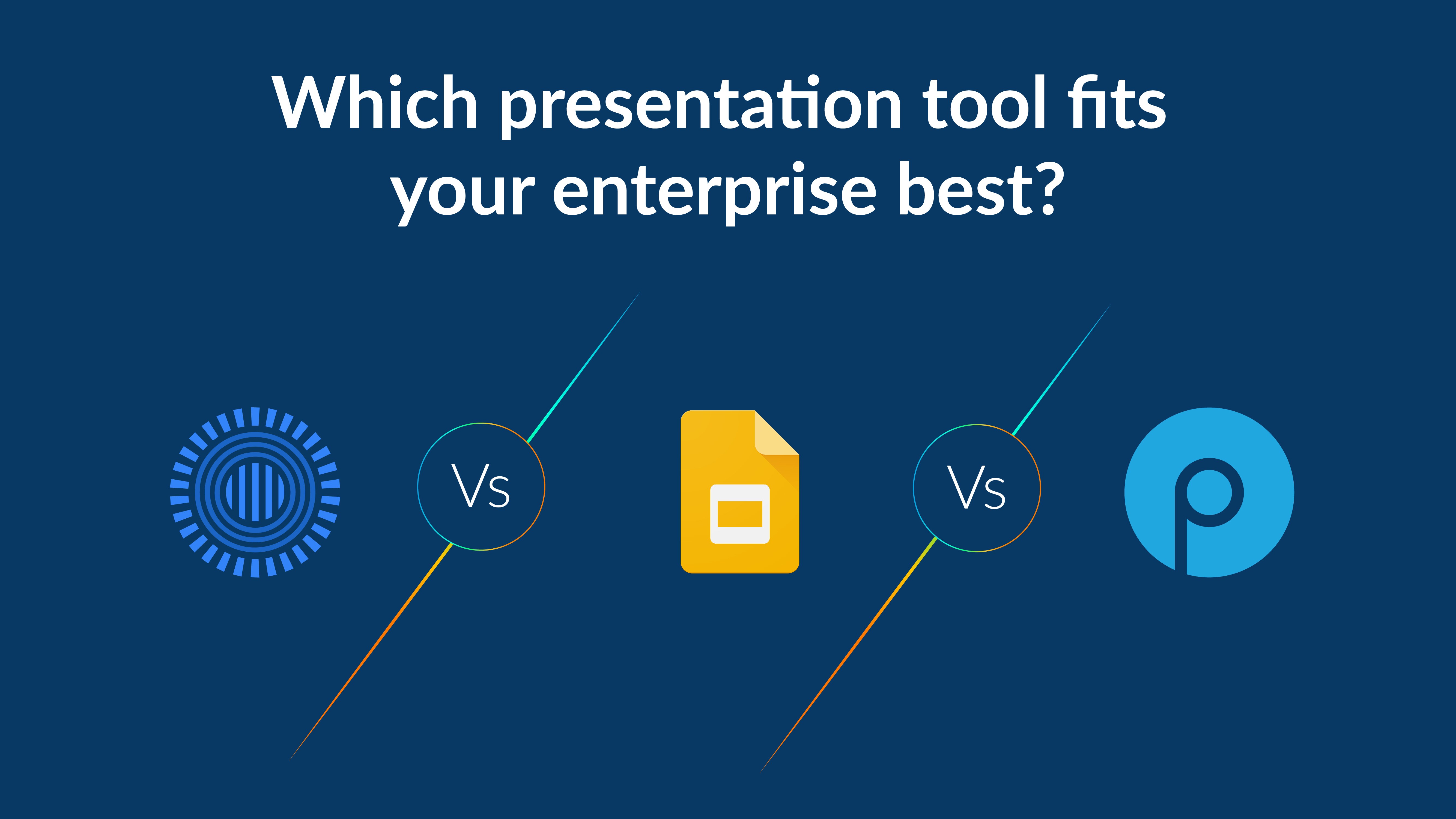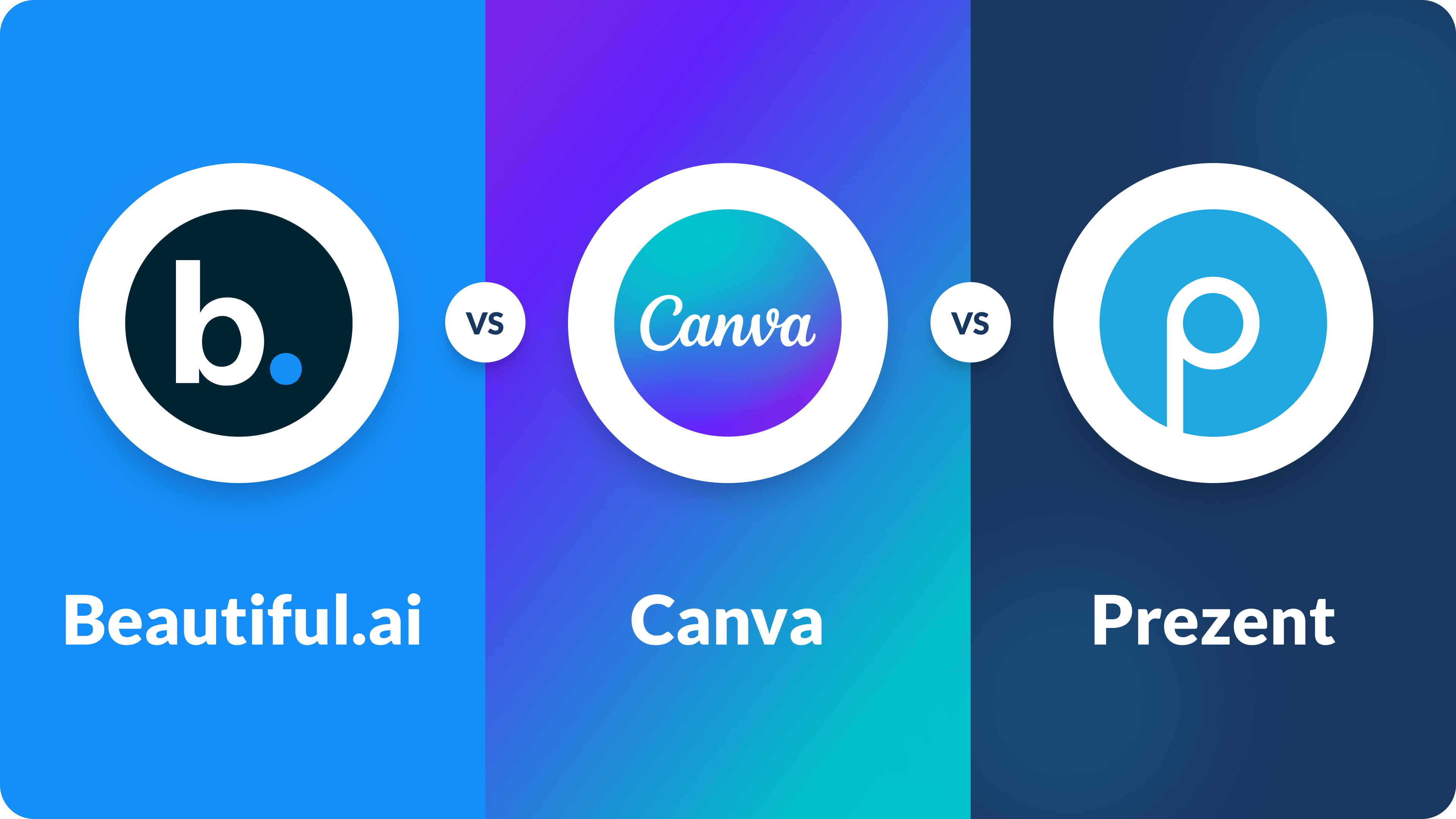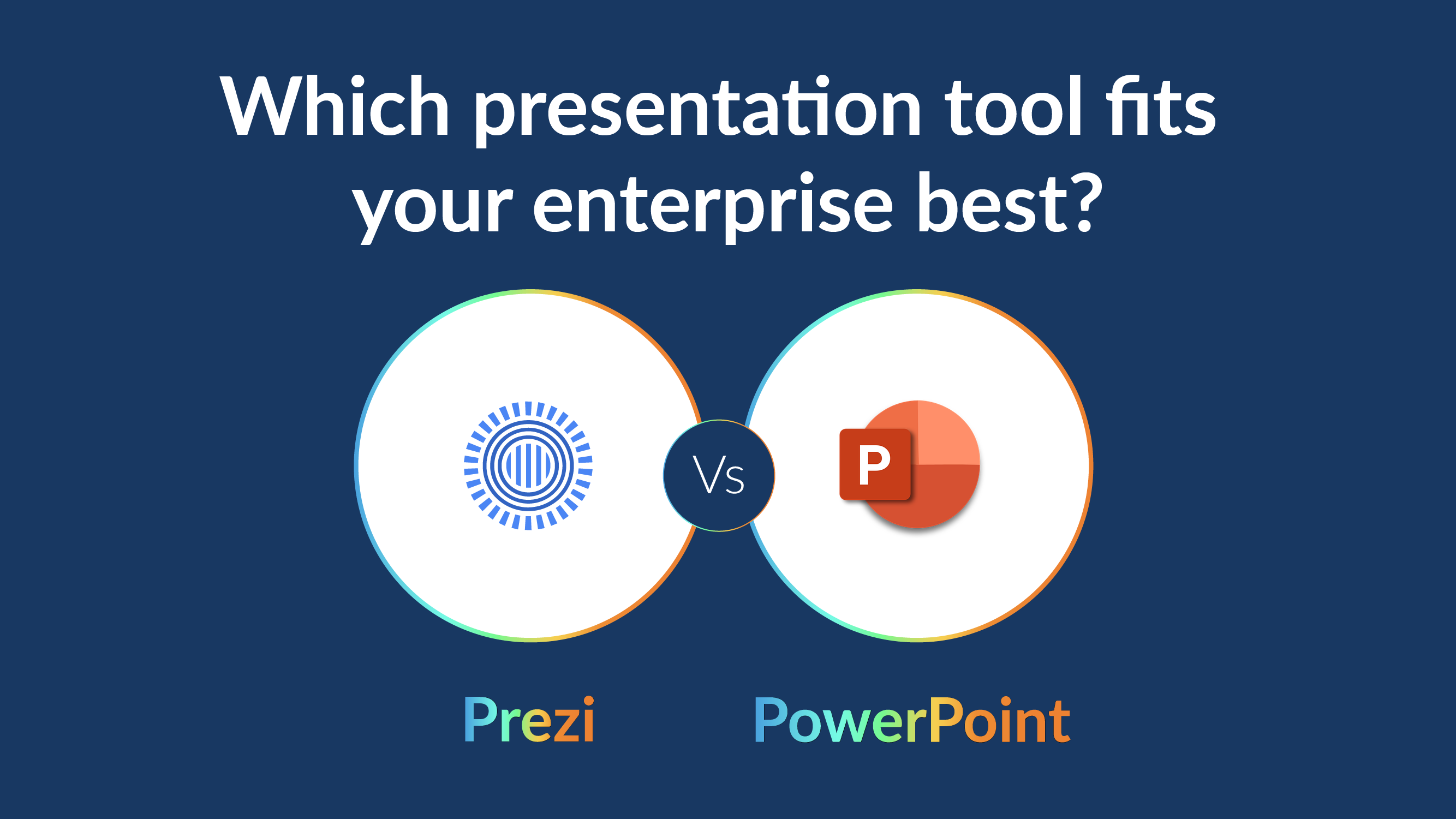Synchronous communication: The essential guide to real-time productivity

Synchronous communication is at the heart of real-time collaboration, especially in today’s remote work landscape. In workplaces where people are spread across different time zones, having a clear grasp of both synchronous and asynchronous communication is essential for efficiency, productivity, and team morale. But what is synchronous communication, and how does it differ from async communication? Let’s break it down and explore how you can use synchronous communication to enhance your team’s communication and results.
What is synchronous communication?
Synchronous communication is a type of communication where people interact online at the same time or in person, such as during a video call or face-to-face meeting. In synchronous communication, everyone participates in real-time. Examples of synchronous communication include video conferencing, instant messaging, and in-person meetings. In each case, team members are able to respond immediately and exchange ideas quickly.
This type of real-time communication is the opposite of asynchronous communication, where interactions do not require everyone to be present simultaneously. With asynchronous communication, people can respond asynchronously, making it ideal for remote workers who might need flexibility to respond outside traditional work hours.
Why does synchronous communication matter?
Synchronous communication takes place in real-time, fostering immediate response and dynamic discussions, which are invaluable in many scenarios:
- Encouraging engagement and teamwork: Real-time conversations make it easier for team-members to participate actively, which is essential for high-stakes or urgent projects. Teams feel more connected and aligned, even if they are part of a distributed team.
- Improving decision-making and problem-solving: By using synchronous communication, teams can collaborate quickly to brainstorm solutions and address issues as they come up. This reduces delays in project timelines.
- Supporting onboarding and training: New hires or remote workers benefit greatly from synchronous learning sessions. Real-time training makes it easier to ask questions, engage in discussions, and learn about the team’s workflow in a more interactive way.
In today’s work environment, communication is key for team success. By combining synchronous and asynchronous methods, teams can balance the need for instant connection with the need for flexible response times, maximizing both focus and productivity.
Benefits of synchronous communication
Synchronous communication is often preferred for tasks that require collaboration, immediate problem-solving, or active engagement. Here are some benefits of using this real-time approach:
1. Instant feedback and reduced confusion
In synchronous conversations, team members can ask clarifying questions and receive instant answers, making complex projects easier to navigate. This immediate feedback allows everyone to stay aligned, reducing the chance of misunderstandings that can occur in asynchronous communication methods like email.
2. Stronger team connections
Synchronous communication is common in team-building activities, such as synchronous meetings, brainstorming sessions, or casual chats, where face-to-face time helps build rapport. By fostering human interaction, synchronous methods help create a sense of camaraderie.
3. Boosted accountability and engagement
Synchronous interactions encourage accountability, as team-members are present and engaged. Unlike asynchronous work where people can respond in their own time, synchronous meetings provide a shared space where everyone can discuss goals and collaborate instantly.
4. Faster decision-making
Real-time conversations help teams make decisions quickly, keeping projects moving without the delays that asynchronous communication often involves. This is particularly useful in situations where timing is crucial, such as crisis management or project deadlines.
5. Enhanced onboarding and training
For onboarding new hires, this communication allows for interactive training. New team-members can participate in real-time sessions that clarify expectations and create a more engaged learning experience.
Drawbacks of synchronous communication
While synchronous communication brings many advantages, there are some potential downsides that teams should consider to maintain an efficient balance:
1. Time constraints and scheduling issues
Because sync communication requires everyone to be available at the same time, it can be challenging to schedule, especially for remote teams across different time zones. Unlike async communication, which offers flexibility to respond, synchronous meetings demand precise timing and scheduling.
2. Disruption to focus and deep work
Real-time meetings can disrupt focused work, especially if they’re frequent or scheduled without notice. Interruptions make it hard for team-members to concentrate on independent tasks, leading to lower productivity.
3. Less flexibility
Synchronous communication isn’t always practical. It requires advance planning and a structured schedule, which can be restrictive. In remote settings, this communication style doesn’t always allow for different work hours or personal productivity rhythms.
4. Risk of miscommunication
Real-time conversations don’t always allow much time to think before responding. This can sometimes lead to misunderstandings, especially in complex discussions where a more thoughtful approach might be beneficial.
Synchronous vs. asynchronous communication
To understand the role of synchronous communication, it helps to compare it to asynchronous communication. Asynchronous communication doesn’t happen in real time. Instead, it involves delayed responses, allowing people to respond at their convenience.
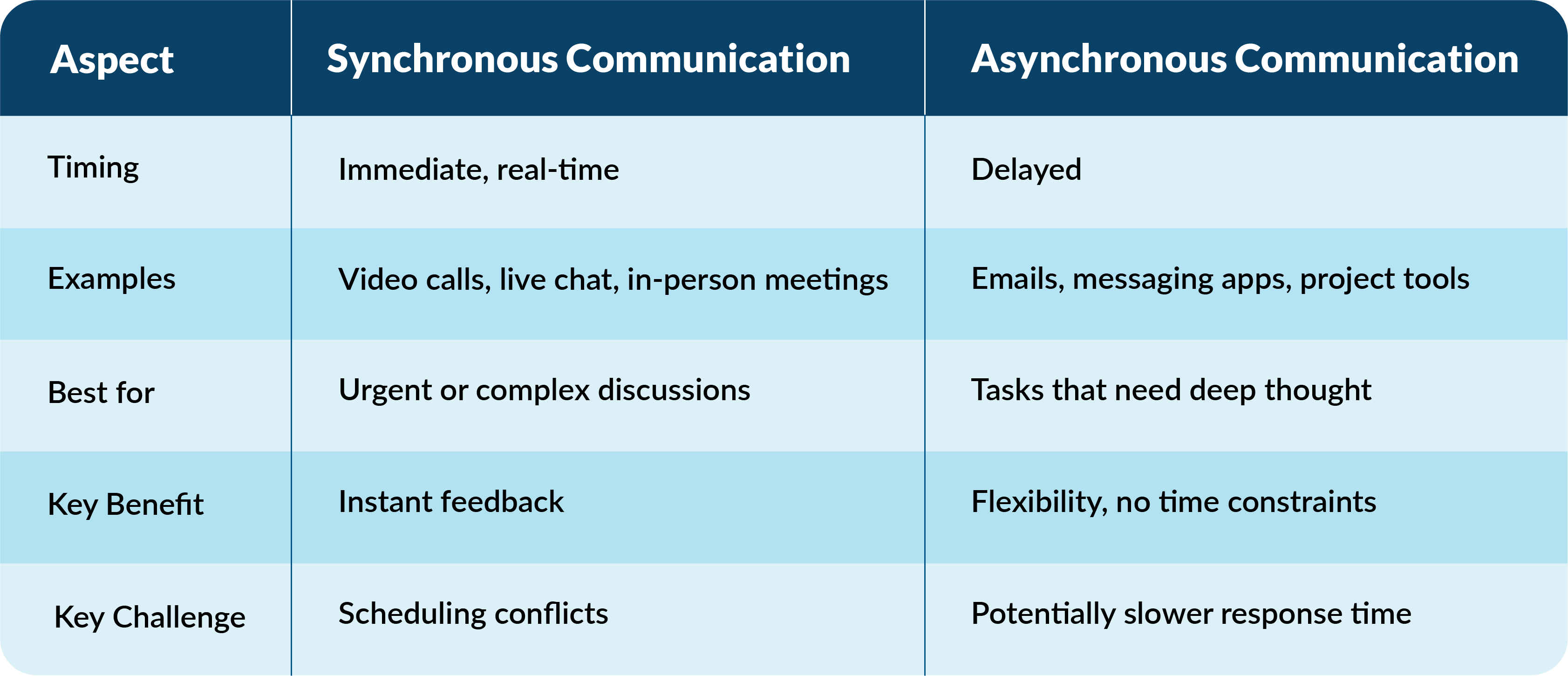
Most modern workplaces rely on a blend of sync and async communication to balance productivity and flexibility. This blend is often referred to as a “communication cadence,” a structured approach that helps teams determine when to communicate in real time and when to allow for delays.
When to use synchronous communication
Deciding when to use synchronous communication can help teams work effectively without causing burnout or overload. Here are some key situations where this communication is particularly useful:
1. Brainstorming sessions and problem-solving
Creative tasks benefit greatly from synchronous communication, where team-members can collaborate and brainstorm ideas freely. Real-time exchanges often inspire new approaches and immediate feedback.
2. Onboarding and training
New team members adjust more quickly when they participate in synchronous learning sessions, which help clarify expectations and create a sense of connection with the team. Real-time onboarding supports a smooth transition for new hires.
3. Urgent project updates and crisis management
When time is critical, sync communication allows teams to connect instantly and address issues head-on. Real-time collaboration is particularly important during a crisis or high-stakes project phase.
4. Sensitive or complex conversations
For discussions that require nuance—such as performance reviews or addressing team dynamics—synchronous communication provides clarity and fosters trust. The immediacy of real-time responses ensures that everyone feels heard.
5. Team-building activities
Team-building exercises conducted in real-time help remote teams build rapport, establish trust, and feel more connected. Sync communication gives remote workers a valuable chance to interact and engage meaningfully.
Basic must-have tools for Sync Communication
The need for effective real time communication has led to a variety of tools that support synchronous communication in modern workplaces. Here are some communication tools to enhance team interaction:
1. Video conferencing platforms
Tools like Google Meet, Zoom, and Microsoft Teams facilitate video conferencing and screen sharing, essential for virtual meetings, training, and collaboration.
2. Messaging apps
Slack, Microsoft Teams, and Discord provide real time messaging, making it easy to connect and discuss tasks on the spot. These tools are a great option for both quick synchronous chats and follow-ups.
3. Project management tools
Platforms like Asana and Trello allow team members to collaborate and communicate about tasks in real time, keeping everyone aligned.
4. Phone Calls
Sometimes, a good old-fashioned phone call is the quickest and most direct form of synchronous communication, especially for short, urgent conversations.
5. Live Chats
For customer support or immediate assistance, live chat tools like Intercom or Zendesk Chat provide a platform for instant responses, often used on websites and customer service platforms.
6. Collaborative whiteboarding
For visual collaboration, tools like Miro offer interactive whiteboards where team members can brainstorm ideas, share notes, and create mind maps.
How to make the most out of Synchronous communication?
Sync communication can be a powerful tool, but maximizing its benefits requires a thoughtful approach. Here are some best practices:
1. Set an agenda
For meetings or calls, have a clear agenda to keep the conversation focused and productive. This helps ensure you don’t waste anyone’s time and that key topics get covered.
2. Limit meeting length
When scheduling sync communication sessions, keep them as short as possible. Studies show that attention wanes over time, so shorter meetings often result in more focused conversations.
3. Encourage participation
This communication works best when everyone is engaged. Encourage participation by calling on quieter team members, fostering a collaborative environment, and respecting diverse opinions.
4. Use visual aids
Visuals like slides, diagrams, or screen shares can help clarify complex ideas and keep everyone on the same page.
5. Follow up with written summaries
After meetings or real time discussions, a summary can ensure that everyone has the same takeaways. It’s especially helpful for anyone who couldn’t attend or needs a refresher.
Frequently asked questions (FAQs)
1. What is synchronous communication, and how does it differ from asynchronous communication?
Synchronous communication is a real time interaction where all parties are present simultaneously, such as in video calls or live chats. Asynchronous communication, by contrast, doesn’t require an immediate response, making it ideal for emails or messages.
2. Why is synchronous communication important in remote work?
It helps bridge the gap between remote team members, enabling quick discussions, immediate feedback, and stronger relationship-building, which can otherwise be challenging in a remote setup.
3. Are there specific tools designed for synchronous communication?
Yes, tools like Zoom, Slack, and Microsoft Teams are popular for sync communication, offering features tailored to real time interaction, such as video conferencing, live chats, and instant messaging.
4. What are some best practices for using synchronous communication effectively?
To use it effectively, set a clear agenda, limit the meeting length, encourage full participation, and follow up with written summaries or action items.
5. Can synchronous communication lead to burnout?
Yes, an over-reliance on it can cause fatigue, especially with frequent video calls or live chats. Balancing synchronous + asynchronous methods helps reduce this risk.
6. How can I balance synchronous & asynchronous communication in my team?
Establish clear guidelines about which types of communication to use for different scenarios. Regular meetings can be synchronous, while daily updates or project progress reports might be handled asynchronously.
Are presentations synchronous or asynchronous?
Presentations can actually fall into both synchronous & asynchronous communication categories, depending on how they’re delivered and the context of their use.
Synchronous presentations occur in real time, with a presenter and audience present simultaneously. Common examples include:
- In-person presentations or meetings
- Live webinars and virtual conferences
- Interactive team workshops
In these synchronous settings, the audience can ask questions, provide feedback, and discuss key points immediately. This type of presentation encourages high engagement, as viewers are more likely to stay focused and participate actively.
Asynchronous presentations don’t require simultaneous presence from the presenter and the audience. These include:
- Pre-recorded video presentations
- Slide decks with voiceovers
- Interactive e-learning modules
In this format, the presenter prepares and shares the content, which the audience can review at their convenience. Asynchronous presentations offer flexibility and can be an ideal choice for information that doesn’t require immediate interaction, such as training sessions, corporate updates, or product demos.
Deciding between synchronous & asynchronous presentations
The decision to go synchronous or asynchronous depends on the goal of the presentation, audience needs, and time constraints. If the aim is to foster engagement, field questions, or generate discussion, a synchronous presentation is ideal. For information-sharing sessions or training that people can tackle at their own pace, asynchronous is often more effective.
In some cases, combining both methods can be the most beneficial approach. For example, you might deliver a live presentation with an accompanying recording or resources for later review. This hybrid model gives the immediate benefits of synchronous engagement along with the flexibility of asynchronous access.
By carefully choosing the format that best suits your objectives, you can make presentations a powerful tool for communication, whether synchronous, asynchronous, or a blend of both.
Make the most of your presentations (Both synchronous and asynchronous) with Prezent
Creating impactful presentations is critical, whether you're meeting live or sharing materials for later viewing. Prezent is a next-generation, AI-powered presentation platform tailored for enterprise needs, designed to streamline and enhance presentation creation, allowing you to build visually compelling, brand-aligned decks in minutes.
What is Prezent?
Prezent leverages AI and design automation to help users create polished, professional presentations efficiently. Trusted by Fortune 2000 companies, Prezent offers features that make presentations not only easier to create but also more aligned with your brand’s voice. The platform provides a library of over 35,000 brand-compliant slides, expert-curated templates, and powerful customization tools—all in a user-friendly interface that’s accessible for both novices and experienced presenters alike.
Enhancing synchronous presentations with Prezent
When presenting live, whether in-person or virtually, real time audience engagement and clarity are key. Here’s how Prezent can support you in synchronous settings:
1. Auto-Generated, Brand-Consistent content
With Prezent’s Auto Generator, users can create hyper-personalized, on-brand presentations instantly by inputting specific topics or data. This feature helps presenters avoid the time-consuming task of slide creation, ensuring that every slide is on-brand without manual adjustments.
2. Dynamic visuals and storylines
Prezent’s Story Builder provides over 1,000 expertly crafted storylines to guide presentation flow, which is especially useful for engaging audiences during live presentations. Story Builder ensures that slides are logically structured, allowing for a smooth narrative that captures attention and conveys complex ideas effectively.
Maximizing asynchronous presentations with Prezent
For presentations that need to stand alone without a live presenter, Prezent offers features that make asynchronous viewing both effective and engaging:
1. Self-paced learning modules
Prezent includes interactive courses and learning modules on best practices in business communication. These are ideal for team members viewing training presentations asynchronously, providing additional context and structured learning materials.
2. Communication fingerprint for personalization
Prezent’s Communication Fingerprint feature tailors content to align with specific audience preferences. This AI-powered tool analyzes target demographics, allowing you to create presentations that resonate, even when shared asynchronously. This personal touch can make a significant difference in engagement when the viewer is remote.
Key features for both synchronous and asynchronous presentations
Prezent’s suite of tools is designed to optimize presentation workflows across different settings, offering solutions that enhance productivity and communication quality. Here are some standout features:
- Template Converter: Easily adapt presentations into various brand templates, ensuring consistency and enabling quick customization for different audiences.
- Synthesis Tool: Create concise, brand-aligned executive summaries that allow viewers to quickly grasp key takeaways—ideal for high-level decision-makers who need an overview without detailed explanations
- Overnight Presentations and Expert Services: For time-sensitive or high-stakes presentations, Prezent offers expert services, including overnight presentation creation and workshops to elevate storytelling and design skills
Why choose Prezent for your presentation needs?
Prezent transforms presentation creation with a blend of AI automation, user-friendly design, and brand compliance features. Integrating into both live and asynchronous settings allows teams to communicate effectively while saving substantial time and resources. Whether you’re crafting a real time team update or an asynchronous training deck, Prezent provides the tools and support needed to deliver high-quality, engaging presentations.
If you're ready to elevate your presentations, try Prezent with a free trial account to see how it can streamline your workflow and make communication more impactful across all formats. You can even book a demo to understand the functions of Prezent.



.avif)